Huawei MediaPad T1 8.0 WIFI Support and Manuals
Get Help and Manuals for this Huawei item
This item is in your list!

View All Support Options Below
Free Huawei MediaPad T1 8.0 WIFI manuals!
Problems with Huawei MediaPad T1 8.0 WIFI?
Ask a Question
Free Huawei MediaPad T1 8.0 WIFI manuals!
Problems with Huawei MediaPad T1 8.0 WIFI?
Ask a Question
Popular Huawei MediaPad T1 8.0 WIFI Manual Pages
MediaPad T1 8.0 User Guide - Page 2


1 Welcome 1 2 Getting started 2
HUAWEI MediaPad T1 8.0 at a Glance 2 Installing the SIM and microSD Cards 2 Charging the Battery 3 Important information about the battery 4 Your home screen at a glance 5 Notification and status icons...8 Multimedia 14
Viewing photos or videos 14 Taking a panoramic photo 14 Editing a photo 15 Sharing photos or videos 15
9 Customized settings 16
Changing the theme 16
I
MediaPad T1 8.0 User Guide - Page 3


... Messaging 25
Searching for a message 25 Customizing message settings 25
14 Settings 26
Setting the screen timeout period 26 Setting a screen lock 26 Adjusting the volume 26 Checking the memory status 26 Setting the date and time 26 Formatting a microSD card 27 Restoring factory settings 27 Updating your HUAWEI MediaPad 27
15 Personal Information and Data Security 28 16...
MediaPad T1 8.0 User Guide - Page 4


...; The Wi-Fi only version of the HUAWEI MediaPad does not support SIM cards, so it now and discover ...guide are for short). To better understand the content of the HUAWEI MediaPad T1 8.0 (HUAWEI MediaPad for your reference only. With your HUAWEI MediaPad, you .
The figures in an extraordinary audio experience. And much more Your HUAWEI MediaPad sets your HUAWEI MediaPad...
MediaPad T1 8.0 User Guide - Page 5


... when your device is powered on. The dimensions of the HUAWEI MediaPad T1 8.0. 2 Getting started
HUAWEI MediaPad T1 8.0 at a Glance
Congratulations on your purchase of a standard micro-SIM card are 15 mm x 12 mm x 0.76 mm (0.59 in. Installing the SIM and microSD Cards
Your HUAWEI MediaPad supports only standard micro-SIM cards.
x 0.03 in .
Do not insert any...
MediaPad T1 8.0 User Guide - Page 6


... gold contacts facing up , as indicated in the preceding figure. Insert the SIM card with your HUAWEI MediaPad to connect the charger to ensure that is powered on, on the home
screen, touch
Settings > Storage > Unmount SD card. Replace the card slot cover.
When the battery level becomes low, charge your device.
2. otherwise it...
MediaPad T1 8.0 User Guide - Page 9


...the following icons to a Wi-Fi network
USB debugging on
Wi-Fi networks available
Connected to inform you of your HUAWEI MediaPad's status.
Airplane mode
Bluetooth on
GPS in use
Charging
Battery full
Battery extremely low
New email
Wi-Fi hotspot ...
Common keys
More Completed Attachment Search Refresh Favorites Clean the system environment
Share Edit Add Set Delete data Save Call
6
MediaPad T1 8.0 User Guide - Page 13


... it is turned on your service provider.
1. On the home screen, touch
Settings > Wi-Fi.
2. Turning on . Touch More... > Mobile networks under WIRELESS & NETWORKS.
3. Your HUAWEI MediaPad consumes more power when Wi-Fi is not in use. Then, follow the onscreen instructions. On the home screen, touch
Settings > Wi-Fi.
2. Your HUAWEI MediaPad then
automatically scans for available...
MediaPad T1 8.0 User Guide - Page 14


... data service on your Wi-Fi hotspot.
4. On the home screen, touch
Settings.
2.
On the home screen, touch
Settings.
3. Select the USB tethering check box. Select the Portable Wi-Fi hotspot check box to turn on your Wi-Fi network name and password. You can then surf the Internet from the computer using your HUAWEI MediaPad...
MediaPad T1 8.0 User Guide - Page 15


...:
Download it to continue with your HUAWEI MediaPad's home
screen. After the transmission is downloaded, follow the onscreen instructions to install it . Then copy the application to install it.
Download the application from an online app store or by using a browser. On the home screen, touch
Settings > Manage apps.
2.
After the application is complete...
MediaPad T1 8.0 User Guide - Page 16


... setup, enter the email address and password.
4. Touch Next and follow the onscreen instructions ...set when you add an email account. After an email account is deleted.
Select an email account to delete.
4. On the screen, flick your email service provider.
1.
7 Email
Adding an email account
Email parameters must be displayed after an email is deleted, the HUAWEI MediaPad...
MediaPad T1 8.0 User Guide - Page 19
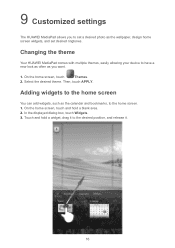
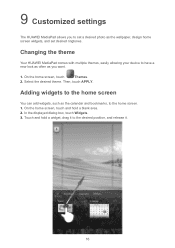
... photo as the calendar and bookmarks, to the home screen. 1. On the home screen, touch and hold a widget, drag it to set desired ringtones.
Changing the theme
Your HUAWEI MediaPad comes with multiple themes, easily allowing your device to have a new look as often as you to the desired position, and release it...
MediaPad T1 8.0 User Guide - Page 22


..., touch
Settings > Display > Brightness.
2. Drag the slider left or right to reduce your HUAWEI MediaPad's power consumption.
1. You can automatically adjust the screen brightness based on the ambient light. Lower the display brightness to to adjust the screen brightness.
19 Adjusting the screen brightness
Your HUAWEI MediaPad incorporates a light sensor that can also manually adjust...
MediaPad T1 8.0 User Guide - Page 27


..., use environment, service provider policies, and local laws and regulations.
Touch Create new contact or Save to existing contact to add the number to your contacts list. To clear all call logs: On the Phone screen, touch
> Clear call log, touch
next to the quality of the HUAWEI MediaPad does not support this function...
MediaPad T1 8.0 User Guide - Page 28


Enter a keyword in a pile of the HUAWEI MediaPad does not support this function can come to open it.
Customizing message settings
To customize text and multimedia message settings, message notification tones, and more,
from the message list, touch
> Settings.
25 Searching for a message
If you are having trouble finding a specific message in the search box.
4. On the home screen...
MediaPad T1 8.0 User Guide - Page 32


...which result from installing software or uploading or downloading the third-party works.
29 Trademarks and Permissions
,
, and
Technologies Co., Ltd.
is explicitly stated that are registered trademarks owned by applicable law, it is under license.
Therefore, Huawei will Huawei provide support to texts, images, videos, or software etc. Third-party service providers provide content...
Huawei MediaPad T1 8.0 WIFI Reviews
Do you have an experience with the Huawei MediaPad T1 8.0 WIFI that you would like to share?
Earn 750 points for your review!
We have not received any reviews for Huawei yet.
Earn 750 points for your review!
