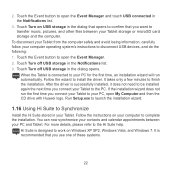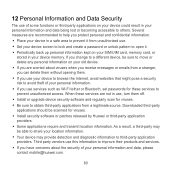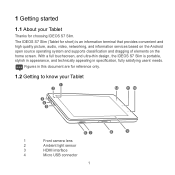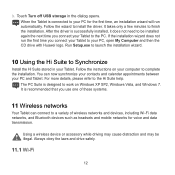Huawei IDEOS S7 Slim Support and Manuals
Get Help and Manuals for this Huawei item

View All Support Options Below
Free Huawei IDEOS S7 Slim manuals!
Problems with Huawei IDEOS S7 Slim?
Ask a Question
Free Huawei IDEOS S7 Slim manuals!
Problems with Huawei IDEOS S7 Slim?
Ask a Question
Most Recent Huawei IDEOS S7 Slim Questions
Huawei Ideos S7 Slim - Android Version 2.2.2
How do you unmount the internal sd card if it appears to be corrupt? Are you able to replace this as...
How do you unmount the internal sd card if it appears to be corrupt? Are you able to replace this as...
(Posted by priyazim 8 years ago)
When Messages Fail To Send On Huawei Ideos S7 Slim
(Posted by samyysilveira96 8 years ago)
How To Factory Reset Huawei Ideos S7 Slim
(Posted by haz1anand1 9 years ago)
How To Instal Market On Huawei S7 Slim
(Posted by hombbilt 9 years ago)
How To Repair Ideos S7 Slim Rom
(Posted by iutzth 9 years ago)
Huawei IDEOS S7 Slim Videos
Popular Huawei IDEOS S7 Slim Manual Pages
Huawei IDEOS S7 Slim Reviews
We have not received any reviews for Huawei yet.