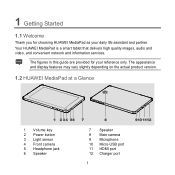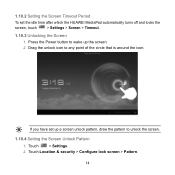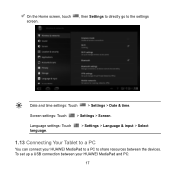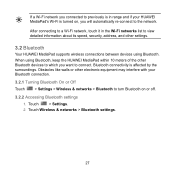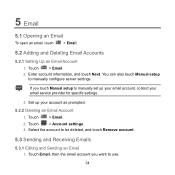Huawei MediaPad Support and Manuals
Get Help and Manuals for this Huawei item

View All Support Options Below
Free Huawei MediaPad manuals!
Problems with Huawei MediaPad?
Ask a Question
Free Huawei MediaPad manuals!
Problems with Huawei MediaPad?
Ask a Question
Most Recent Huawei MediaPad Questions
Surpport
I resetted my mediapad 10link and lost my call dialer haw do i get it back
I resetted my mediapad 10link and lost my call dialer haw do i get it back
(Posted by gratecharis 8 years ago)
How I Can Adjust Screen Brightness Manaully After Auto Screen Brighness In Power
if I tab on in powersave of Tablet Manager
if I tab on in powersave of Tablet Manager
(Posted by gujratpk22 8 years ago)
How To Solve'location Error' Always Appear On My Tab?
(Posted by michelletee 9 years ago)
How To Remove Contact From Blacklist?
Hello there.Recently I've blocked my friend mistakenly.But I wanna remove him from my blacklist.But ...
Hello there.Recently I've blocked my friend mistakenly.But I wanna remove him from my blacklist.But ...
(Posted by tawhidul640 9 years ago)
My Keypad And Phone Just Disappeared On My Huawei Media Pad Idon't Know How So N
(Posted by deliwelanjesi 9 years ago)
Huawei MediaPad Videos
Popular Huawei MediaPad Manual Pages
Huawei MediaPad Reviews
We have not received any reviews for Huawei yet.