Huawei MediaPad S7 Slim Support and Manuals
Get Help and Manuals for this Huawei item
This item is in your list!

View All Support Options Below
Free Huawei MediaPad S7 Slim manuals!
Problems with Huawei MediaPad S7 Slim?
Ask a Question
Free Huawei MediaPad S7 Slim manuals!
Problems with Huawei MediaPad S7 Slim?
Ask a Question
Popular Huawei MediaPad S7 Slim Manual Pages
User Guide - Page 3
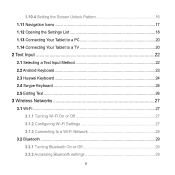
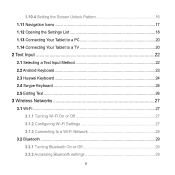
... Screen Unlock Pattern 16 1.11 Navigation Icons 17 1.12 Opening the Settings List 18 1.13 Connecting Your Tablet to a PC 20 1.14 Connecting Your Tablet to a TV 20 2 Text Input 22 2.1 Selecting a Text Input Method 22 2.2 Android Keyboard 23 2.3 Huawei Keyboard 24 2.4 Swype Keyboard 25 2.5 Editing Text...26 3 Wireless Networks 27 3.1 Wi-Fi ...27...
User Guide - Page 8


... sensor 4 Front camera 5 Headphone jack 6 Speaker
7 Speaker 8 Main camera 9 Microphone 10 Micro-USB port 11 HDMI port 12 Charger port
1 Your HUAWEI MediaPad is a smart tablet that delivers high quality images, audio and video, and convenient network and information services. The figures in this guide are provided for choosing HUAWEI MediaPad as your reference only.
User Guide - Page 10
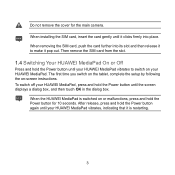
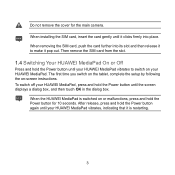
... -screen instructions. Do not remove the cover for 10 seconds. To switch off your HUAWEI MediaPad, press and hold the Power button again until it clicks firmly into its slot and then release it to switch on your HUAWEI MediaPad vibrates, indicating that it pop out. When the HUAWEI MediaPad is restarting.
3 When installing the...
User Guide - Page 12


... battery power is idle. Turn off your tablet is almost exhausted, your HUAWEI MediaPad will therefore reduce the length of time that the tablet can be used between battery charges. Decrease the volume. Turn off the data service when you are not using it . Using data services increases the power consumption of the battery. the...
User Guide - Page 13


...your finger to open its shortcut menu.
For example, touch the on-screen keyboard to a desired position. Your HUAWEI MediaPad supports the following actions.
For example, flick up and down to scroll through a list, or flick
left or right ... example, touch and hold an item and move it until the tablet responds. 1.8 Touchscreen Actions
On the touchscreen, you can to delete the icon.
User Guide - Page 24


... appears in the lower right corner of recently used on the tablet. Return to the previous screen. 3. Open the list of some text boxes.)
17 View all applications installed on the Home screen or other application screens.
Touch... Open the customization screen. Set the screen unlock pattern as prompted.
1.11 Navigation Icons
The...
User Guide - Page 36
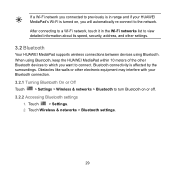
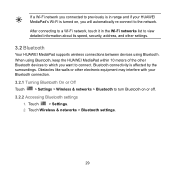
... a Wi-Fi network you connected to previously is in the Wi-Fi networks list to view detailed information about its speed, security, address, and other settings.
3.2 Bluetooth
Your HUAWEI MediaPad supports wireless connections between devices using Bluetooth, keep the HUAWEI MediaPad within 10 meters of the other electronic equipment may interfere with your...
User Guide - Page 38


...Settings
1. Touch
> Settings.
2.
Touch
> Settings.
2. on the
3.3 Mobile Networks
Your HUAWEI MediaPad with a SIM card can share your tablet's data connection with Another Bluetooth Device
To disconnect the HUAWEI...When Data roaming is on, your HUAWEI MediaPad can transmit and receive data over other operators' mobile networks when your service provider to a network after you ...
User Guide - Page 39


... 3.4.1 Sharing a Data Connection via USB
USB tethering only works with the HUAWEI MediaPad.
2. Connect your HUAWEI MediaPad to share your HUAWEI MediaPad will disable mobile network services, and turn airplane mode on the displayed menu.
2. Touch Wireless & ... Vista, or Windows 7.
1. Touch
> Settings.
3. Then
touch
on . Touch ON or OFF next to Airplane mode.
32
User Guide - Page 40


Open Browser.
2.
Enter a web address or touch
and speak a web address.
3. 4 Browser
Touch
> Browser. To open more Browser settings, touch screen. After opening the website, flick up or down to browse the webpage.
33
To access more webpages, touch on the Browser screen.
4.1 Browsing a ...
User Guide - Page 44


..., and touch Next. If you want to manually set up your email service provider for specific settings.
3. You can also touch Manual setup to be deleted, and touch Remove account.
5.3 Sending and Receiving Emails
5.3.1 Editing and Sending an Email 1. Touch
> Account settings.
3. Select the account to manually configure server settings. 5 Email
5.1 Opening an Email
To open an...
User Guide - Page 58


... use your front pocket. Environmental Requirements for assistance or repair.
Place the device on the opposite side of the ...case of the device. Medical Device Follow rules and regulations set forth by hospitals and health care facilities.
Without authorization, ..., or performance design of any fault, contact an authorized service center for Using the Device Keep the device far from ...
User Guide - Page 63


... or Bluetooth, set passwords for viruses. Be sure to open it from a stranger, you protect personal and confidential information. Periodically back up personal information kept on your device could result in your device memory. Downloaded third-party applications should be able to others. Install security software or patches released by Huawei or third-party...
User Guide - Page 66


...-party software and applications. provide support to access content that Huawei Technologies Co., Ltd.
If you decline an upgrade, you purchase. reserves the right to change or modify any content or service would be liable for the functions of the third-party software and applications that any information or specifications contained in this product. Therefore...
User Guide - Page 67


... shall bear the risk for any software installed on this product may not support all effects, including incompatibility between the software and this product, which result from installing software or uploading or downloading the third-party works. Huawei Technologies Co., Ltd. DISCLAIMER OF WARRANTIES THE CONTENTS OF THIS MANUAL ARE PROVIDED "AS IS".
BE LIABLE...
Huawei MediaPad S7 Slim Reviews
Do you have an experience with the Huawei MediaPad S7 Slim that you would like to share?
Earn 750 points for your review!
We have not received any reviews for Huawei yet.
Earn 750 points for your review!
