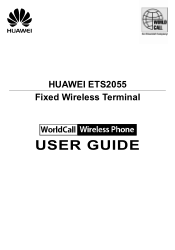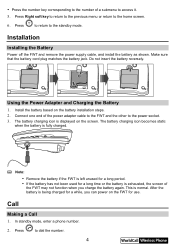Huawei ETS2055 Support and Manuals
Get Help and Manuals for this Huawei item

View All Support Options Below
Free Huawei ETS2055 manuals!
Problems with Huawei ETS2055?
Ask a Question
Free Huawei ETS2055 manuals!
Problems with Huawei ETS2055?
Ask a Question
Most Recent Huawei ETS2055 Questions
How Can I Get Phon Number Of A00000369f364a Of Canarcompony
(Posted by Engineeryassinali 2 years ago)
How Can I Unlock The Wireless Fone
(Posted by naveedkhan7 3 years ago)
How To Unlock Huawei Ets2055 Fixed Wireless Terminal
s/n:ZQA9KA93B2803887
s/n:ZQA9KA93B2803887
(Posted by sufyansalah2011 8 years ago)
Missing Drivers For Windows 7
how can i install ets 2055 in my hp probook 4520s windows 7? drivers are missing for this
how can i install ets 2055 in my hp probook 4520s windows 7? drivers are missing for this
(Posted by arifabrahim77 10 years ago)
I Need Soft Ware For Pc Faximile .
I con,t under stand that how ican use the ets2055 for fax ? the driver is allready instaled
I con,t under stand that how ican use the ets2055 for fax ? the driver is allready instaled
(Posted by Muhammadnago 10 years ago)
Popular Huawei ETS2055 Manual Pages
Huawei ETS2055 Reviews
We have not received any reviews for Huawei yet.