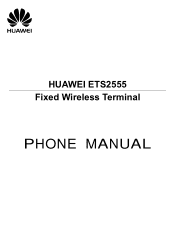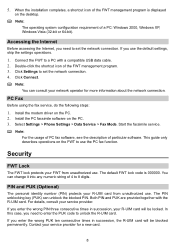Huawei ETS2555 Support and Manuals
Get Help and Manuals for this Huawei item

View All Support Options Below
Free Huawei ETS2555 manuals!
Problems with Huawei ETS2555?
Ask a Question
Free Huawei ETS2555 manuals!
Problems with Huawei ETS2555?
Ask a Question
Most Recent Huawei ETS2555 Questions
I Need To Unlock Mine Huawei Ets2555
I have a Huawei ET S255-Excellent performance phone. I moved to a region where there is no operator ...
I have a Huawei ET S255-Excellent performance phone. I moved to a region where there is no operator ...
(Posted by jjfagundes 3 years ago)
Telephone Desktop Type Ets2555
ihi how are u??i ask about how work the telephone type ETS2555 and about UIM its same SIM card ?its ...
ihi how are u??i ask about how work the telephone type ETS2555 and about UIM its same SIM card ?its ...
(Posted by engruaamaher 7 years ago)
Huawei Ets2555 Bayan Phone
How can I use my fixed wireless terminal using other sim since my account inBayantel has been closed...
How can I use my fixed wireless terminal using other sim since my account inBayantel has been closed...
(Posted by bethcandava 7 years ago)
Need The Unlock Uim Codes For Huawei
Emi 268435460615780895
(Posted by barnetteronnie72 10 years ago)
Popular Huawei ETS2555 Manual Pages
Huawei ETS2555 Reviews
We have not received any reviews for Huawei yet.