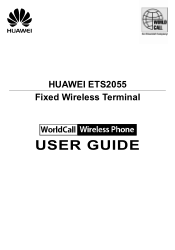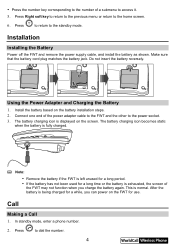Huawei ETS2055 Support Question
Find answers below for this question about Huawei ETS2055.Need a Huawei ETS2055 manual? We have 1 online manual for this item!
Question posted by Engineeryassinali on December 25th, 2021
How Can I Get Phon Number Of A00000369f364a Of Canarcompony
The person who posted this question about this Huawei product did not include a detailed explanation. Please use the "Request More Information" button to the right if more details would help you to answer this question.
Current Answers
Answer #1: Posted by SonuKumar on December 25th, 2021 8:04 AM
https://www.manualslib.com/manual/418450/Huawei-Worldcall-Ets2055.html
click table of content- Not sure about accutate answer
Please respond to my effort to provide you with the best possible solution by using the "Acceptable Solution" and/or the "Helpful" buttons when the answer has proven to be helpful.
Regards,
Sonu
Your search handyman for all e-support needs!!
Related Huawei ETS2055 Manual Pages
Similar Questions
How To Unlock Huawei Ets2055 Fixed Wireless Terminal
s/n:ZQA9KA93B2803887
s/n:ZQA9KA93B2803887
(Posted by sufyansalah2011 8 years ago)
I Need Soft Ware For Pc Faximile .
I con,t under stand that how ican use the ets2055 for fax ? the driver is allready instaled
I con,t under stand that how ican use the ets2055 for fax ? the driver is allready instaled
(Posted by Muhammadnago 10 years ago)
Calling Number Not Show
One our customer have B160 phone and some time calling number not show to display. I was test that a...
One our customer have B160 phone and some time calling number not show to display. I was test that a...
(Posted by markkuartevuo 10 years ago)
How Can I Hide My Own Number Sending?
I want to hide my FWT's number from sending when I phone other numbers. Can one do that?
I want to hide my FWT's number from sending when I phone other numbers. Can one do that?
(Posted by adhydromatic 11 years ago)
Huawei Ets2055 Software
i want install soft ware in my ets 2055 whose version i install and from where i get this soft ware ...
i want install soft ware in my ets 2055 whose version i install and from where i get this soft ware ...
(Posted by wwwmiqbal2010 11 years ago)