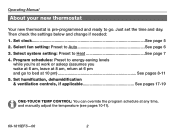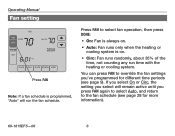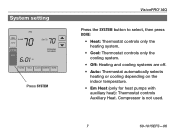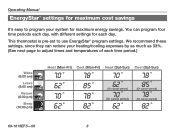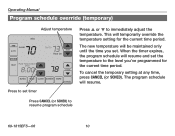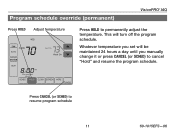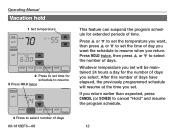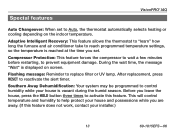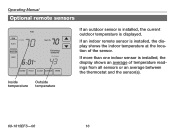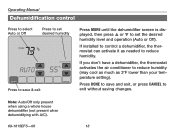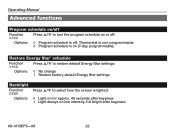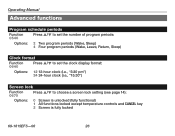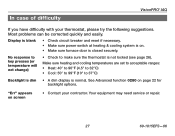Honeywell THM5421 Support and Manuals
Get Help and Manuals for this Honeywell item

View All Support Options Below
Free Honeywell THM5421 manuals!
Problems with Honeywell THM5421?
Ask a Question
Free Honeywell THM5421 manuals!
Problems with Honeywell THM5421?
Ask a Question
Most Recent Honeywell THM5421 Questions
Thm5421r Help No Heat
Just installed the THM5421R EIM prestige 2.0 T-STAT got fan but no heat! Why please help
Just installed the THM5421R EIM prestige 2.0 T-STAT got fan but no heat! Why please help
(Posted by Anonymous-144769 9 years ago)
When Wiring A Truesteam Hundifier Do You Use A Separate 24v Thru H Term.
(Posted by lgsmith65 10 years ago)
How To Test Interface For Thm5421c
(Posted by nchantd1 11 years ago)
I Have A Thm5421 Honeywell With A Error Code 119 How Do You Fix It ?
(Posted by pennerf 12 years ago)
Warranty
What is the warranty on the THM5421c EQUIPMENT INTERACE MODULE?
What is the warranty on the THM5421c EQUIPMENT INTERACE MODULE?
(Posted by gomiami 12 years ago)
Popular Honeywell THM5421 Manual Pages
Honeywell THM5421 Reviews
We have not received any reviews for Honeywell yet.