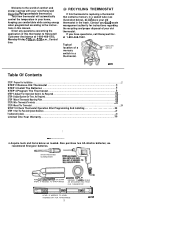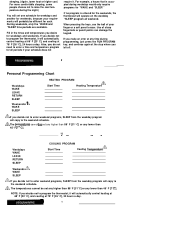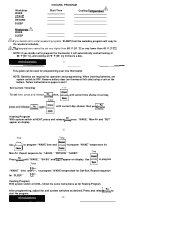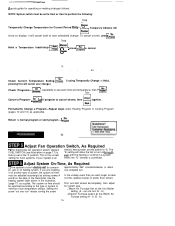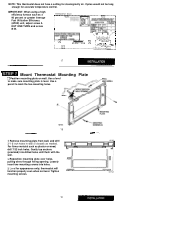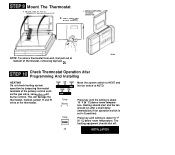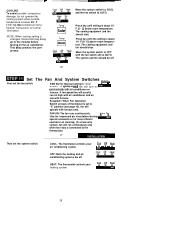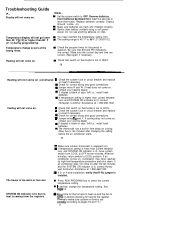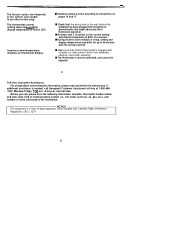Honeywell CT2400 Support and Manuals
Get Help and Manuals for this Honeywell item

View All Support Options Below
Free Honeywell CT2400 manuals!
Problems with Honeywell CT2400?
Ask a Question
Free Honeywell CT2400 manuals!
Problems with Honeywell CT2400?
Ask a Question
Most Recent Honeywell CT2400 Questions
Auto Fan Constantly Runs
Auto fans constantly runs. Temp is rising on cool and not lowering.
Auto fans constantly runs. Temp is rising on cool and not lowering.
(Posted by tgutzky85 9 years ago)
How Do I Change The Temperature Reading From C To F On The Model Ct2400?
(Posted by frankjr28 11 years ago)
Battery Died And Tried To Program Now Only Stay On For The Set Temp
Battery died an problem programming can not get the temp to hold a constant temp
Battery died an problem programming can not get the temp to hold a constant temp
(Posted by Billzee49 12 years ago)
Magic Stat Thermostat Wiring
I had reason to remove my model CT2400 thermostat from the wall and I noticed that the green wire wa...
I had reason to remove my model CT2400 thermostat from the wall and I noticed that the green wire wa...
(Posted by dkingusgs 12 years ago)
Popular Honeywell CT2400 Manual Pages
Honeywell CT2400 Reviews
We have not received any reviews for Honeywell yet.