Honeywell T8624D Support and Manuals
Get Help and Manuals for this Honeywell item
This item is in your list!

View All Support Options Below
Free Honeywell T8624D manuals!
Problems with Honeywell T8624D?
Ask a Question
Free Honeywell T8624D manuals!
Problems with Honeywell T8624D?
Ask a Question
Popular Honeywell T8624D Manual Pages
Owner's Manual - Page 1
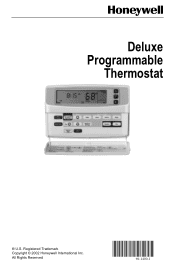
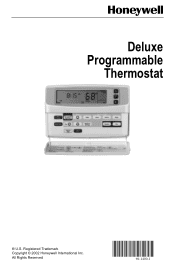
Registered Trademark Copyright © 2002 Honeywell International Inc. All Rights Reserved
69-1400-1 Deluxe Programmable
Thermostat
® U.S.
Owner's Manual - Page 2
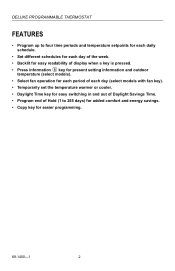
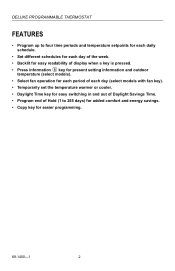
DELUXE PROGRAMMABLE THERMOSTAT
FEATURES
• Program up to four time periods and temperature setpoints for each daily schedule.
• Set different schedules for each day of the week. • Backlit for easy readability of display when a key is pressed. • Press Information key for present setting information and outdoor
temperature (select models). • Select fan...
Owner's Manual - Page 3
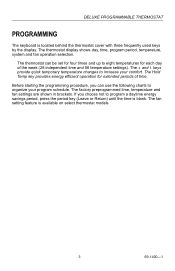
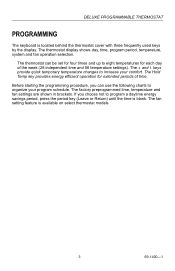
... the programming procedure, you choose not to organize your comfort. The fan setting feature is located behind the thermostat cover with three frequently used keys by the display. DELUXE PROGRAMMABLE THERMOSTAT
PROGRAMMING
The keyboard is available on select thermostat models
3
69-1400-1 The thermostat can use the following charts to program a daytime energy savings period, press...
Owner's Manual - Page 4
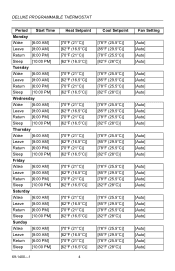
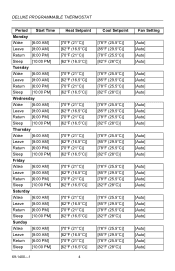
DELUXE PROGRAMMABLE THERMOSTAT
Period Start Time Monday Wake [6:00 AM] Leave [8:00 AM] Return [6:00 PM] Sleep...78°F (25.5°C)] [82°F (28°C)]
[78°F (25.5°C)] [85°F (29.5°C)] [78°F (25.5°C)] [82°F (28°C)]
Fan Setting
[Auto] [Auto] [Auto] [Auto]
[Auto] [Auto] [Auto] [Auto]
[Auto] [Auto] [Auto] [Auto]
[Auto] [Auto] [Auto] [Auto]
[Auto] [Auto] ...
Owner's Manual - Page 5
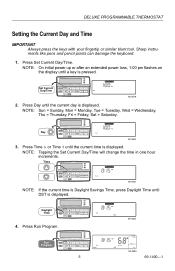
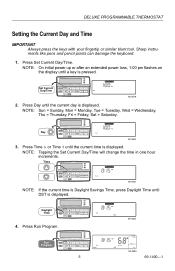
..., Tue = Tuesday, Wed = Wednesday, Thu = Thursday, Fri = Friday, Sat = Saturday.
Daylight Time
Run Program
Set Current Day/Time
Hold Temp
Day
Daylight Time
Time
Wake
Set Program
Leave
Return
Heat/Cool Settings
Copy
System
Sleep Fan
4. DELUXE PROGRAMMABLE THERMOSTAT
Setting the Current Day and Time
IMPORTANT Always press the keys with your fingertip or similar...
Owner's Manual - Page 6
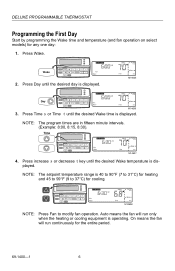
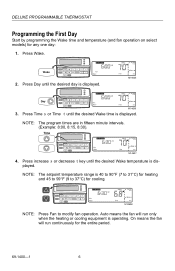
... dis- DELUXE PROGRAMMABLE THERMOSTAT
Programming the First Day
Start by programming the Wake time and temperature (and fan operation on select models) for cooling. Time
Run Program
Set Current Day/Time
Hold Temp
Day
Daylight Time
Time
Wake
Set Program
Leave
Return
Heat/Cool Settings
Copy
System
Sleep Fan
Set Program
Mon Wake
Setting
System Heat
AM...
Owner's Manual - Page 9
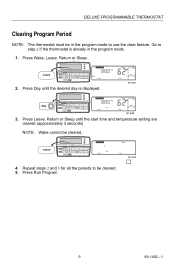
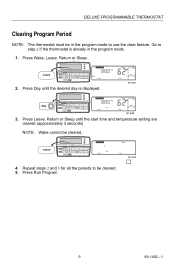
...
AM
Heat
Fan On
M14647
Day
Run Program
Set Current Day/Time
Hold Temp
Day
Daylight Time
Time
Wake
Set Program
Leave
Return
Heat/Cool Settings
Copy
System
Sleep Fan
Set Program AM
Sat Leave
Setting
System Heat
Heat
Fan On
M14648
3. Go to step 2 if the thermostat is displayed.
Press Run Program.
9
69-1400-1 Press...
Owner's Manual - Page 12


... the heating temperature is used because the System is Auto. Auto: The thermostat automatically changes between heat and cool settings.
6. IMPORTANT If the Hold needs to change between heating and cooling operation, depending on the indoor temperature (select models). The fan settings can be cancelled before the designated time, press Run Program to return...
Owner's Manual - Page 13
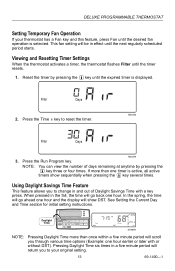
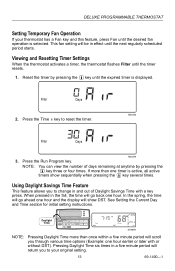
... Current Day and Time section for initial setting instructions. Press the Time s key to your thermostat has a Fan key and this feature, press Fan until the next regularly scheduled period starts. In the spring, the time will go back one timer is displayed. Filter
Days
2. Using Daylight Savings Time Feature
This feature allows you...
Owner's Manual - Page 14
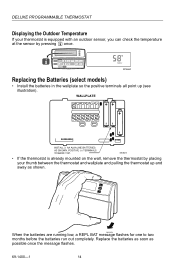
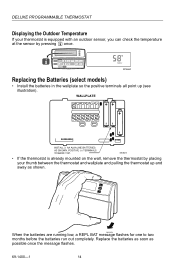
... the Outdoor Temperature
If your thumb between the thermostat and wallplate and pulling the thermostat up (see illustration).
Run Program
Set Current Day/Time
Hold Temp
Day
Daylight Time
Time
Wake
Set Program
Leave
Return
Heat/Cool Settings
Copy
System
Sleep Fan
Outdoor
M14660
Replacing the Batteries (select models)
• Install the batteries in the wallplate so the...
Owner's Manual - Page 15
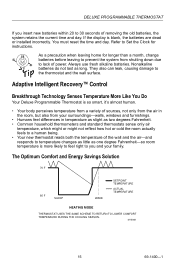
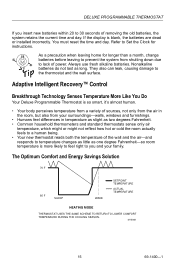
... long. Refer to Set the Clock for longer...installed incorrectly. The Optimum Comfort and Energy Savings Solution
70 F
60 F
SLEEP
WAKE
SETPOINT TEMPERATURE
ACTUAL TEMPERATURE
HEATING MODE
THERMOSTAT...THERMOSTAT
If you and your family. As a precaution when leaving home for instructions. If the display is more likely to feel right to you insert new batteries within 20 to
the thermostat...
Owner's Manual - Page 16
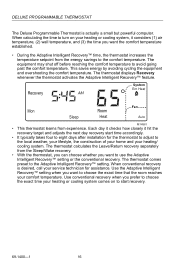
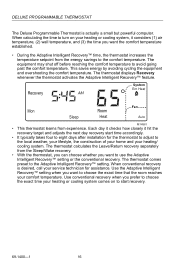
...; It typically takes four to eight days after installation for assistance. Use the Adaptive Intelligent Recovery™ setting when you prefer to choose the exact time your...your home and your comfort temperature. DELUXE PROGRAMMABLE THERMOSTAT
The Deluxe Programmable Thermostat is desired, call your service technician for the thermostat to adjust to the comfort temperature. Recovery
AM...
Owner's Manual - Page 17
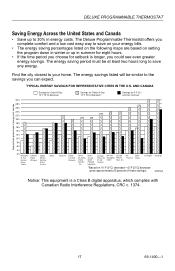
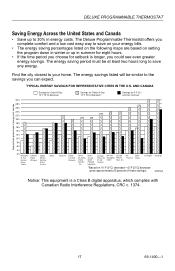
...New York Philadelphia Seattle
Louisville Portland Wash., D C
San Francisco
Dallas Atlanta
Los Angeles
*Based on setting the program down in winter or up to your energy bills.
• The energy saving percentages ...
Cincinnati Kansas City St. DELUXE PROGRAMMABLE THERMOSTAT
Saving Energy Across the United States and Canada
• Save up in energy costs. The Deluxe Programmable...
Owner's Manual - Page 18
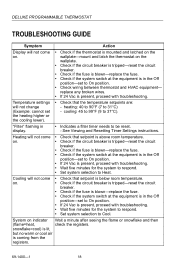
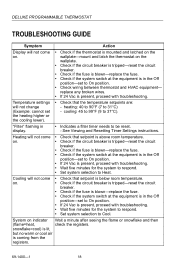
... instructions. snowflake=cool) is lit,
but no warm or cool air
is coming from the
registers.
69-1400-1
18 Temperature settings will not change (Example: cannot set to be reset. -
"Filter" flashing in display.
• Indicates a filter timer needs to On position. • Check wiring between thermostat and HVAC equipment- DELUXE PROGRAMMABLE THERMOSTAT
TROUBLESHOOTING GUIDE...
Owner's Manual - Page 19
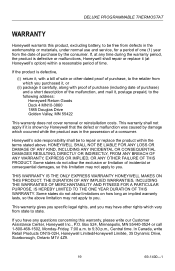
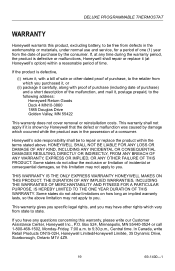
...Honeywell that the defect or malfunction was in the workmanship or materials, under normal use and service...Honeywell Limited/Honeywell Limitée, 35 Dynamic Drive, Scarborough, Ontario M1V 4Z9.
19
69-1400-1 DELUXE PROGRAMMABLE THERMOSTAT
WARRANTY
Honeywell warrants this product, excluding battery, to be to repair or replace...WARRANTY. This warranty gives you specific legal rights, and you may...
Honeywell T8624D Reviews
Do you have an experience with the Honeywell T8624D that you would like to share?
Earn 750 points for your review!
We have not received any reviews for Honeywell yet.
Earn 750 points for your review!
