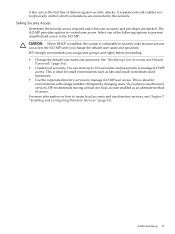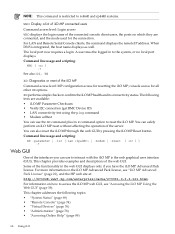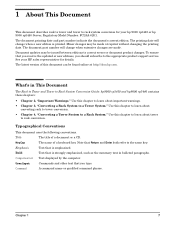HP rp3440 Support and Manuals
Get Help and Manuals for this Hewlett-Packard item

Most Recent HP rp3440 Questions
How To Reset Root Password For Hp Rp3440
how to reset root password for hp rp3440 ?
how to reset root password for hp rp3440 ?
(Posted by bwmilind 9 years ago)
How To Reset Root Password Of Rp3440 Server?
how to reset root password of rp3440 server?
how to reset root password of rp3440 server?
(Posted by bwmilind 9 years ago)
Where Is The Mp Reset Button Of A Hp 9000 Rp3440 Diagram
(Posted by davestg 9 years ago)
I Have A Rp3440 With Two Power Supp
Then I Trun On The Power It Will Power On
(Posted by dbumbarger 13 years ago)
HP rp3440 Videos
Popular HP rp3440 Manual Pages
HP rp3440 Reviews
We have not received any reviews for HP yet.