HP 9000 rp3440-4 Support and Manuals
Get Help and Manuals for this Hewlett-Packard item
This item is in your list!

View All Support Options Below
Free HP 9000 rp3440-4 manuals!
Problems with HP 9000 rp3440-4?
Ask a Question
Free HP 9000 rp3440-4 manuals!
Problems with HP 9000 rp3440-4?
Ask a Question
Popular HP 9000 rp3440-4 Manual Pages
HP Integrity and HP 9000 iLO MP Operations Guide, Fifth Edition - Page 37
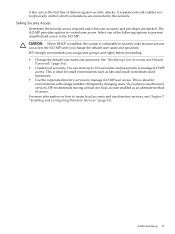
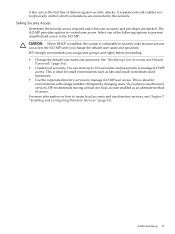
... access. If you change the default user name and password. Additional Setup 37 For more information on how to use directory services, see Chapter 7: "Installing and Configuring Directory Services" (page 91). You can access the iLO MP until you plan to create local accounts and use directory services, HP recommends leaving at least one of the following options...
HP Integrity and HP 9000 iLO MP Operations Guide, Fifth Edition - Page 94


... files, parses the XML, and displays the schema as a tree view listing all the supported directory services. Figure 7-1 Schema Preview Screen
Setup Use the Setup screen (Figure 7-2) to the schema. The schema installer includes three important screens: • Schema Preview • Setup • Results Schema Preview The Schema Preview screen (Figure 7-1) enables you to view proposed...
Site Preparation Guide, Fifth Edition - HP 9000 rp3410/rp3440 - Page 19


... has jurisdiction (LAHJ) and should make the final decision regarding adherence to region-specific or area-specific electrical codes and guidelines. Proper design and installation of the HP 9000 rp3410 and HP 9000 rp3440 servers. However, electrical factors relating to power distribution system design and installation must have a thorough knowledge and understanding of appropriate electrical...
Installation Guide, Seventh Edition - HP 9000 rp3410 and HP 9000 rp3440 - Page 4


... Using the Server Power Button 85 Server Does Not Power On 86 Operating System Does Not Boot 86 Operating System Boots with Problems 87 Intermittent Server Problems 87 DVD Problems 87 Hard Drive Problems 87 Console Problems 87 Downloading and Installing the Latest Version of the Firmware 88 Troubleshooting Using LEDs 89 Information to Collect Before You Contact Support 93
Index...
Installation Guide, Seventh Edition - HP 9000 rp3410 and HP 9000 rp3440 - Page 76


... section provides additional information to the iLO MP, follow these ports. Installing the System Console Setup
Logging In to the iLO MP
To log in to help you set up the iLO MP. Modifying User Accounts and Default Password
The iLO MP comes preconfigured with default factory settings, including a default user account and password.
Log in using any of commands displayed...
Installation Guide, Seventh Edition - HP 9000 rp3410 and HP 9000 rp3440 - Page 93


... information:
• The model number of the server (for example, HP 9000 rp3440) • The product number of processor, memory, and PCI cards are used and where are they installed? • What accessories are in use ? • When did not happen. Installing the System Troubleshooting
Information to Collect Before You Contact Support
Before you contact HP support, you using the LAN...
User Service Guide, Sixth Edition - HP 9000 rp3410/rp3440 - Page 6


...Drive Problems...106 Console Problems...106 Downloading and Installing the Latest Version of the Firmware 106 Downloading the Latest Version of the Firmware 107 Installing the Latest Version of the Firmware 107 Troubleshooting Using LED Indicators 107 Front Control Panel LEDs...107 Information to the iLO MP...95 Additional Setup...96
Modifying User Accounts and Default Password 96 Setting Up...
User Service Guide, Sixth Edition - HP 9000 rp3410/rp3440 - Page 17


... model name and number • Product identification number • Applicable error message • Add-on HP server hardware management and diagnostic support tools in the following publications. Table 2 HP-UX 11i Releases
Release Identifier B.11.20
Release Name HP-UX 11i v1.5
B.11.22 B.11.23 B.11.31
HP-UX 11i v1.6 HP-UX 11i v2 HP-UX 11i v3
Supported Processor...
User Service Guide, Sixth Edition - HP 9000 rp3410/rp3440 - Page 108


... System needs attention. Determine the following information: • The model number of the server (for example, HP 9000 rp3440) • The product number of the server. Table 3-12 Front Control Panel LED Definitions (continued)
LED/Button System
System
System Power Power
Power Disk LED
Thermal LED Thermal LED
Locator LED/button
State Attention
Flash Rate Color
Flashing at 1 Yellow Hz...
User Service Guide, Sixth Edition - HP 9000 rp3410/rp3440 - Page 207


..., 201 information menu, 202 main menu, 200 service menu, 203 ODE, 117 console accessing host with TUI, 97 accessing host with web GUI, 98 determining connection method, 92 graphics, accessing using VGA, 100 setup, 89 troubleshooting, 106 contacting HP, 108 control panel LEDs, 118 controller baseboard management, 28 processor dependent hardware, 27
SCSI, 28 controls
CD...
User Service Guide, Sixth Edition - HP 9000 rp3410/rp3440 - Page 209


... interface module, replace, 187 unit, 21 powering off the server, 39-40, 101-102 manually, 40, 102 using the iLO MP PC command, 39, 102 powering on the server, 39, 101 manually, 39, 101 using the iLO MP PC command, 39, 101 PR command, 39, 101 processor airflow guide, remove and replace, 145 processor dependent hardware controller, 27 processor module features, 20 installing, 78 remove...
User Service Guide, Sixth Edition - HP 9000 rp3410/rp3440 - Page 210


... system event log (SEL), 115 system memory installing, 70 remove and replace, 149
T
temperature and humidity specifications, 45 toe-tag, 93 tools required, 123 troubleshooting
console, 106 DVD, 106 hard drive, 106 hardware, 117 iLO MP, 115 intermittent server problems, 106 LAN LEDs, 118 methodology, 104, 113 operating system, 105, 114 power and system LEDs, 118
210 Index
system...
HP Firmware Manager User's Guide - Page 32
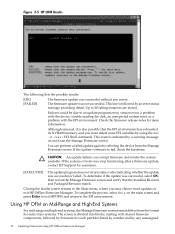
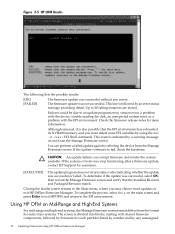
... and press Enter to exit HPOFM and return to an update program error, version error, a problem with the device, trouble reading the disk, an unexpected system reset, or a problem with shared firmware components, followed by firmware for assistance.
[EXECUTED]
The update program does not return status codes indicating whether the update was not successful. This line is indicated by any...
Generic Site Preparation Guide - Edition 6 - Page 39


...day, 7 days
a week. Include the document title and manufacturing part number. 2 Support and other resources
Contacting HP
Before you contact HP
Be sure to have purchased a Care Pack (service upgrade), call contact HP: • Technical support registration number (if applicable) • Product serial number • Product model name and number • Product identification number •...
BCS Global Limited Warranty and Technical Support - Page 14


... 5000 CP1000 Series and model CM1415
HP Pavilion Desktop PC Support & Spare Parts
1300 721 147 If dialling internationally: +61 3 8833 5000
Compaq Presario PC Support & Spare Parts
1300 888 423 If dialling internationally: +61 3 8833 5000
HP MediaSmart Server & HP StorageWorks DataVault 1 800 83 9667
HP Calculators
1 300 551 664
HP WebOS support (Including HP TouchPad and Palm products...
HP 9000 rp3440-4 Reviews
Do you have an experience with the HP 9000 rp3440-4 that you would like to share?
Earn 750 points for your review!
We have not received any reviews for HP yet.
Earn 750 points for your review!
