HP rp3440 Support Question
Find answers below for this question about HP rp3440.Need a HP rp3440 manual? We have 19 online manuals for this item!
Question posted by bwmilind on August 20th, 2014
How To Reset Root Password Of Rp3440 Server?
how to reset root password of rp3440 server?
Current Answers
There are currently no answers that have been posted for this question.
Be the first to post an answer! Remember that you can earn up to 1,100 points for every answer you submit. The better the quality of your answer, the better chance it has to be accepted.
Be the first to post an answer! Remember that you can earn up to 1,100 points for every answer you submit. The better the quality of your answer, the better chance it has to be accepted.
Related HP rp3440 Manual Pages
HP Integrity and HP 9000 iLO MP Operations Guide, Fifth Edition - Page 4


Resetting Local User Accounts and Passwords to Default Values 28
3 Setting Up and Connecting the Console 29
Setup Checklist...29 Setup ...52 Expect Script Example...53 Command Menu Commands and Standard Command Line Scripting Syntax 54 BP: Reset BMC passwords...55 CA: Configure asynchronous local and remote serial port parameters 55 DATE: Display the current date 56 DC (Default Configuration...
HP Integrity and HP 9000 iLO MP Operations Guide, Fifth Edition - Page 28
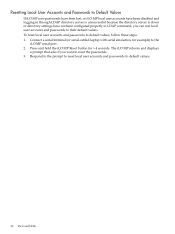
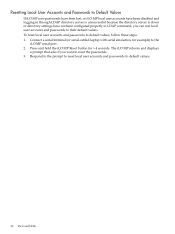
... iLO MP local user accounts have been disabled and logging in through LDAP directory server is unsuccessful because the directory server is down or directory settings have not been configured properly in LDAP command, you want to reset the passwords. 3. The iLO MP reboots and displays
a prompt that asks if you can rest local...
HP Integrity and HP 9000 iLO MP Operations Guide, Fifth Edition - Page 51
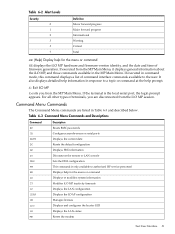
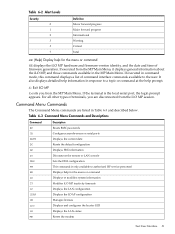
...the LDAP configuration Manages licenses Displays and configures the locator LED Displays the LAN status Resets the modem
Text User Interface 51
If executed in the MP Main Menu. Table ... ID IT LC LDAP LM LOC LS MR
Description Resets BMC passwords Configures asynchronous or serial ports Displays the current date Resets the default configuration Displays FRU information Disconnects the remote ...
HP Integrity and HP 9000 iLO MP Operations Guide, Fifth Edition - Page 55
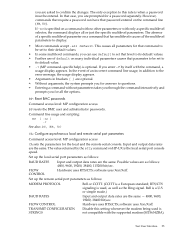
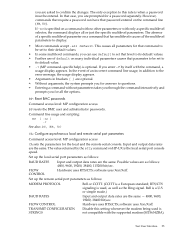
...-UX is a European standard; BP: Reset BMC passwords
Command access level: MP configuration access BP resets the BMC user and administrator passwords. The value returned by itself with the...Entering a command without parameters takes you through the command interactively and
prompts you for a password separately. or simple mode.)
Input and output data rates are the same. Text User ...
HP Integrity and HP 9000 iLO MP Operations Guide, Fifth Edition - Page 56


...
: SNMP -all DEFAULT
Use any of the server. After the iLO MP reboots, the local console terminal displays a message for the date is from the BMC. The usual source for five seconds. Responding to this parameter to default values.
• Reset passwords by pressing the MP Reset button on the back panel of the...
HP Integrity and HP 9000 iLO MP Operations Guide, Fifth Edition - Page 78
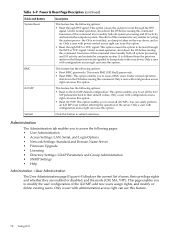
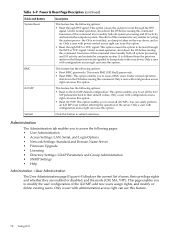
...reset through the RST signal. BMC
This feature has the following options:
• Reset BMC passwords: This resets BMC (EFI Shell) passwords.
• Reset BMC: This option enables you to reset...Settings: LAN, Serial, and Login Options • Network Settings: Standard and Domain Name Server • Firmware Upgrade • Licensing • Directory Settings: LDAP Parameters and Group ...
HP Integrity and HP 9000 iLO MP Operations Guide, Fifth Edition - Page 139


..., 74 disconnecting, 57 ensuring proper operation, 75 view console, 74, 75 remote serial port parameters, 55 required components, 21 reset button, 27 reset password to factory default, 28 reset, BMC password, 55 resetting iLO MP through IPMI, 65 resetting using the XD command, 68 rights, 70 administrator, 36 assigning to users, 78 console, 36 console access, 18...
Internal Cabling Guide for HP Smart Array Controllers - Page 3


... A and B 27 Setting Up RAID on Hot Plug Drives C and D 27 Configuring the Server Firmware and Software for the HP Integrity rx1620 Server Installing the HP Smart Array 6402 Controller Card 53
iii Cabling for the HP 9000 rp3440 Server Installing the HP Smart Array Controller Card 31 Recabling for RAID 33 Configuring the...
Internal Cabling Guide for HP Smart Array Controllers - Page 33


... Model 6402 has two Wide Ultra320 SCSI channels and 128 MB of an HP 9000 rp3440 server. Table 4-1
Smart Array Cards Available for single channel configurations; Table 4-1 shows the ...
These instructions do not apply if you need: • A7231-63024 cable for the HP9000 rp3440 Server
Controller SA6402 SA6404
Product Number
Description
A9890A A9891A
2 channel / 128 MB cache 4 channel ...
Internal Cabling Guide for HP Smart Array Controllers - Page 34
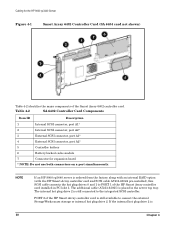
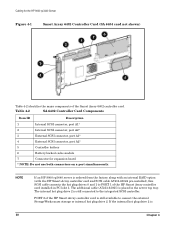
... SCSI connector, port A2*
3
External SCSI connector, port A1*
4
External SCSI connector, port A2*
5
Controller battery
6
Battery-backed cache module
7
Connector for the HP 9000 rp3440 Server
Figure 4-1
Smart Array 6402 Controller Card (SA 6404 card not shown)
Table 4-2 identifies the major components of the HP Smart Array controller card is still...
Internal Cabling Guide for HP Smart Array Controllers - Page 35


... PCI Cage
Chapter 4
31 If you opt to use both ports of the PCI cage in the server's operation and maintenance guide. Lift the PCI cage release lever along with the back edge of the Smart...HP Smart Array controller if you need to install cable A7231-63025. Cabling for the HP 9000 rp3440 Server Installing the HP Smart Array Controller Card
required for RAID, you want external RAID mass storage....
Internal Cabling Guide for HP Smart Array Controllers - Page 36


... off the PCI cage as shown in PCI Slot 3 (see Figure 4-4). Install the HP Smart Array controller card in Figure 4-3. Cabling for the HP 9000 rp3440 Server Installing the HP Smart Array Controller Card
Step 4. This is required when connecting the HP Smart Array controller card to the internal hard disk drives...
Internal Cabling Guide for HP Smart Array Controllers - Page 37


...
To gain access to the next step. To use RAID with your server from the factory, then the rp3440 internal hard drives are connected to the integrated SCSI controller with two internal...internal SCSI cables, you must first remove fans 2 and 3.
Cabling for the HP 9000 rp3440 Server Recabling for RAID
Recabling for their controller and the hard disk drive backplane (described below . ...
Internal Cabling Guide for HP Smart Array Controllers - Page 38


... Figure 4-9. Figure 4-8 Removing the Fans
Step 3.
To remove a fan, grasp the fan module with your index finger and thumb and lift it out of server
3 2
Step 2. Figure 4-9 Lifting the Fan Power Bridge
34
Chapter 4 Cabling for the HP 9000 rp3440 Server Recabling for grasping them with your index finger and thumb (see Figure 4-8).
Internal Cabling Guide for HP Smart Array Controllers - Page 39
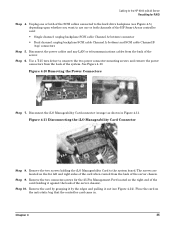
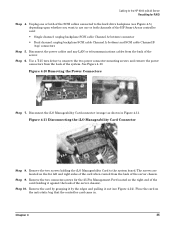
Cabling for the HP 9000 rp3440 Server Recabling for the 25-Pin Management Port located on the right end of the card (holding...Removing the Power Connectors
Step 7. Step 10. Disconnect the power cables and any LAN or telecommunications cables from the back of the server chassis). Remove the two connector-screws for RAID
Step 4. Use a T-15 torx driver to unscrew the two power connector mounting...
Internal Cabling Guide for HP Smart Array Controllers - Page 40


... the system board, as shown in Figure 4-13. The other end of the cable must be folded down (90 degrees). Cabling for the HP 9000 rp3440 Server Recabling for clarity. Single Channel Support: Plug the end of the A7231-63024 single channel cable labeled "PORT 1" into PORT A2 of the HP Smart...
Internal Cabling Guide for HP Smart Array Controllers - Page 41


... cage board cover, routing the RAID cable out of the cover's cable channel (see Figure 4-16).
You do this later. Cabling for the HP 9000 rp3440 Server Recabling for RAID
other end of the cable into the hard drive backplane yet.
Read Me First: Before Attaching a Monitor - Page 1


...rp3440 Server you must order and install the supported A6150B graphics PCI card kit in the U.S.A. HP Server Documentation
For complete instructions on installing PCI cards into your HP Server, see the Operation and Maintenance Guide on the rear panel. Figure 0-1
IOSCAN Screen Readout
root...
The graphics capability of your hp 9000 rp3410 or rp3440 Server is to be turned off, you will get an...
Site Preparation Guide, Fifth Edition - HP 9000 rp3410/rp3440 - Page 20


...their root-mean-square (RMS) current ratings
• Safety agencies derate most power connectors to 80% of their RMS current ratings
Power Quality
The HP 9000 rp3410 and HP 9000 rp3440 servers are ...be run above the floor.
However, damage can exceed the design specifications of the server. Electrical Load Requirements (Circuit Breaker Sizing)
NOTE
Local authority has jurisdiction (LAHJ) ...
User Service Guide, Sixth Edition - HP 9000 rp3410/rp3440 - Page 99


... the question mark key (?) at the top of your HP 9000 rp3410 or rp3440 server you run the ioscan command. Following is normal and can be turned off, ...a screen shot of the ioscan screen:
root@myhost> ioscan -fH 0/7/2/0 Class I H/W Path Driver S/W State H/W Type Description unknown -1 0/7/2/0 UNCLAIMED UNKNOWN PCI Display (10025159) root@myhost>
Enabling VGA Graphics Capability To enable ...
Similar Questions
How To Reset Root Password For Hp Rp3440
how to reset root password for hp rp3440 ?
how to reset root password for hp rp3440 ?
(Posted by bwmilind 9 years ago)
How Do I Erase The Bios Password Of My Hp Gen 8 Server
(Posted by chiaktony 10 years ago)
How To Reset Mp Console Of Hp Rp4440/9000 Server
I want to reset the Admin password of MP conslole
I want to reset the Admin password of MP conslole
(Posted by vilasgnar 12 years ago)
I Have A Rp3440 With Two Power Supp
Then I Trun On The Power It Will Power On
(Posted by dbumbarger 13 years ago)

