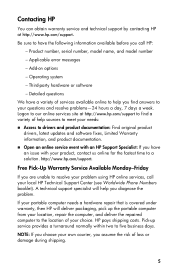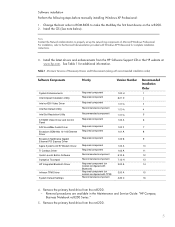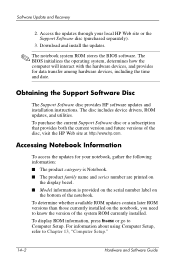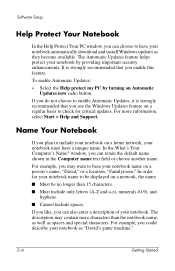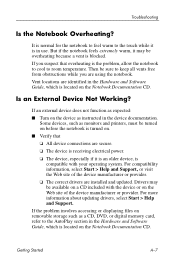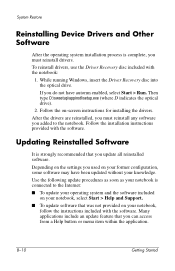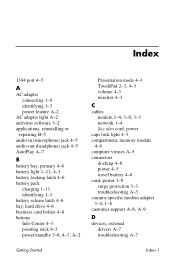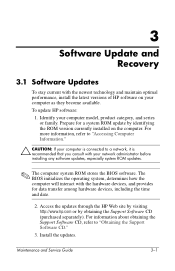HP nw8240 - Mobile Workstation Support and Manuals
Get Help and Manuals for this Hewlett-Packard item

Most Recent HP nw8240 Questions
Smart Card Reader
how do i insert smart card into reader and where is smart card located in a laptop
how do i insert smart card into reader and where is smart card located in a laptop
(Posted by kiyipat 9 years ago)
Power Up
Hello My HP NW8240 will not power up there is no attempt to power up there is no lights come on the...
Hello My HP NW8240 will not power up there is no attempt to power up there is no lights come on the...
(Posted by bravaboy 12 years ago)
HP nw8240 Videos
Popular HP nw8240 Manual Pages
HP nw8240 Reviews
We have not received any reviews for HP yet.