HP ZBook 14u Support and Manuals
Get Help and Manuals for this Hewlett-Packard item
This item is in your list!

View All Support Options Below
Free HP ZBook 14u manuals!
Problems with HP ZBook 14u?
Ask a Question
Free HP ZBook 14u manuals!
Problems with HP ZBook 14u?
Ask a Question
HP ZBook 14u Videos
Popular HP ZBook 14u Manual Pages
PC Commercial BIOS UEFI Setup - Page 2


...2 Introduction ...8
2.1 Supported models - 2020 (UEFI only) ...8 2.2 Supported models - HP PC Commercial BIOS (UEFI) Setup
Table of contents 2
prior generations (with legacy support 10 2.3 New in 2020 ...13
3 F10 Main Menu ...14
3.1 Main Menu ...16 3.2 BIOS Event Log Menu ...16 3.3 Update System BIOS Menu ...17 3.4 BIOS Update Preferences Menu...18 3.5 Network Configuration Settings Menu...19...
PC Commercial BIOS UEFI Setup - Page 8
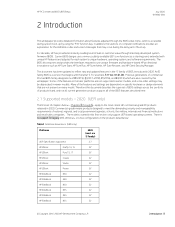
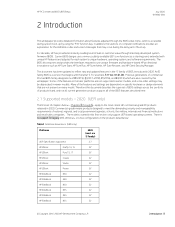
...(UEFI only)
Platforms
UEFI Specification supported:
HP ZBook
Firefly 14, 15
HP ZBook
Fury 15, 17
HP ZBook
Create
HP ZBook
Studio
HP ZBook
Power
HP EliteBook
850
HP EliteBook
840
HP EliteBook
830
HP EliteBook
855
HP EliteBook
845
HP EliteBook
835
2020 (most recent HP commercial-grade PC products released in earlier models, and some older settings may occur during system...
PC Commercial BIOS UEFI Setup - Page 10


...2020 'S' Family
G6 G6 G6 G7 G7 G7 G6 G6 G6
July 2020 919946-004
2.2 Supported models - For reference, the following table shows the year associated with legacy support)
Platforms
UEFI Specification supported:
HP EliteBook Folio
1040
HP ZBook
17
HP ZBook
15
HP ZBook
15u
HP ZBook
14u
HP EliteBook
1050
HP EliteBook
850
HP EliteBook
840
HP EliteBook
820 / 830
HP EliteBook
755...
PC Commercial BIOS UEFI Setup - Page 24
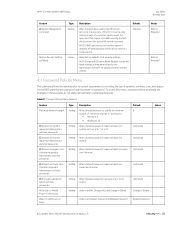
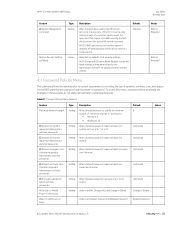
...; Are spaces allowed in Admin and User passwords? HP PC Commercial BIOS (UEFI) Setup
July 2020 919946-004
Feature System Management Command
Restore Security Settings to Default
Type Setting
Action
Description
When checked, allows authorized HP service personnel in possession of the PC to prevent this type of HP service command. Default Checked
Notes Reboot Required
Reboot Required...
PC Commercial BIOS UEFI Setup - Page 62
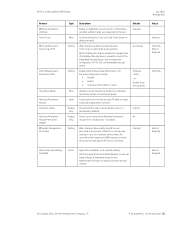
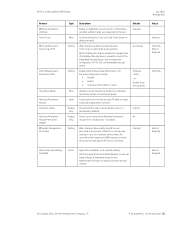
... a customer service event. Default Checked
Unchecked
Software control -or-
Controls settings for the Administrator & Power-on passwords which are possible...models. Disable (nonvPro & 2015)
Inactive No
Setting
When checked, allows authorized HP service personnel in case of VTx, VTd, and Embedded Security Device
Enables Intel Software Guard Extensions. HP PC Commercial BIOS (UEFI) Setup...
PC Commercial BIOS UEFI Setup - Page 101
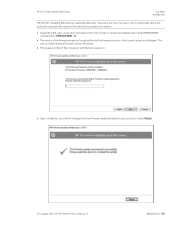
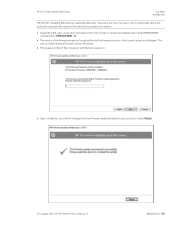
... done manually in the update file and the firmware version of access to the encrypted data. The user is notified that the firmware will be automated by executing HPBIOSUPDREC command line "HPBIOSUPDREC -b".
• The version of the firmware image in the Control Panel or can be overwritten.
• Show password field if Bios has set an administrator password...
User Guide 1 - Page 9


... 49 Enabling DriveLock and setting a DriveLock user password 50 Disabling DriveLock ...51 Entering a DriveLock password 51 Changing a DriveLock password 51 Windows Hello (select products only) ...52 Using antivirus software ...52 Using firewall software ...52 Installing software updates ...53 Using HP Client Security (select products only 53 Using HP Device as a Service (select products only...
User Guide 1 - Page 65


...Refer to perform, and then reenable the firewall. To view or change the settings: 1. For more information, go to effectively manage and secure their company assets.
Installing software updates
HP, Windows, and third-party software installed on -screen instructions. 3.
This software can install these updates automatically. Your computer or networking equipment may include security...
Maintenance and Service Guide - Page 95


...page 85
5. Update BIOS and drivers on page 84
3. Status lights, blinking light codes, troubleshooting lights, and POST error messages on page 91
9. Hard reset on page 89
8. Reseat cables and connections on page 86
7. Resources
Table 8-1 Troubleshooting resources and their descriptions
HP Resource Tool
Description
Link
HP Elite Support
Provides live HP Premium support (available 24...
Maintenance and Service Guide - Page 99


... may be sure to do a visual inspection of hardware or software.
Manually updating BIOS and drivers ● To manually update BIOS and drivers, see the Computer Setup chapter. ● Refer to specific BIOS update installation instructions that may include fixes for the selected HP models. ● HP SoftPaq Download Manager (SDM) is a software tool designed to streamline the download...
Maintenance and Service Guide - Page 105


..., indicated by itself, and if the problem is required. You should start and test the computer by incomplete boot-up, blinking cursor on using the HP Support Assistant to each computer model, see http://support.hp.com/us-en/document/c01684768.
Replace the fan.
General troubleshooting steps 91 Table 8-8 System diagnostics failure codes and actions to operating system not...
Maintenance and Service Guide - Page 108


... a time, and testing your computer works with programs and drivers that might prevent Windows from its enclosure at this time. Soft reset (Default Settings)
94 Chapter 8 Troubleshooting guide If a problem does not reappear when you start correctly or that one verified working part while testing. See Non HP diagnostics tools on page 85, 7.
This should not be...
Maintenance and Service Guide - Page 111


... version of BIOS, drivers, and software are several contributing factors to this behavior in troubleshooting. A new release might support new features or fix the problem.
11. Common issues and possible solutions 97
Defective parts (memory, hard drive...following sections identify the issue with HP Service
If further HP support is likely operating correctly. Power-on page 82 tables.
Maintenance and Service Guide - Page 154


...assistance. Contact support for assistance. Contact support for assistance. Contact support for assistance. Contact support for assistance.
Sure Start has identified a problem (Manual Recovery Policy Set)
This computer has experienced a problem in locating a valid BIOS image, resulting in a repeating pattern. HP Sure Start will normally repair this error reoccurs, a service event must...
Maintenance and Service Guide - Page 188


...
http://www.hp.com/
support.
Webcam (select 64 Kb
No
Yes
Stores webcam Webcam memory is the
purpose of the driver
from the ...settings are not made available to this memory retain data when power is typically
data. A utility must be used for writing data to the
public unless a firmware
upgrade is updated via Intel secure firmware update utility. Table 14-1 Troubleshooting...
HP ZBook 14u Reviews
Do you have an experience with the HP ZBook 14u that you would like to share?
Earn 750 points for your review!
We have not received any reviews for HP yet.
Earn 750 points for your review!

