HP ZBook Studio 16 Support and Manuals
Get Help and Manuals for this Hewlett-Packard item
This item is in your list!

View All Support Options Below
Free HP ZBook Studio 16 manuals!
Problems with HP ZBook Studio 16?
Ask a Question
Free HP ZBook Studio 16 manuals!
Problems with HP ZBook Studio 16?
Ask a Question
Popular HP ZBook Studio 16 Manual Pages
User Guide - Page 7


... password 45 Selecting manual DriveLock ...45 Setting a DriveLock master password ...46 Enabling DriveLock and setting a DriveLock user password 46 Disabling DriveLock ...47 Entering a DriveLock password...48 Changing a DriveLock password ...48
Windows Hello (select products only) ...48
Using antivirus software ...49
Using firewall software...49
Installing software updates ...49
Using HP...
User Guide - Page 28


...a wireless access point. ● HP Mobile Broadband Module (select products only)-A... to a network, and diagnose and repair network problems. Depending on your wireless devices, not...set up a connection or network, connect to that gives you go. But even at the factory.
Network connections 19 Mobile network operators install...wireless devices on your computer model, you can explore the ...
User Guide - Page 50


... access.
Use the following tables list commonly used .
NOTE: Setting the Windows administrator password does not set by the passwords is a group of HP Client Security to your websites and applications. Setting passwords in the search box, and then select the HP Support Assistant app. You can set in Computer Setup, the hard drive that you want to control access to...
User Guide - Page 88


...4 serial number, computer 16 service labels, locating 16 setup utility
navigating and selecting 59 restoring factory settings 59 shipping the computer 54 shutdown 35 Sleep exiting 34 initiating 34 Sleep and Hibernation, initiating 34 slots security cable 4 software antivirus 49 Disk Cleanup 51 Disk Defragmenter 51 firewall 49 software installed, locating 3 software updates, installing 49 sound See...
Maintenance and Service Guide - Page 70
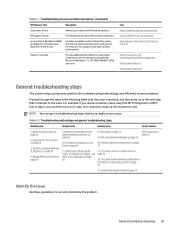
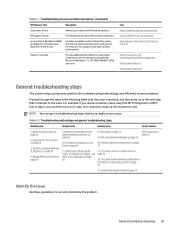
... and drivers on page 75
6. HP Support Forums
Provide discussions about HP products and issues. NOTE: You can ignore troubleshooting steps that is relevant to the issue.
Soft reset (Default Settings) on page 72
Verify solution on page 65
5. Replace the system board on page 74
Identify the issue
Use these guidelines to sign up for HP product updates.
Service...
Maintenance and Service Guide - Page 74
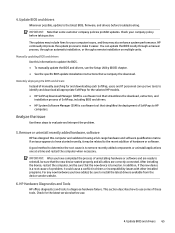
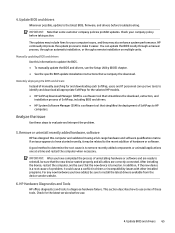
... the BIOS. ● To manually update the BIOS and drivers, see the Setup Utility (BIOS) chapter. ● See the specific BIOS update installation instructions that some of these steps to HP computers.
HP Hardware Diagnostics and Tools
HP offers diagnostics and tools to the recent addition of SoftPaqs to evaluate and interpret the problem.
5. The updates may include fixes for the...
Maintenance and Service Guide - Page 77
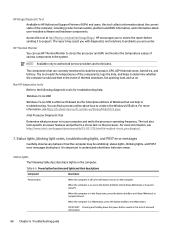
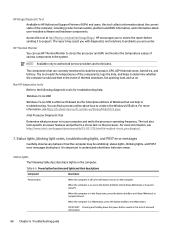
... user-installed software and hardware components.
NOTE: Available only to the following table describes basic lights on the processor. Non HP diagnostics tools Refer to authorized service providers and technicians. The tool also tests specific processor features and performs a stress test on the computer. Status lights, blinking light codes, troubleshooting lights, and POST error messages...
Maintenance and Service Guide - Page 80


... updated drivers from the computer. 5. Resolve the issue
The following common conditions: ● Windows stops responding. ● Computer stops before Windows loads, indicated by itself, and if the problem is considered removable but do not connect any port replicator or docking station. 3. To resolve the startup or operational problem, run HP Support Assistant, or manually install...
Maintenance and Service Guide - Page 83
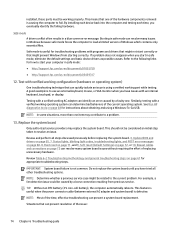
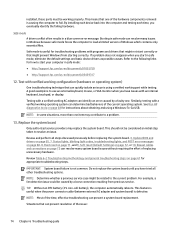
... the following links for instructions about obtaining and using a verified working part while testing. See Non HP diagnostics tools on page 68 for how to start your computer in a blue screen error message. Review and perform all other troubleshooting options. Soft reset (Default Settings) on page 61 for troubleshooting problems with programs and drivers that might not start in...
Maintenance and Service Guide - Page 86


...
Possible causes Failed power input to consider. So it may be helpful to take notes. ● Technical support registration number (if applicable) ● Product serial number ● Product model name and number ● Product identification number ● Applicable error messages ● Add-on issues
Use the following sections identify the issue with HP Service 77
Maintenance and Service Guide - Page 105
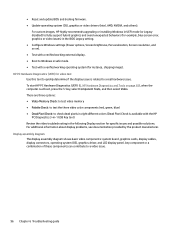
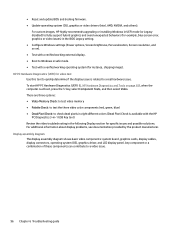
For custom images, HP highly recommends upgrading or installing Windows in UEFI mode (or Legacy disabled) to fully support hybrid graphics and avoid unexpected behaviors (for example, blue screen error, graphics or video issues) in the BIOS Legacy setting. ● Configure Windows settings (Power options, Screen brightness, Personalization, Screen resolution, and so on page 65), when the ...
Maintenance and Service Guide - Page 128
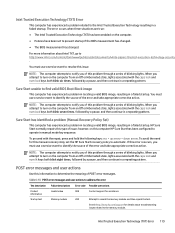
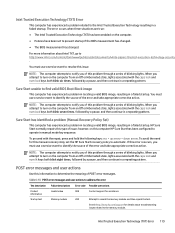
... of blinking lights.
To avoid the need for this problem through a series of this manual recovery step, set to the memory module. When you must use a service event to determine the meaning of the error and take appropriate corrective action. POST error messages and user actions
Use this error reoccurs, you attempt to automatic. Sure Start unable...
Maintenance and Service Guide - Page 132
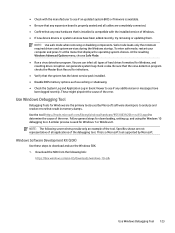
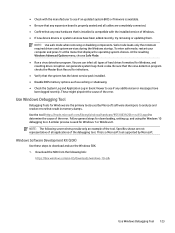
... Windows Debugging Tool 123
A similar process is a Microsoft tool supported by Microsoft software developers to see if any additional error messages have been added recently, try removing or updating them. Viruses can generate system bug check codes. ● Check with the installed version of Windows. ● If new device drivers or system services have been logged recently.
Maintenance and Service Guide - Page 159


... data?
The specific writeprotection method varies by Intel
http://www.hp.com/
utility. entered using the Management
Only firmware updates
to
Engine (MEBx) setup
digitally signed by memory vendor. For
iAMT third-
What is the How is made public. How is removed? this utility. not made
and firmware.
Configuration computer
data and settings are typically not...
Maintenance and Service Guide - Page 168
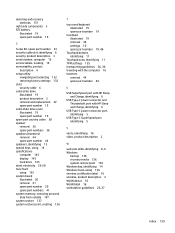
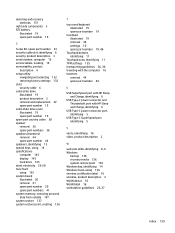
... serial number, computer 16 service labels, locating 16 serviceability, product
description 4 setup utility
navigating and selecting 132 restoring factory settings 132 slots security cable 6 solid-state drive illustrated 19 product description 2 removal and replacement 32 spare part number 19 solid-state drive cover illustrated 19 spare part number 19 spare part country codes 58 speaker removal 36...
HP ZBook Studio 16 Reviews
Do you have an experience with the HP ZBook Studio 16 that you would like to share?
Earn 750 points for your review!
We have not received any reviews for HP yet.
Earn 750 points for your review!
