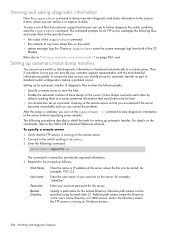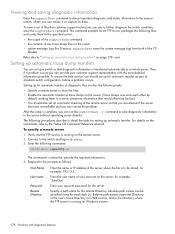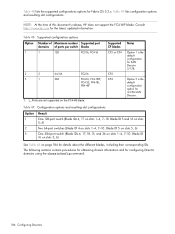HP StorageWorks 4/8 - SAN Switch Support and Manuals
Get Help and Manuals for this Hewlett-Packard item

View All Support Options Below
Free HP StorageWorks 4/8 manuals!
Problems with HP StorageWorks 4/8?
Ask a Question
Free HP StorageWorks 4/8 manuals!
Problems with HP StorageWorks 4/8?
Ask a Question
Most Recent HP StorageWorks 4/8 Questions
How To Clear Error Log 4/8 San Switch
(Posted by jovaron 9 years ago)
How To Downgrade Storagework San Switch Firmware To 6.2.2d
(Posted by leonjo 9 years ago)
How To Reset To Factory Default Storageworks San Switch
(Posted by PAMMjef 9 years ago)
How To Check The Ip Addres Of Hp Storageworks 4/16 San Switch
(Posted by peslobod 9 years ago)
How To Reset To Factory Default Hp Storageworks San Switch Through Console
(Posted by Alejbren 10 years ago)
HP StorageWorks 4/8 Videos
Popular HP StorageWorks 4/8 Manual Pages
HP StorageWorks 4/8 Reviews
We have not received any reviews for HP yet.