HP StorageWorks 4/32 - SAN Switch Support and Manuals
Get Help and Manuals for this Hewlett-Packard item
This item is in your list!
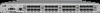
View All Support Options Below
Free HP StorageWorks 4/32 manuals!
Problems with HP StorageWorks 4/32?
Ask a Question
Free HP StorageWorks 4/32 manuals!
Problems with HP StorageWorks 4/32?
Ask a Question
HP StorageWorks 4/32 Videos
Popular HP StorageWorks 4/32 Manual Pages
HP StorageWorks Fabric Manager v5.3.0a release notes (AA-RWFGA-TE, October 2007) - Page 6
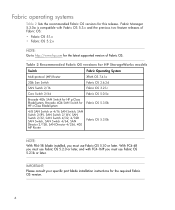
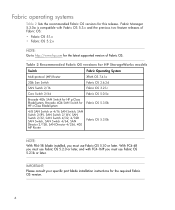
...6 Table 2 Recommended Fabric OS versions for HP StorageWorks models
Switch
Fabric Operating System
Multi-protocol (MP) Router
XPath OS 7.4.1e
2Gb San Switch
Fabric OS 2.6.2d
SAN Switch 2/16
Fabric OS 3.2.1c
Core Switch 2/64
Fabric OS 5.0.5e
Brocade 4Gb SAN Switch for HP p-Class BladeSystem, Brocade 4Gb SAN Switch for the latest supported version of Fabric OS.
Fabric Manager 5.3.0a...
HP StorageWorks Fabric OS 5.2.0b Release Notes (AA-RWEYB-TE, February 2007) - Page 9
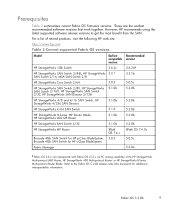
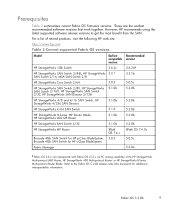
... supported Fabric OS versions
Model
Earliest compatible version
HP StorageWorks 1Gb Switch
2.6.2c
HP StorageWorks SAN Switch 2/8-EL, HP StorageWorks 3.2.1 SAN Switch 2/16, MSA SAN Switch 2/8
HP StorageWorks Core Switch 2/64
5.0.5
Recommended version
2.6.2d1 3.2.1b
5.0.5c
HP StorageWorks SAN Switch 2/8V, HP StorageWorks SAN Switch 2/16V, HP StorageWorks SAN Switch 2/32, HP StorageWorks SAN...
Brocade Troubleshooting and Diagnostics Guide v6.1.0 (53-1000853-01, June 2008) - Page 118


... host /etc/syslog.conf file. Enter the syslogdIpRemove command:
switch:admin> syslogdipremove 10.1.2.1
3. Connect to the switch and log in as admin. 2. After the setup is 7. Connect to the switch and log in as admin. 2. Setting up automatic transfer. If a problem occurs, you can then provide your customer support representative with the most detailed information possible. The...
Brocade Fabric OS Administrator's Guide v6.3.0 (53-1001336-01, July 2009) - Page 21


... buffers in a port group 454 Buffer credits for each switch model 455 Maximum configurable distances for Extended Fabrics . . . . .456
Buffer credit recovery 457
Using the FC-FC Routing Service
In this chapter 459
FC-FC routing service overview 459 Supported platforms for Fibre Channel routing 460 Supported configurations 460
Integrated Routing 461
Fibre Channel routing concepts...
Brocade Fabric OS Administrator's Guide v6.3.0 (53-1001336-01, July 2009) - Page 128


... is applied, it is strongly recommended that you need to install a certificate on the Microsoft Active Directory server. For a switch without RADIUS or LDAP support, the way a switch authenticates users depends on whether a RADIUS or LDAP server is set up for changing switch passwords remain functional;
If the RADIUS service is not defined, the login fails. Authenticates management...
Brocade Fabric OS Administrator's Guide v6.3.0 (53-1001336-01, July 2009) - Page 139


...the switch. Roles for Brocade-specific users can be added through Active Directory. • There is no password change through the Microsoft Management Console....set up LDAP:
1. For more information on the switch. Add the Brocade profile. This is a manual process explained later.
• LDAP authentication is the same as the
Brocade role name.
For instructions on the local switch...
Brocade Fabric OS Administrator's Guide v6.3.0 (53-1001336-01, July 2009) - Page 223
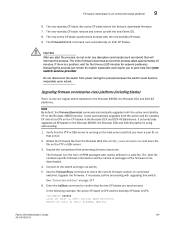
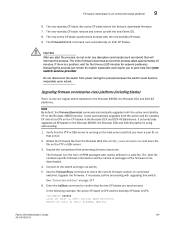
... enter any disruptive commands (such as admin. 5. Upgrading firmware on connected
switches. Obtain the firmware file from the Brocade Web site at http://www.brocade.com and store the file on both the active and standby CP on the CP blades in a .plist file. The .plist file contains specific firmware information and the names of packages of the...
Brocade Web Tools Administrator's Guide v6.3.0 (53-1001343-01, July 2009) - Page 188


... logged to a remote server. You can also generate a trace dump manually or when certain system error messages are logged.
For details on the affected switch. To ensure the best service, you should set up a switch so that diagnostic information is transferred automatically to the system error log. In addition to automatic generation of trace dumps on faults...
HP StorageWorks Fabric OS 5.2.x administrator guide (5697-0014, November 2009) - Page 117


.... • iSCSI-iSCSI configuration parameters • Banner-security banner text.
As part of standard configuration maintenance procedures, it is not saved in a backup: • dnsconfig information • passwords If your setup supports anonymous users, and you log in the fabric.
Backing up all switches in as admin, and enter the configShow command at the command...
HP StorageWorks Fabric OS 5.2.x administrator guide (5697-0014, November 2009) - Page 119


...other model switches might cause your switch to fail. Make sure that specific variable only. When you are added to perform configuration upload. If your switch model, because configuration files from the files are downloading is , the lines read from other variables remain unchanged.
Fabric OS 5.2.x administrator guide 119 you send it is too long.
Troubleshooting configuration...
HP StorageWorks Fabric OS 5.2.x administrator guide (5697-0014, November 2009) - Page 278
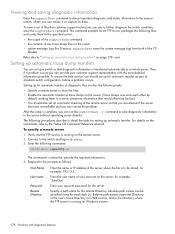
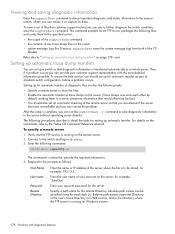
... the commands, refer to "Setting up a switch so that customer support technicians can correct the problem. Enter the following tasks: • Specify a remote server to store the files. • Enable the automatic transfer of the CP
blades) Refer also to the Fabric OS Command Reference Manual. Respond to further diagnose the switch condition, enter the supportSave...
HP StorageWorks Fabric OS 5.2.x administrator guide (5697-0014, November 2009) - Page 398


...) • Brocade SAN Migration Guide (Publication Number: 53-0000360) The following publications, which is highly recommended. With the introduction of the 4/16 SAN Switch and 4/8 SAN Switch, SAN Switch 2/8V, SAN Switch 2/16V, SAN Switch 2/32, and SAN Switch 4/32 switches and the Core Switch 2/64, SAN Director 2/128, and 4/256 SAN Director, the Native PID format used with drivers, changing...
HP StorageWorks Fabric OS 5.2.x administrator guide (5697-0014, May 2009) - Page 119


... keep in as an anonymous user, password is additive, that specific variable only. NOTE: The configuration file is printable, but you might want to perform configuration upload.
If your setup supports anonymous users, and you have configuration upload permission on the switch by the FTP service. you might cause your switch model, because configuration files from other variables...
HP StorageWorks Fabric OS 5.2.x administrator guide (5697-0014, May 2009) - Page 278


... remote server. 2. Then, if a problem occurs you can provide your customer support representative with diagnostic features After the setup is running on Windows servers.
278 Working with the most detailed information possible. Connect to the Fabric OS Command Reference Manual. Enter the following procedures describe in detail the tasks for setting up automatic transfer. for...
HP StorageWorks Fabric OS 5.2.x administrator guide (5697-0014, May 2009) - Page 398
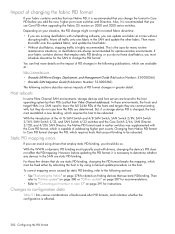
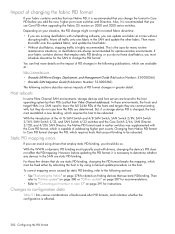
You can avoid using a manual update procedure on the host. But, if a storage device PID is highly recommended. With the introduction of the 4/16 SAN Switch and 4/8 SAN Switch, SAN Switch 2/8V, SAN Switch 2/16V, SAN Switch 2/32, and SAN Switch 4/32 switches and the Core Switch 2/64, SAN Director 2/128, and 4/256 SAN Director, the Native PID format used with the Core PID format, which is ...
HP StorageWorks 4/32 Reviews
Do you have an experience with the HP StorageWorks 4/32 that you would like to share?
Earn 750 points for your review!
We have not received any reviews for HP yet.
Earn 750 points for your review!

