HP StorageWorks 4/8 Support Question
Find answers below for this question about HP StorageWorks 4/8 - SAN Switch.Need a HP StorageWorks 4/8 manual? We have 57 online manuals for this item!
Question posted by Alejbren on February 24th, 2014
How To Reset To Factory Default Hp Storageworks San Switch Through Console
The person who posted this question about this HP product did not include a detailed explanation. Please use the "Request More Information" button to the right if more details would help you to answer this question.
Current Answers
There are currently no answers that have been posted for this question.
Be the first to post an answer! Remember that you can earn up to 1,100 points for every answer you submit. The better the quality of your answer, the better chance it has to be accepted.
Be the first to post an answer! Remember that you can earn up to 1,100 points for every answer you submit. The better the quality of your answer, the better chance it has to be accepted.
Related HP StorageWorks 4/8 Manual Pages
HP StorageWorks Fabric OS 6.1.x administrator guide (5697-0234, November 2009) - Page 293
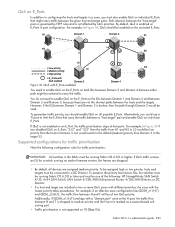
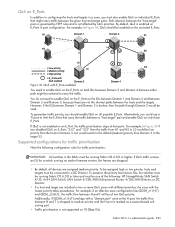
For example, in Figure 30, QoS should enable QoS on all devices are not the shortest paths between H and T is dropped to...for traffic prioritization
Note the following : HP StorageWorks SAN Switch 4/32, 4/64 SAN Switch, SAN Switch 4/32B, 400 Multi-protocol Router, 4/256 SAN Director, or DC Director.
• If a host and target are dropped.
• By default, all possible E_Ports. To be ...
HP StorageWorks Fabric OS 6.1.x administrator guide (5697-0234, November 2009) - Page 366
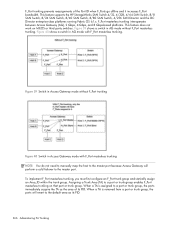
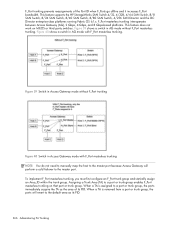
... PID. This feature supports the HP StorageWorks SAN Switch 4/32, 4/32B, 4/64 SAN Switch, 8/8 SAN Switch, 8/24 SAN Switch, 8/40 SAN Switch, 8/80 SAN Switch, 4/256 SAN Director and the DC Director enterprise-class platforms running Fabric OS 6.1.x. Figure 40 shows a switch in Access Gateway mode with F_Port masterless trunking. Assigning a Trunk Area (TA) to the default area as the area of the...
HP StorageWorks Fabric OS 6.2 administrator guide (5697-0016, May 2009) - Page 23


... support for HP StorageWorks SAN Switch 4/32 and HP StorageWorks 4/64 SAN Switch (Condor
ASIC)444 86 Trunking over distance for the HP StorageWorks 4/256 SAN Director with supported blades 444 87 F_Port masterless trunking considerations 446 88 PWWN format for F_Port and N_Port trunk ports 448 89 Address identifier 449 90 Tunnel and virtual port numbering 457 91 Default Mapping of...
HP StorageWorks Fabric OS 6.2 administrator guide (5697-0016, May 2009) - Page 79
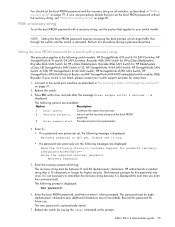
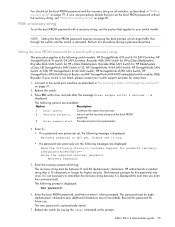
... administrator guide 79
Setting the boot PROM password for HP BladeSystem c-Class, HP StorageWorks SAN Switch 4/32, HP StorageWorks 4/64 SAN Switch, HP StorageWorks SAN Switch 4/32B, HP StorageWorks 8/40 SAN Switch, HP StorageWorks 8/80 SAN Switch, HP StorageWorks 400 Multi-Protocol Router, and HP StorageWorks EVA4400 embedded switch module, 8Gb Brocade.
Enter the recovery password (string...
HP StorageWorks Fabric OS 6.2 administrator guide (5697-0016, May 2009) - Page 81
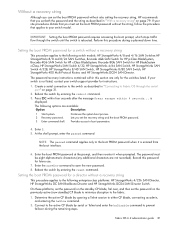
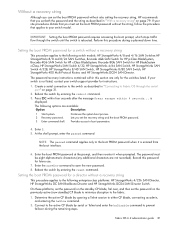
... switch models: HP StorageWorks 4/8 and 4/16 SAN Switches HP StorageWorks 8/8 and 8/24 SAN Switches, Brocade 4Gb SAN Switch for HP p-Class BladeSystem, Brocade 4Gb SAN Switch for HP c-Class BladeSystem, Brocade 8Gb SAN Switch for a switch without a recovery string
This procedure applies to the following options are only for the switches listed.
Reboot the switch by entering the reset...
HP StorageWorks Fabric OS 6.2 administrator guide (5697-0016, May 2009) - Page 116
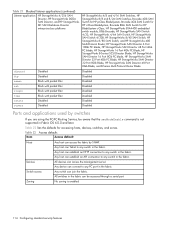
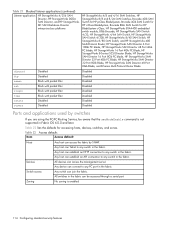
...4Gb SAN Switch for HP c-Class BladeSystem, Brocade 8Gb SAN Switch for accessing hosts, devices, switches, and zones. Table 22 lists the defaults for HP BladeSystem c-Class, HP StorageWorks EVA4400 embedded switch module, 8Gb Brocade, HP StorageWorks SAN Switch 4/32, HP StorageWorks 4/64 SAN Switch, HP StorageWorks SAN Switch 4/32B, HP StorageWorks 8/40 SAN Switch, HP StorageWorks 8/80 SAN Switch...
HP StorageWorks Fabric OS 6.2 administrator guide (5697-0016, May 2009) - Page 218


... the switch.
6. If HP StorageWorks 4/8 and 4/16 SAN Switches, HP StorageWorks 8/8 and 8/24 SAN Switches, Brocade 4Gb SAN Switch for HP p-Class BladeSystem, Brocade 4Gb SAN Switch for HP c-Class BladeSystem, HP StorageWorks SAN Switch 4/32, HP StorageWorks 4/64 SAN Switch, HP StorageWorks SAN Switch 4/32B, HP StorageWorks 8/40 SAN Switch, HP StorageWorks 8/80 SAN Switch, HP StorageWorks EVA4400...
HP StorageWorks Fabric OS 6.2 administrator guide (5697-0016, May 2009) - Page 219
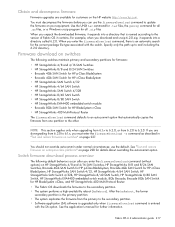
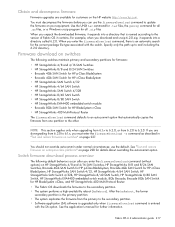
...; HP StorageWorks SAN Switch 4/32 • HP StorageWorks 4/64 SAN Switch • HP StorageWorks SAN Switch 4/32B • HP StorageWorks 8/40 SAN Switch • HP StorageWorks 8/80 SAN Switch • HP StorageWorks EVA4400 embedded switch module • Brocade 8Gb SAN Switch for HP BladeSystem c-Class • HP StorageWorks 400 Multi-Protocol Router The firmwareDownload command defaults to...
HP StorageWorks Fabric OS 6.2 administrator guide (5697-0016, May 2009) - Page 286
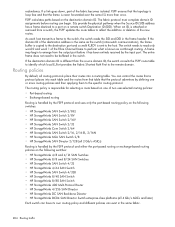
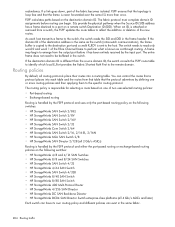
...16 SAN Switches • HP StorageWorks 8/8 and 8/24 SAN Switches • HP StorageWorks SAN Switch 4/32 • HP StorageWorks 4/64 SAN Switch • HP StorageWorks SAN Switch 4/32B • HP StorageWorks 8/40 SAN Switch • HP StorageWorks 8/80 SAN Switch • HP StorageWorks 400 Multi-Protocol Router • HP StorageWorks 4/256 SAN Director • HP StorageWorks DC SAN Backbone...
HP StorageWorks Fabric OS 6.2 administrator guide (5697-0016, May 2009) - Page 289


.... switch:admin> dlsshow DLS is not set switch:admin> dlsset switch:admin> dlsshow DLS is set switch:admin> dlsreset switch:admin> dlsshow DLS is not set indicates that dynamic load sharing is enabled by default and... DLS setting. One of the following : • HP StorageWorks 4/8 and 4/16 SAN Switches • HP StorageWorks SAN Switch 4/32 • HP StorageWorks SAN Switch 4/32B.
HP StorageWorks Fabric OS 6.2 administrator guide (5697-0016, May 2009) - Page 335


... virtual addresses without impacting your existing hardware implementation. The number of NPIV devices supported on a port is the default mode for all the Logical Switches created in the HP StorageWorks DC SAN Backbone Director and HP StorageWorks DC04 SAN Director Switch enterprise-class platform. NPIV is the default addressing mode used in the zone, a port login (PLOGI) to a non-existent...
HP StorageWorks Fabric OS 6.2 administrator guide (5697-0016, May 2009) - Page 366
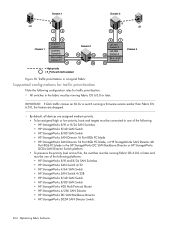
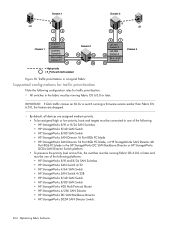
...• By default, all devices are assigned medium priority. • To be assigned high or low priority, hosts and targets must be connected to one of the following: • HP StorageWorks 8/8 or 8/24 SAN Switches • HP StorageWorks 8/40 SAN Switch • HP StorageWorks 8/80 SAN Switch • HP StorageWorks SAN Director 16 Port 8Gb FC blade • HP StorageWorks SAN Director 32 Port...
HP StorageWorks Fabric OS 6.2 administrator guide (5697-0016, May 2009) - Page 418
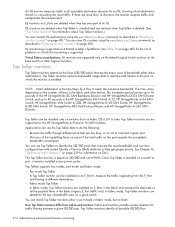
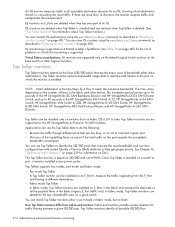
... the HP StorageWorks 4/8 and 4/16 SAN Switches. You can determine the top n bandwidth users on the base switch or other factors. An ISL monitor measures traffic to all reachable destination domains for traffic flowing between a given SID-DID pair. The incubation period can be installed only on switches that are supported only on the default Logical Switch and...
HP StorageWorks Fabric OS 6.2 administrator guide (5697-0016, May 2009) - Page 420


... only (HP StorageWorks 4/256 SAN Director, HP StorageWorks DC SAN Backbone Director, and HP StorageWorks DC04 SAN Director Switch), the slot number. If you do not specify the number of top talking flows to display the top 5 flows on port 7 in WWN (default) format: perfttmon --show 7 5
To display the top flows on slot 2, port 4 on the BHP StorageWorks 4/256 SAN Director, HP StorageWorks DC SAN...
HP StorageWorks Fabric OS 6.2 administrator guide (5697-0016, May 2009) - Page 500


...default exchange-based routing policy (option 3 of the aptPolicy command) only when Open Systems devices (no FICON devices) are two types of authorized switches. The HP StorageWorks SAN Director 6 Port 10Gb FC blade is supported for 10 Gb/s ISL links. • HP StorageWorks DC SAN Backbone Director and HP StorageWorks DC04 SAN Director Switch, HP StorageWorks 8/40 SAN Switch and HP StorageWorks...
HP StorageWorks Fabric OS 6.2 administrator guide (5697-0016, May 2009) - Page 528
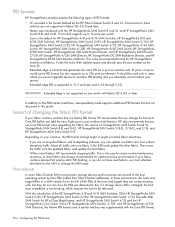
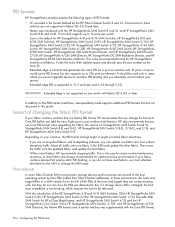
....
Depending on any switch with the HP StorageWorks SAN Switch 8 and 16, and HP StorageWorks SAN
Switch 8-EL and 16-EL. But, if a storage device PID is changed, the host must schedule downtime for a port on StorageWorks SAN Switch 8 and 16, StorageWorks SAN Switch 8-EL and 16-EL, HP StorageWorks SAN Switch 2/8-EL, 2/16-EL, and 2/16, and HP StorageWorks MSA SAN Switch 2/8. In addition to...
HP StorageWorks Fabric OS 6.2 administrator guide (5697-0016, May 2009) - Page 576


... support for HP StorageWorks SAN Switch 4/32 and HP StorageWorks 4/64 SAN Switch (Condor
ASIC)444 86 Trunking over distance for the HP StorageWorks 4/256 SAN Director with supported blades 444 87 F_Port masterless trunking considerations 446 88 PWWN format for F_Port and N_Port trunk ports 448 89 Address identifier 449 90 Tunnel and virtual port numbering 457 91 Default Mapping of...
HP StorageWorks Fabric OS 6.2.0g release notes (5697-0035, May 2009) - Page 22
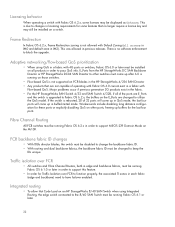
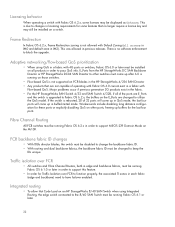
... the HP StorageWorks SAN Switch 4/32 and SAN Switch 4/32B, if all of the ports are not capable of 32 ports will come up in QoS mode; If the switch is not supported on FC8 blades in the HP StorageWorks 4/256 SAN Director • Any products that no software enforcement to utilize the QoS model. Licensing behavior
When operating a switch with Default...
HP StorageWorks Fabric OS 6.2.0a release notes (5697-0348, March 2010) - Page 20
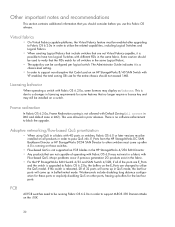
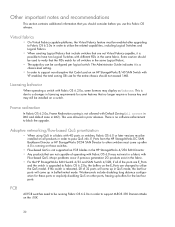
... Fabric OS 6.2.0a, Frame Redirection zoning is not supported on an HP StorageWorks 8/40 SAN Switch with Flow-based QoS. Extra caution should be installed on the E_Ports are E_Ports and the switch is due to a changes in IM2). Licensing behavior
When operating a switch with Default Zoning (all products in order to Fabric OS 6.2.0a, the buffers...
HP StorageWorks Fabric OS 6.2.0b release notes (5697-0352, March 2010) - Page 21
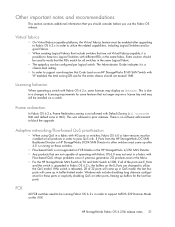
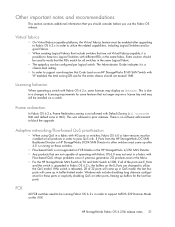
... in a fabric with Default Zoning (all products in order to support M-EOS 239 Domain Mode on a switch. Other important notes and recommendations
This section contains additional information that no software enforcement to block the upgrade. E_Ports from the HP StorageWorks DC SAN Backbone Director or HP StorageWorks DC04 SAN Director to have two Logical Switches with different FIDs in...
Similar Questions
How To Configure Hp Storageworks San Switch
(Posted by avtr 9 years ago)
How To Downgrade Storagework San Switch Firmware To 6.2.2d
(Posted by leonjo 9 years ago)
How To Reset To Factory Default Storageworks San Switch
(Posted by PAMMjef 9 years ago)
How To Check The Ip Addres Of Hp Storageworks 4/16 San Switch
(Posted by peslobod 9 years ago)
How To Reset To Factory Default Hp Storageworks San Switch 2/32 Power Pack
(Posted by stevehowel 10 years ago)

