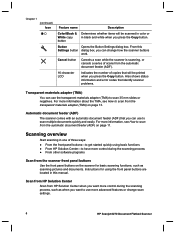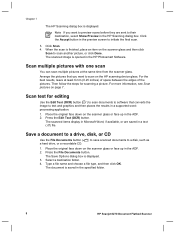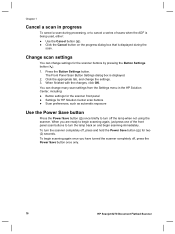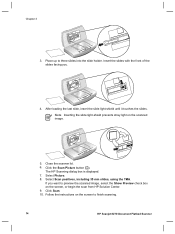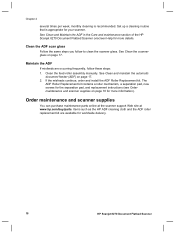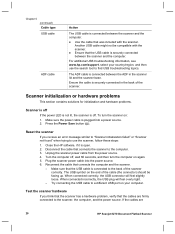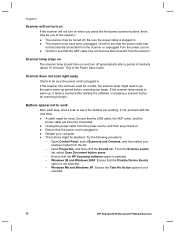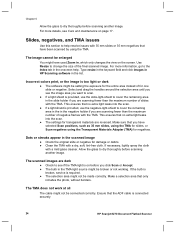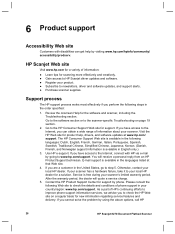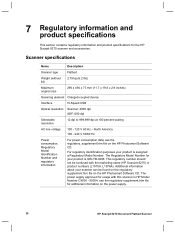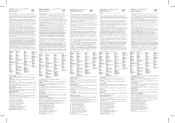HP Scanjet 8270 Support and Manuals
Get Help and Manuals for this Hewlett-Packard item

View All Support Options Below
Free HP Scanjet 8270 manuals!
Problems with HP Scanjet 8270?
Ask a Question
Free HP Scanjet 8270 manuals!
Problems with HP Scanjet 8270?
Ask a Question
Most Recent HP Scanjet 8270 Questions
Error 06 Solution
(Posted by asresgulilat 1 year ago)
HP Scanjet 8270 Videos
Popular HP Scanjet 8270 Manual Pages
HP Scanjet 8270 Reviews
We have not received any reviews for HP yet.