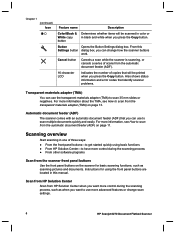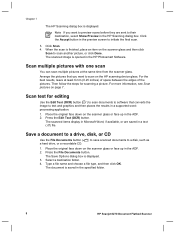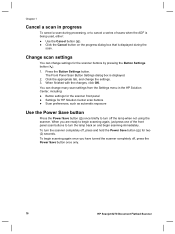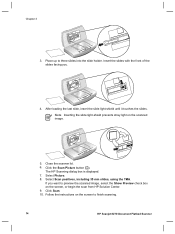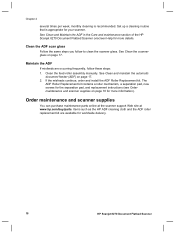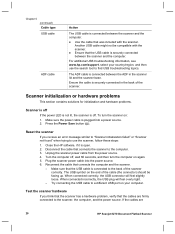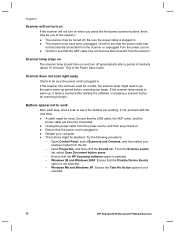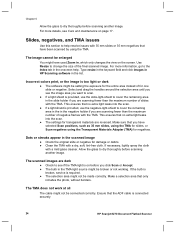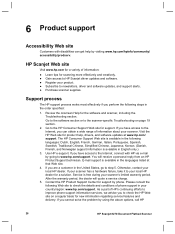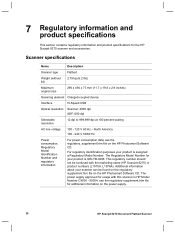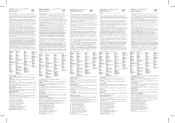HP Scanjet 8270 Support Question
Find answers below for this question about HP Scanjet 8270.Need a HP Scanjet 8270 manual? We have 3 online manuals for this item!
Question posted by asresgulilat on February 10th, 2023
Error 06 Solution
Current Answers
Answer #1: Posted by tanyaaa1212 on February 11th, 2023 6:19 AM
Check the cable: Make sure that the cable connecting the scanner to the computer is securely connected at both ends. Try using a different cable to see if that resolves the error.
Restart the computer and scanner: Turn off both the computer and the scanner, wait a few seconds, and then turn them back on. Try scanning again to see if the error has been resolved.
Check the power supply: Make sure that the scanner's power supply is connected and working properly. Try using a different power supply to see if that resolves the error.
Update the driver: Check the HP website to see if there is an updated driver available for your scanner. Installing the latest driver can help resolve compatibility issues and fix any bugs that may be causing the error.
If the error persists even after trying these steps, you may need to contact HP Support for further assistance.
I hope this information helps resolve the Error 06 on your HP Scanjet 8270 scanner.
Please mark as helpful
Please mark as helpful
Answer #2: Posted by SonuKumar on February 11th, 2023 9:15 AM
Please respond to my effort to provide you with the best possible solution by using the "Acceptable Solution" and/or the "Helpful" buttons when the answer has proven to be helpful.
Regards,
Sonu
Your search handyman for all e-support needs!!
Related HP Scanjet 8270 Manual Pages
Similar Questions
How can I fix the USB installation error for an HP scanjet G2710
What is an error 06 on a HP scanjet 7400c ???
hp scanjet 7400c-- what does Error 06 mean and how can it be fixed?