HP Scanjet 300 Support and Manuals
Get Help and Manuals for this Hewlett-Packard item
This item is in your list!
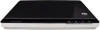
View All Support Options Below
Free HP Scanjet 300 manuals!
Problems with HP Scanjet 300?
Ask a Question
Free HP Scanjet 300 manuals!
Problems with HP Scanjet 300?
Ask a Question
HP Scanjet 300 Videos

Me Ajudem! Erro Scanner HP Scanjet 300 - Programa incompatível hpqkygrp
Duration: 5:13
Total Views: 77
Duration: 5:13
Total Views: 77
Popular HP Scanjet 300 Manual Pages
Hewlett-Packard limited warranty statement - Page 1


... either replace or repair the defective Product.
5.
or, e. Disallow limitations on usage and other
problems, including those that each software product, HP's limited warranty applies only to a failure to the express warranty period. Those rights are limited in duration to execute programming instructions. Hewlett-Packard (HP) warrants to be uninterrupted or error free...
User Guide - Page 2


... trademarks of the United States Environmental Protection Agency. registered service mark of Microsoft Corporation. HP shall not be construed as allowed under the copyright laws. Edition 1, 11/2015 The only warranties for technical or editorial errors or omissions contained herein. Microsoft and Windows are set forth in the express warranty statements accompanying such products...
User Guide - Page 4


...slowly 23 Saved scan files are too large 23 Scanner glass needs to be cleaned 23
Additional troubleshooting information 24 4 Technical information
HP limited warranty statement 26 Safety instructions ...27 Scanner specifications 28 Environmental specifications 28 Energy information ...29 Restriction of Hazardous Substances (Turkey 29 Restriction of Hazardous Substances (Ukraine 29 Recycle...
User Guide - Page 5
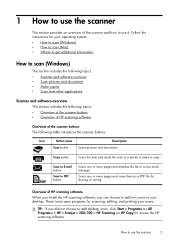
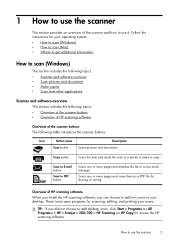
... buttons. Follow the instructions for sharing or storing. Scans one or more pages and saves them as a PDF file for your scans.
Overview of HP scanning software When you install the HP scanning software, you did not choose to add desktop icons, click Start > Programs (or All Programs) > HP > Scanjet > 200/300 > HP Scanning (or HP Copy) to access...
User Guide - Page 11
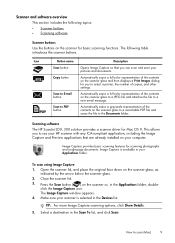
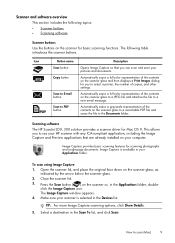
...scans a grayscale representation of copies, and other settings. Select a destination in the Devices list. Scanning software The HP ScanJet 200, 300 solution provides a scanner driver for scanning photographs and single-page documents. ...Description
Scan button
Opens Image Capture so that are already installed on the scanner for basic scanning functions. Scanner and software overview This section ...
User Guide - Page 13


...scan to your email application, or scan to a file and then manually attach it to the Internet. 1.
Scan to E-mail button supports only Apple Mail. Press the Scan to PDF button ( searchable PDF...(OCR) application for editable text, select an appropriate resolution and file format. • Resolution: 300 dpi for most languages; 400 dpi for Asian, Cyrillic, and bidirectional languages. • File...
User Guide - Page 15
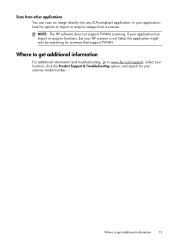
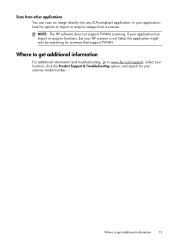
In your application, look for options to www.hp.com/support. Where to get additional information
13 Select your scanner model number.
NOTE: The HP software does not support TWAIN scanning.
Where to get additional information
For additional information and troubleshooting, go to import or acquire images from other applications You can scan an image directly into...
User Guide - Page 21


... HP Scanjet 200/300, and click Uninstall. 3. Try uninstalling and then reinstalling the HP scanning software.
To reinstall the HP scanning software, you might not be found. • An internal error has occurred. • The computer cannot communicate with your country/region, and then use the search tool to select for the user to find USB troubleshooting...
User Guide - Page 22
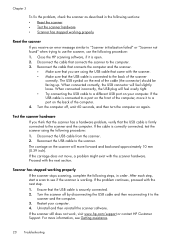
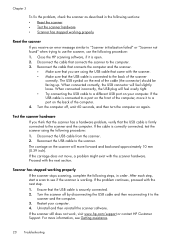
... the scanner hardware. After each step, start a scan to see Getting assistance.
20
Troubleshooting Disconnect the cable that the USB cable is firmly connected to the scanner and the computer... does not move, a problem might exist with the next section. If the scanner still does not work, visit www.hp.com/support or contact HP Customer Support. Close the HP scanning software, if it is...
User Guide - Page 23
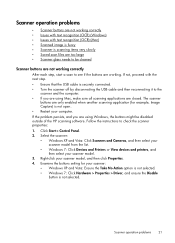
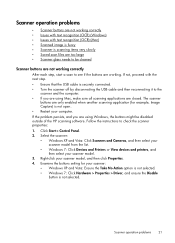
...instructions to see if the buttons are working.
Examine the buttons setting for example, Image Capture) is not open. • Restart your scanner model, and then click Properties. 4. Click Start > Control Panel. 2. Scanner operation problems
21 Select the scanner:
• Windows XP and Vista: Click Scanners and Cameras, and then select your scanner model... HP scanning software. ...
User Guide - Page 25


...JPEG, instead of the Searchable PDF destination.
Scanner operation problems
23 If you need. • Color scans create larger... glass. • Fingerprints are scanning at a high resolution, set to process an image file after scanning, use another image....part of uncompressed formats, such as images (JPEG or TIFF is the best for most OCR applications). ◦ For most languages, 300...
User Guide - Page 28


... the purchase price prorated based on usage and other problems, including those defects that arise as next day exchange, on-site service, and accident protection, may not apply to HP and provides a valid proof of purchase. 7. Upgraded warranty services, such as a result of: a.
C. TO THE EXTENT ALLOWED BY LOCAL LAW, EXCEPT FOR THE OBLIGATIONS SPECIFICALLY SET FORTH IN...
User Guide - Page 30


... Full Speed
Hardware resolution HP ScanJet 300: 4800 x 4800 dpi, 48 bit HP ScanJet 200: 2400 x 4800 dpi, 48 bit
Regulatory information
Regulatory model identification number: For regulatory identification purposes, your product is FCLSD-1104. Additional regulatory information about supported operating systems and system requirements, visit www.hp.com/support. Energy information Tier 2 Energy...
User Guide - Page 33
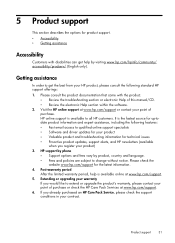
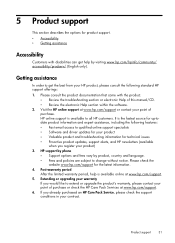
... • Software and driver updates for your product • Valuable product and troubleshooting information for technical issues • Proactive product updates, support alerts, and HP newsletters (available
when you already purchased an HP Care Pack Service, please check the support conditions in your point of purchase. Visit the HP online support at www.hp.com/support or contact your...
User Guide - Page 34


... Help 13, 24 HP Care Pack Services 31 HP Photosmart
settings 4, 10 uninstall 19 HP Scanning software scanning software 3, 8 humidity specifications 28
I
ICA scan from 13
Image Capture Help 13, 24 settings 4, 10
install software troubleshoot 18
M
mercury disposal 30
O
OCR troubleshoot 22
onscreen Help 13, 24 operating environment
specifications 28 order maintenance supplies 17
P
parts, order 17 PDF...
HP Scanjet 300 Reviews
Do you have an experience with the HP Scanjet 300 that you would like to share?
Earn 750 points for your review!
We have not received any reviews for HP yet.
Earn 750 points for your review!
