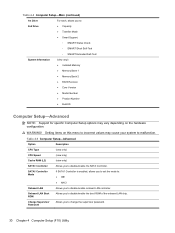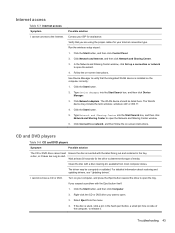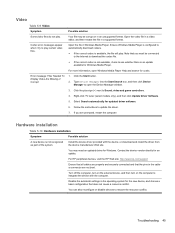HP Pro All-in-One MS219br - Business PC Support and Manuals
Get Help and Manuals for this Hewlett-Packard item

View All Support Options Below
Free HP Pro All-in-One MS219br manuals!
Problems with HP Pro All-in-One MS219br?
Ask a Question
Free HP Pro All-in-One MS219br manuals!
Problems with HP Pro All-in-One MS219br?
Ask a Question
Most Recent HP Pro All-in-One MS219br Questions
Hp 19 All-in-one Keyboard
(Posted by bavery90 9 years ago)
Popular HP Pro All-in-One MS219br Manual Pages
HP Pro All-in-One MS219br Reviews
We have not received any reviews for HP yet.