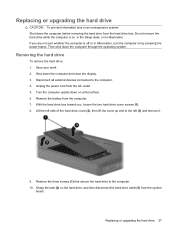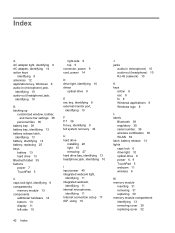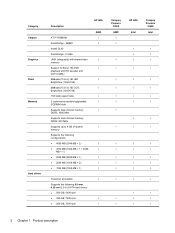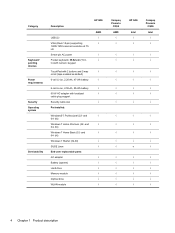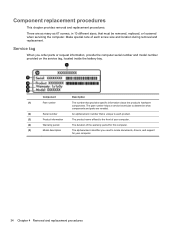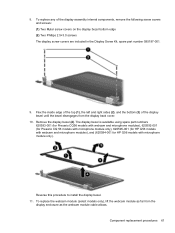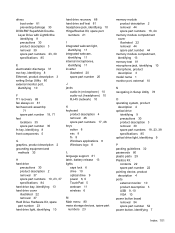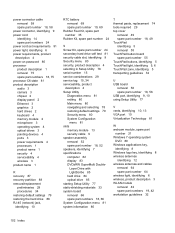HP Presario CQ56-200 - Notebook PC Support and Manuals
Get Help and Manuals for this Hewlett-Packard item

View All Support Options Below
Free HP Presario CQ56-200 manuals!
Problems with HP Presario CQ56-200?
Ask a Question
Free HP Presario CQ56-200 manuals!
Problems with HP Presario CQ56-200?
Ask a Question
Most Recent HP Presario CQ56-200 Questions
Where Do You Install The Usb Flash Drive On A Compac Presario Cq56 Laptop
computer?
computer?
(Posted by helmat 9 years ago)
HP Presario CQ56-200 Videos
Popular HP Presario CQ56-200 Manual Pages
HP Presario CQ56-200 Reviews
We have not received any reviews for HP yet.