HP Presario CQ56-200 Support Question
Find answers below for this question about HP Presario CQ56-200 - Notebook PC.Need a HP Presario CQ56-200 manual? We have 5 online manuals for this item!
Question posted by helmat on June 15th, 2014
Where Do You Install The Usb Flash Drive On A Compac Presario Cq56 Laptop
computer?
Current Answers
There are currently no answers that have been posted for this question.
Be the first to post an answer! Remember that you can earn up to 1,100 points for every answer you submit. The better the quality of your answer, the better chance it has to be accepted.
Be the first to post an answer! Remember that you can earn up to 1,100 points for every answer you submit. The better the quality of your answer, the better chance it has to be accepted.
Related HP Presario CQ56-200 Manual Pages
Resolving Start Up and No Boot Problems Checklist - Page 1


... (do hard reset If memory or hard drive components were replaced, reinstall original components Remove memory modules and replace one-at least 15 seconds. 3. Symptom: LEDs blink or computer beeps but does not start normally, identify the specific problem symptom listed below and take the recommended actions.
Perform a Hard Reset
1. HP Notebook PCs -
Getting Started - Windows 7 - Page 6


Pinching/Zooming 24 Rotating 24
5 Maintenance Inserting or removing the battery ...25 Replacing or upgrading the hard drive 27 Removing the hard drive ...27 Installing the hard drive ...28 Adding or replacing memory modules 30 Updating programs and drivers ...33 Routine care ...33 Cleaning the display ...33 Cleaning the TouchPad and keyboard 33
6 ...
Getting Started - Windows 7 - Page 34


... the tabs (1) on the hard drive cover with the notches on the hard drive to be sure that
secure the hard drive to the system board, and then replace the three screws (4) that the drive is firmly seated. 2. Remove the hard drive (4) from the hard drive bay. Installing the hard drive
To install the hard drive: 1. Close the cover (2). 28...
Compaq Presario CQ56 Notebook PC and HP G56 Notebook PC - Maintenance and Service Guide - Page 1


and performing computer disassembly procedures. Compaq Presario CQ56 Notebook PC and HP G56 Notebook PC
Maintenance and Service Guide
SUMMARY This guide is a troubleshooting reference used for maintaining and servicing the computer. troubleshooting computer problems; It provides comprehensive information on identifying computer features, components, and spare parts;
Compaq Presario CQ56 Notebook PC and HP G56 Notebook PC - Maintenance and Service Guide - Page 10
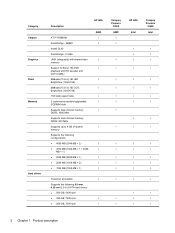
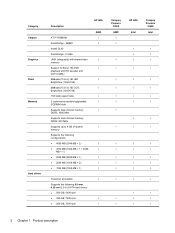
... G56
AMD √ √
√ √
√
Compaq Presario
CQ56 AMD
√ √
√ √
√
HP G56
Intel
√ √
Compaq Presario
CQ56 Intel
√ √
Customer accessible
√
√
√
√
Supports the following 9.5-mm, 6.35-cm (2.5-in) SATA hard drives:
● 500-GB, 5400-rpm
√
√
● 320...
Compaq Presario CQ56 Notebook PC and HP G56 Notebook PC - Maintenance and Service Guide - Page 11


...mm (0.5-in) fixed SATA tray load
DVD±RW SuperMulti Double-Layer Drive with Presario/HP Altec Lansing speakers
Integrated 10/100 network interface card (NIC)
Integrated...AMD
√
√
√ √ √
√
√
√ √ √
Compaq Presario
CQ56 AMD
√
√
√ √ √
√
√
√ √ √
HP G56 Intel
√
√...
Compaq Presario CQ56 Notebook PC and HP G56 Notebook PC - Maintenance and Service Guide - Page 12
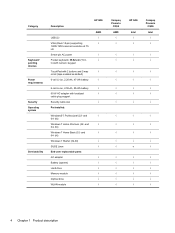
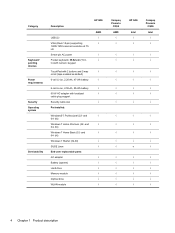
...Category
Keyboard/ pointing devices Power requirements
Security Operating system
Serviceability
Description
USB (3) VGA (Dsub 15-pin) supporting 1600×1200 external ...replaceable parts:
AC adapter
√
Battery (system)
√
Hard drive
√
Memory module
√
Optical drive
√
WLAN module
√
Compaq Presario
CQ56 AMD
√ √
√ √
√
√...
Compaq Presario CQ56 Notebook PC and HP G56 Notebook PC - Maintenance and Service Guide - Page 25


... assembly for HP
G56 computer ● 39.6-cm (15.6-in) HD LED BrightView with webcam and microphone display
assembly for Presario CQ56 computer ● 39.6-cm (15.6-in) HD LED BrightView with microphone display assembly for
Presario CQ56 computer ● 39.6-cm (15.6-in) CCFL LED BrightView with webcam and microphone display
assembly for...
Compaq Presario CQ56 Notebook PC and HP G56 Notebook PC - Maintenance and Service Guide - Page 28


Display assembly components
Item (1)
(2) (3)
Description Display bezel ● Presario CQ56 with webcam and microphone modules ● Presario CQ56 with microphone module only ● HP G56 with webcam and microphone modules ● HP G56 with microphone module only Display inverter Display panel 39.6-cm (...
Compaq Presario CQ56 Notebook PC and HP G56 Notebook PC - Maintenance and Service Guide - Page 29
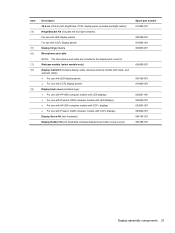
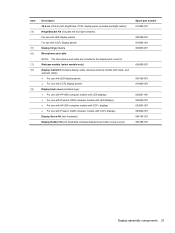
... Kit (includes left and right brackets) For use with LED display panels For use with Presario CQ56 computer models with CCFL display panels Display hinge covers Microphone and cable NOTE: The microphone and...9679; For use with HP G56 computer models with LED displays ● For use with Presario CQ56 computer models with LED displays ● For use with HP G56 computer models with CCFL displays...
Compaq Presario CQ56 Notebook PC and HP G56 Notebook PC - Maintenance and Service Guide - Page 35


...Presario CQ56 computer
39.6-cm (15.6-in) HD CCFL BrightView display assembly with microphone for Presario CQ56 computer
39.6-cm (15.6-in) HD LED BrightView display assembly with microphone for Presario CQ56...Presario CQ56 with microphone module only
Display bezel for use with Presario CQ56... for use with Presario CQ56 computer models with ... cover for use with Presario CQ56 computer models with CCFL ...
Compaq Presario CQ56 Notebook PC and HP G56 Notebook PC - Maintenance and Service Guide - Page 46


..., remove the four Phillips 3.0×3.5 screws (1) that secure the hard drive bracket to reassemble and install the hard drive.
38 Chapter 4 Removal and replacement procedures Disconnect the hard drive cable from the system board (3) and remove the hard drive from the hard drive (2). Grasp the attached Mylar tab and pull it up to lift the hard...
Compaq Presario CQ56 Notebook PC and HP G56 Notebook PC - Maintenance and Service Guide - Page 49


Reverse this procedure to reassemble and install the optical drive. Component replacement procedures 41 Grasp the drive (2) and remove it from the optical drive bay. 4.
Compaq Presario CQ56 Notebook PC and HP G56 Notebook PC - Maintenance and Service Guide - Page 67


... CCFL BrightView display assembly with webcam and microphone for Presario CQ56 computer
620586-001
Before removing the display assembly: 1. If you are unsure whether the computer is off or in ) HD CCFL BrightView display assembly with the front toward you. 2. Hard drive cover (see Optical drive on page 46) f. Top cover (see Keyboard on...
Compaq Presario CQ56 Notebook PC and HP G56 Notebook PC - Maintenance and Service Guide - Page 69
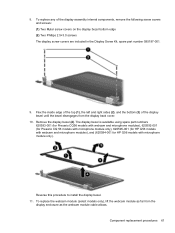
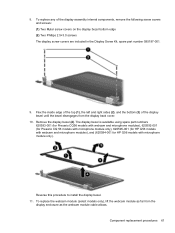
8. The display bezel is available using spare part numbers 620593-001 (for Presario CQ56 models with webcam and microphone modules), 620592-001 (for Presario CQ 56 models with microphone module only), 620595-001 (for HP G56 models with webcam and ... back cover.
10. Remove the display bezel (4). Component replacement procedures 61 Reverse this procedure to install the display bezel. 11.
Compaq Presario CQ56 Notebook PC and HP G56 Notebook PC - Maintenance and Service Guide - Page 85


...of the screen, press the f10 key. - 5 Setup Utility
Computer Setup
To view the drives installed on or restarting the computer. The utility reports information about the computer and provides settings for ...System Configuration > Language, and then press the enter key. The next drive added to the system, such as a new USB drive, is not working. Starting Setup Utility
Setup Utility is a ROM-...
Compaq Presario CQ56 Notebook PC and HP G56 Notebook PC - Maintenance and Service Guide - Page 97


...
If the partition is present, an HP Recovery drive is listed in the F10 utility so that the USB CD-ROM drive is complete, the recovery process helps you must ...drive before the Windows operating system loads.
3. When prompted, press any software installed on -screen instructions. Follow the on an external drive) is displayed on -screen instructions.
5.
To recover the original hard drive...
HP Notebook Reference Guide - Windows 7 - Page 7


... Disk Cleanup 42 Using HP ProtectSmart Hard Drive Protection in Windows 7 (select models only 42 Identifying HP ProtectSmart Hard Drive Protection status 43 Managing power with a parked hard drive 43 Using HP ProtectSmart Hard Drive Protection software 43 Using optical drives (select models only 44 Identifying the installed optical drive 44 Inserting an optical disc ...45 Tray...
HP Notebook Reference Guide - Windows 7 - Page 49


The term expansion port 3 describes the type of damage to the computer: CAUTION: To reduce the risk of expansion port. A USB drive can be used with an adapter attached) ● External optical drive (CD, DVD, and Blu-ray) ● MultiBay device
Using the expansion port (select models only)
The expansion port connects the computer...
HP Notebook Reference Guide - Windows 7 - Page 52


...To run Disk Defragmenter: 1. Hard drives connected to USB ports are protected by parking the drive and halting data requests under either of your hard drive at least once a month. For... the hard drive for the hard drive, usually listed as installing software, running on -screen instructions. NOTE: Because solid-state drives (SSD) lack moving parts, HP ProtectSmart Hard Drive Protection is ...
Similar Questions
How Do You Get The Screen To Come Back Up On A Compac Presario Cq57 Laptop
(Posted by julrrai 10 years ago)
How To Install Windows 7 In Compaq Presario Cq57 Laptop
(Posted by kintaCools 10 years ago)
How To Boot Up By Usb Flash Drive For Compaq Presario Cq5700y
(Posted by Masshe 10 years ago)

