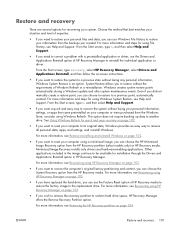HP Pavilion g6-2300 Support and Manuals
Get Help and Manuals for this Hewlett-Packard item

View All Support Options Below
Free HP Pavilion g6-2300 manuals!
Problems with HP Pavilion g6-2300?
Ask a Question
Free HP Pavilion g6-2300 manuals!
Problems with HP Pavilion g6-2300?
Ask a Question
Most Recent HP Pavilion g6-2300 Questions
How Can I Download For Free My Warranty For My Laptop, And Fix My Hp Pavilion G
pavilion g6 and fix my laptop i lost my windows7 and everything else i cant boot but thats all it do...
pavilion g6 and fix my laptop i lost my windows7 and everything else i cant boot but thats all it do...
(Posted by sweetsugarval 10 years ago)
New Graphics Card
colud you upgrade this model with a radeon or gforce card??
colud you upgrade this model with a radeon or gforce card??
(Posted by Anonymous-118378 10 years ago)
Popular HP Pavilion g6-2300 Manual Pages
HP Pavilion g6-2300 Reviews
 HP has a rating of 4.00 based upon 1 review.
Get much more information including the actual reviews and ratings that combined to make up the overall score listed above. Our reviewers
have graded the HP Pavilion g6-2300 based upon the following criteria:
HP has a rating of 4.00 based upon 1 review.
Get much more information including the actual reviews and ratings that combined to make up the overall score listed above. Our reviewers
have graded the HP Pavilion g6-2300 based upon the following criteria:
- Durability [1 rating]
- Cost Effective [1 rating]
- Quality [1 rating]
- Operate as Advertised [1 rating]
- Customer Service [1 rating]