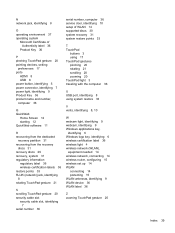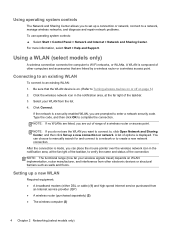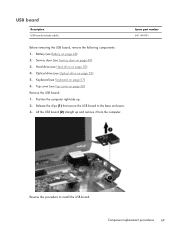HP Pavilion g6-1300 Support and Manuals
Get Help and Manuals for this Hewlett-Packard item

View All Support Options Below
Free HP Pavilion g6-1300 manuals!
Problems with HP Pavilion g6-1300?
Ask a Question
Free HP Pavilion g6-1300 manuals!
Problems with HP Pavilion g6-1300?
Ask a Question
Most Recent HP Pavilion g6-1300 Questions
Ican Not Conneced The Network
(Posted by vdzokoto 10 years ago)
Problem With Led
hey i am having some problem with my led screen .becase i spary on the screen to clean it.so some sp...
hey i am having some problem with my led screen .becase i spary on the screen to clean it.so some sp...
(Posted by jabrarali 11 years ago)
Popular HP Pavilion g6-1300 Manual Pages
HP Pavilion g6-1300 Reviews
We have not received any reviews for HP yet.