HP Pavilion dv6-7100 Support and Manuals
Get Help and Manuals for this Hewlett-Packard item
This item is in your list!

View All Support Options Below
Free HP Pavilion dv6-7100 manuals!
Problems with HP Pavilion dv6-7100?
Ask a Question
Free HP Pavilion dv6-7100 manuals!
Problems with HP Pavilion dv6-7100?
Ask a Question
Popular HP Pavilion dv6-7100 Manual Pages
HP Notebook Hard Drives & Solid State Drives Identifying, Preventing, Diagnosing and Recovering from Drive Failures Care and Ma - Page 6


...com/us/en/support-drivers.html
Installing SATA drivers
SATA Native Mode is a storage interface technology that could affect hard disk drive performance and reliability. Procedures for notebook PC models that are released to address known issues. Intel Matrix Storage Technology driver
HP offers the Intel Matrix Storage Manager driver for adding SATA drivers to RIS (Remote Installation Service...
User Guide - Windows 7 - Page 5


... ...17
3 Connecting to a network ...18 Connecting to a wireless network ...18 Using the wireless controls 18 Using the wireless button 19 Using HP Connection Manager (select models only 19 Using operating system controls 19 Using a WLAN ...20 Using an Internet service provider 20 Setting up a WLAN 21 Configuring a wireless router 21 Protecting your WLAN 21
v
User Guide - Windows 7 - Page 8


...passwords ...65 Setting Windows passwords 66 Setting Setup Utility (BIOS) passwords 66 Using the fingerprint reader (select models only 67 Using HP SimplePass ...67 Registering fingerprints 67 Using your registered fingerprint to log on to Windows 67 Using Internet security software ...68 Using antivirus software ...68 Using firewall software ...68 Installing software updates ...69 Installing...
User Guide - Windows 7 - Page 76
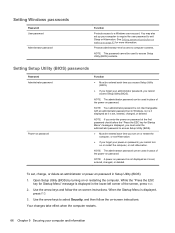
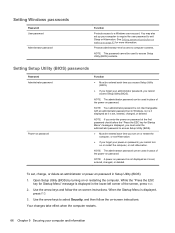
... your power-on password, you cannot access Setup Utility (BIOS). Setting Setup Utility (BIOS) passwords
Password Administrator password
Power-on password.
Setting Windows passwords
Password User password
Administrator password
Function
Protects access to computer contents. You may also set , entered, changed , or deleted.
NOTE: A power-on -screen instructions. Use the arrow...
User Guide - Windows 7 - Page 79


..., see Updating programs and drivers on the computer, observe these guidelines: ● Run Windows Update as soon as you purchased your computer. Installing HP and third-party software updates
HP recommends that all critical updates from the
Microsoft website and through the updates link in Help and Support. To download the latest versions, go to correct security problems and improve...
User Guide - Windows 7 - Page 82


... outlet. Select Start > Help and Support > Maintain. 2. b. NOTE: If you
want to
select Exit > Exit Discarding Changes, and then press enter. Follow any instructions that contains
the update.
72 Chapter 10 Using Setup Utility (BIOS) and System Diagnostics Use the arrow keys to a network, consult the network administrator before installing any device, cable, or cord...
User Guide - Windows 7 - Page 97


...these steps: 1. To confirm or change the audio settings on your Internet browser and go to http://www.hp.com/support. 2. If the computer still cannot make a connection...HP website at http://www.hp.com. Audio problems
To check the audio functions on -screen instructions.
Get the latest version of the WLAN device software for software and driver downloads, and then type your computer model...
User Guide - Windows 7 - Page 104


... serial number, computer 17 service labels
locating 17 setting password protection on
wakeup 43 setup of WLAN 21 Setup Utility (BIOS) passwords
66 shipping the computer 63 shutdown 48 Sleep
exiting 42 initiating 42 slots Digital Media 3 security cable 5 software CyberLink PowerDVD 31 Disk Cleanup 58 Disk Defragmenter 58 HP Connection Manager 19 software updates, installing 69 speakers, identifying...
HP Pavilion g6 Notebook PC - Maintenance and Service Guide - Page 9


... area network (WLAN) antenna cables
Supports 16:9 ultra-wide aspect ratio
1 1 Product description
Category Product Name Processors Chipset Graphics
Display Panel
Description
HP Pavilion g6 Notebook PC
AMD® A10-4600M processor (3.2... 7520G+HD 7670M Dual Graphics for computer models equipped with an AMD A6-4400M APU and AMD Radeon HD 7670M graphics card (no support for 1 DIMM memory)
39.6 cm...
HP Pavilion g6 Notebook PC - Maintenance and Service Guide - Page 21


... number
(4)
Warranty period
(5)
Model description (select models only)
Description
The name affixed to determine what components and parts are needed. The product number helps a service technician to the front of the computer. An alphanumeric identifier that is unique to locate documents, drivers, and support for the computer. This number provides specific information about the product...
HP Pavilion g6 Notebook PC - Maintenance and Service Guide - Page 38


...)
Computer feet
Description Rubber feet kit
30 Chapter 4 Removal and replacement procedures
Function The name affixed to locate documents, drivers, and support for the computer. Service label
When ordering parts or requesting information, provide the computer serial number and model number provided on the service label.
This is an alphanumeric identifier that is the alphanumeric identifier...
HP Pavilion g6 Notebook PC - Maintenance and Service Guide - Page 84


... to your hard drive. During the download and installation, follow these instructions: Do not disconnect power from the computer by unplugging the power cord from your computer to a network, consult the network administrator before installing any software updates, especially system BIOS updates. Select Start > Help and Support > Maintain. 2. Double-click your selection to the hard...
HP Pavilion g6 Notebook PC - Maintenance and Service Guide - Page 88


... differ slightly. Contact technical support for details.
80 Chapter 6 Specifications
NOTE: Certain restrictions and exclusions apply. Hard drive specifications
1 TB*
750 GB*
640 GB*
500 GB...
Security
ATA security ATA security ATA security ATA security ATA security
Seek times (typical read, including setting)
Single track
1.5 ms
1.0 ms
1.0 ms
1.5 ms
2.0 ms
Average
11.0 ms
14.0...
HP Pavilion g6 Notebook PC - Maintenance and Service Guide - Page 101


...spare part number 18 BIOS determining version 75 downloading an update 76 updating 75 Blu-ray Disc ROM and DVD±R/RW SuperMulti Double-Layer Drive specifications ... side 11 speakers 6 TouchPad 9 computer feet locations 30 spare part number 30 computer specifications 78 connector, power 11 connectors, service considerations 25
D deleted files
restoring 86 Digital media slot, identifying 10...
HP Pavilion g6 Notebook PC - Maintenance and Service Guide - Page 103


... considerations
cables 25 connectors 25 plastic parts 25 service door removal 33 service door release latch 12 service door, identifying 12 service label 30 serviceability, product description 4 slots Digital media 10 security cable 11 speaker assembly spare part number 16 Speaker Kit, spare part number 50 speakers identifying 6 removal 50 spare part number 50 specifications Blu-ray Disc ROM and...
HP Pavilion dv6-7100 Reviews
Do you have an experience with the HP Pavilion dv6-7100 that you would like to share?
Earn 750 points for your review!
We have not received any reviews for HP yet.
Earn 750 points for your review!
