HP Pavilion dv4 Support and Manuals
Get Help and Manuals for this Hewlett-Packard item
This item is in your list!

View All Support Options Below
Free HP Pavilion dv4 manuals!
Problems with HP Pavilion dv4?
Ask a Question
Free HP Pavilion dv4 manuals!
Problems with HP Pavilion dv4?
Ask a Question
HP Pavilion dv4 Videos
Popular HP Pavilion dv4 Manual Pages
HP Pavilion dv4 Entertainment PC - Maintenance and Service Guide - Page 1
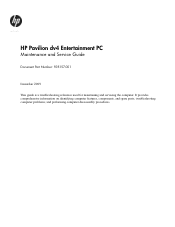
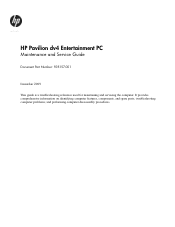
... provides comprehensive information on identifying computer features, components, and spare parts; and performing computer disassembly procedures. troubleshooting computer problems; December 17, 2009December 17, 2009
HP Pavilion dv4 Entertainment PC
Maintenance and Service Guide
Document Part Number: 598157-001
December 2009
This guide is a troubleshooting reference used for maintaining and...
HP Pavilion dv4 Entertainment PC - Maintenance and Service Guide - Page 6


... specifications 6-7 System I/O address specification 6-8
7 Backup and recovery
Overview 7-1 Creating recovery discs 7-2 Backing up your information 7-3
Using Windows Backup and Restore 7-4 Using system restore points 7-4 Performing a recovery 7-5 Recovering from the recovery discs 7-6 Recovering from the dedicated recovery partition (select models only 7-6
Maintenance and Service Guide...
HP Pavilion dv4 Entertainment PC - Maintenance and Service Guide - Page 7


Contents
8 Connector pin assignments
Audio-in (microphone 8-1 External monitor 8-2 HDMI 8-3 RJ-11 (modem) (select models only 8-4 RJ-45 (network 8-5 Universal Serial Bus 8-6
9 Power cord set requirements
Requirements for all countries and regions 9-1 Requirements for specific countries and regions 9-2
10 Recycling
Battery 10-1 Display 10-1
Index
vii
Maintenance and Service Guide
HP Pavilion dv4 Entertainment PC - Maintenance and Service Guide - Page 8
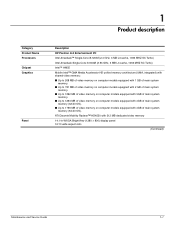
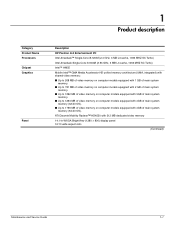
...HP Pavilion dv4 Entertainment PC...models equipped with 1 GB of main system memory.
■ Up to 781 MB of video memory on computer models... equipped with 2 GB of main system memory.
■ Up to 1292 MB of video memory on computer models... equipped with 3GB of main system memory.
■ Up to 1293 MB of video memory on computer models...video memory on computer models equipped with 512 MB ...
HP Pavilion dv4 Entertainment PC - Maintenance and Service Guide - Page 9
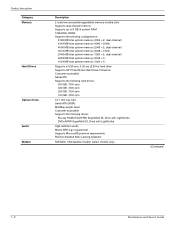
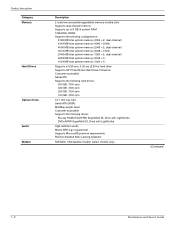
... Customer-accessible Supports the following drives:
Blu-ray ROM DVD±R/RW SuperMulti DL Drive with LightScribe DVD±R/RW SuperMulti DL Drive with LightScribe
High-definition audio Meets SRS logo requirement Supports Microsoft® premium requirements Pavilion-branded Altec Lansing speakers
56K MDC V.92 data/fax modem (select models only)
(Continued)
1-2
Maintenance and Service Guide
HP Pavilion dv4 Entertainment PC - Maintenance and Service Guide - Page 11
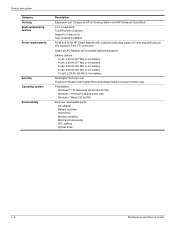
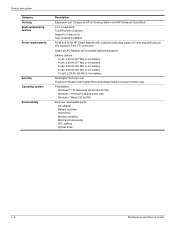
...
Kensington Security Lock Fingerprint Reader with Digital Persona Software Support (select models only)
Preinstalled: Windows® 7 Professional (32 and 64-bit OS) Windows 7 Premium (32 and 64-bit OS) Windows 7 Basic (32-bit OS)
End-user replaceable parts: AC adapter Battery (system) Hard Drive Memory modules MiniCard components RTC battery Optical drive
1-4
Maintenance and Service Guide
HP Pavilion dv4 Entertainment PC - Maintenance and Service Guide - Page 14


... of a password logon.
*This table describes factory settings. To decrease volume, slide your finger to the right or tap the plus sign on the scroll zone.
5
Wireless button
Turns the wireless feature on or off , press the button to exit Sleep. Maintenance and Service Guide
2-3
When the computer is in Help and Support. For information...
HP Pavilion dv4 Entertainment PC - Maintenance and Service Guide - Page 24
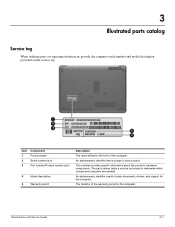
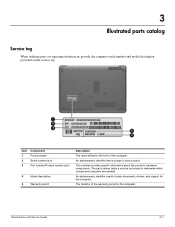
... to each product.
3
Illustrated parts catalog
Service tag
When ordering parts or requesting information, provide the computer serial number and model description provided on the service tag. Maintenance and Service Guide
3-1 An alphanumeric identifier that is unique to determine which components and parts are needed. This number provides specific information about the product's hardware...
HP Pavilion dv4 Entertainment PC - Maintenance and Service Guide - Page 47
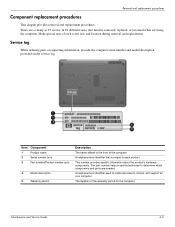
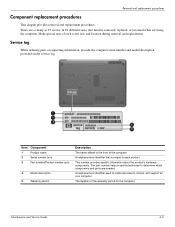
... location during removal and replacement. Maintenance and Service Guide
4-5
There are needed. An alphanumeric identifier that must be removed, replaced, or loosened when servicing the computer.
Service tag
When ordering parts or requesting information, provide the computer serial number and model description provided on the service tag. This number provides specific information about the...
HP Pavilion dv4 Entertainment PC - Maintenance and Service Guide - Page 103


... Setup Utility. The utility reports information about the computer and provides settings for Startup Menu message appears in the lower left corner of Setup Utility...Setup Utility. When the Startup Menu appears, press the f10 key. If Setup Utility is already running , begin at step 1. or -
or - 1. Maintenance and Service Guide
5-1 Changes go into effect immediately. Open Setup...
HP Pavilion dv4 Entertainment PC - Maintenance and Service Guide - Page 104


... not changed when you restore the factory default settings.
5-2
Maintenance and Service Guide Open Setup Utility by turning on or restarting the computer. Setup Utility
Navigating and selecting in Setup Utility
Because Setup Utility is displayed, press the f10 key.
2. Displaying system information
Use Setup Utility to select Exit > Load Setup Defaults, and then press the enter key. 3. The...
HP Pavilion dv4 Entertainment PC - Maintenance and Service Guide - Page 105


Main menu
Select System information
Security menu
Select Administrator password Power-On Password
To Do This ■ View and change , or delete a power-on password
Maintenance and Service Guide
5-3 Then use the arrow keys to select Exit > Exit Discarding Changes, and then press the enter key. Setup Utility menus
The menu tables in this section provide an...
HP Pavilion dv4 Entertainment PC - Maintenance and Service Guide - Page 106


...; Boot Order-Set the boot order for the f10
and f12 functions of Setup Utility in DC mode. Enable/disable the Card Reader/1394 Power Saving.
Setup Utility
System Configuration menu
Select Language Support Button Sound (select models only) Virtualization Technology (select models only) Processor C6 State (select models only) LAN Power Saving (select models only)
Card...
HP Pavilion dv4 Entertainment PC - Maintenance and Service Guide - Page 116


... and data files, continue to back up your information regularly to factory settings in case of a recovery partition, select Start, right-click Computer, click Manage, and then click Disk Management.
7
Backup and recovery
Overview
Recovery after software setup. Maintenance and Service Guide
7-1 Recovery discs are included for safeguarding your important system files. ■ Creating...
HP Pavilion dv4 Entertainment PC - Maintenance and Service Guide - Page 138


... 2-4 keyboard
product description 1-4 removal 4-19
spare part numbers 3-3, 3-15, 4-19
keyboard cover removal 4-22
spare part number 3-3, 3-15, 4-22
keys esc 2-4 f11 8-6 fn 2-4 function 2-4 numeric keypad 2-4 Windows applications 2-4 Windows logo 2-4
L
LAN Power Saving 5-4 language support, Setup Utility 5-4 left-side components 2-9 lights
battery 2-2, 2-6
caps lock 2-2 Digital Media slot 2-9
drive...
HP Pavilion dv4 Reviews
Do you have an experience with the HP Pavilion dv4 that you would like to share?
Earn 750 points for your review!
We have not received any reviews for HP yet.
Earn 750 points for your review!

