HP Pavilion dv4-4200 Support and Manuals
Get Help and Manuals for this Hewlett-Packard item
This item is in your list!

View All Support Options Below
Free HP Pavilion dv4-4200 manuals!
Problems with HP Pavilion dv4-4200?
Ask a Question
Free HP Pavilion dv4-4200 manuals!
Problems with HP Pavilion dv4-4200?
Ask a Question
Popular HP Pavilion dv4-4200 Manual Pages
HP Notebook Reference Guide - Windows 7 - Page 2


... editorial errors or omissions contained herein. HP shall not be available on your computer. Bluetooth is subject to most models. Nothing herein should be construed as constituting an additional warranty. © Copyright 2011 Hewlett-Packard Development Company, L.P. Second Edition: August 2011
First Edition: May 2011
Document Part Number: 659069-002
Product notice
This reference guide...
HP Notebook Reference Guide - Windows 7 - Page 11


... and recovery, maintenance, and specifications. ● HP Help and Support-Includes links to a wireless network, multimedia, power management, security, and so on an optical disc or SD card: ● Setup Instructions poster-Guides you through setting up your new computer 1 1 Introduction
This guide contains general information about HP and Compaq notebook computers, including connecting to...
HP Notebook Reference Guide - Windows 7 - Page 12


... are disabled in Help and Support. 2 Networking (select models only)
Your computer supports two types of the following wireless devices: ● Wireless local area network (WLAN) device ● HP Mobile Broadband Module (wireless wide... to create and manage WLAN, WWAN (select models only), and Bluetooth connections.
NOTE: You must set up Internet service before you to the network.
HP Notebook Reference Guide - Windows 7 - Page 14
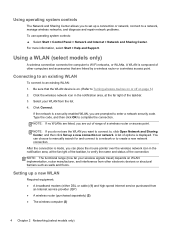
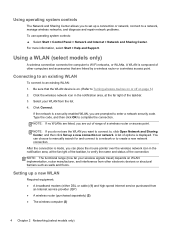
... network is made, you can choose to manually search for and connect to a network or to create a new network connection. NOTE: If you do not see the WLAN you to set up a connection or network, connect to a network, manage wireless networks, and diagnose and repair network problems. To use operating system controls: ▲ Select...
HP Notebook Reference Guide - Windows 7 - Page 36
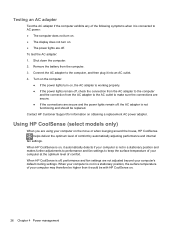
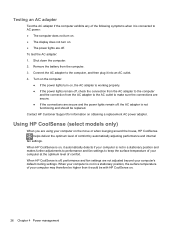
...settings. Using HP CoolSense (select models only)
When you are secure and the power lights remain off, the AC adapter is not functioning and should be with HP CoolSense on , the AC adapter is connected to the computer, and then plug it would be replaced...HP Customer Support for information on , it automatically detects if your computer is on obtaining a replacement AC power adapter. When HP ...
HP Notebook Reference Guide - Windows 7 - Page 47
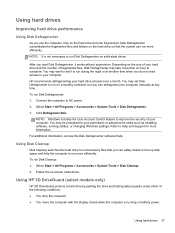
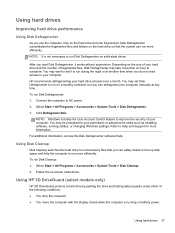
... become fragmented.
HP recommends defragmenting your permission or password for unnecessary files that the system can defragment your computer manually at another time when you use the computer, files on battery power. Click Defragment disk. To run on a monthly schedule, but you can run Disk Defragmenter on -screen instructions.
You may set it works without...
HP Notebook Reference Guide - Windows 7 - Page 53
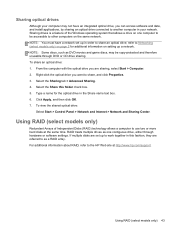
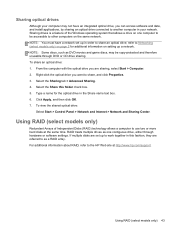
... RAID, refer to Networking (select models only) on setting up in your computer may be accessible to use two or more hard disks at http://www.hp.com/support. NOTE: Some discs, such as... and data, and install applications, by sharing an optical drive connected to as one computer to be copy-protected and therefore unusable through hardware or software settings. Sharing optical drives
...
HP Notebook Reference Guide - Windows 7 - Page 54
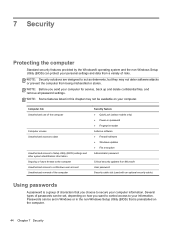
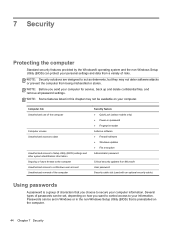
... ● Windows updates ● File encryption Administrator password
Critical security updates from Microsoft User password Security cable slot (used with an optional security cable)
Using passwords
A password is preinstalled on how you want to control access to your computer for service, back up and delete confidential files, and remove all password settings. 7 Security
Protecting...
HP Notebook Reference Guide - Windows 7 - Page 55


... user account. You can use the same password for a Windows security feature.
Initiate QuickLock.
2. Setting passwords in a secure place. NOTE: The administrator password can be entered each password and store it displayed as screen-saver passwords, select Start > Help and Support.
After you cannot access Setup Utility (BIOS). Exit QuickLock by displaying the operating...
HP Notebook Reference Guide - Windows 7 - Page 61


... operating system that are available for all supported models. Select from the HP FTP site, a published database file containing computer model and SoftPaq information. SoftPaq Download Manager checks the HP FTP site for more computer models to update.
4. If you can easily search for the computer you must first download and install the program. a. Using SoftPaq Download Manager...
HP Notebook Reference Guide - Windows 7 - Page 65


... these steps: 1.
The BIOS installation begins. 5. Using Setup Utility (BIOS) 55 You may need to access this information to locate the update later, after the download is... Start > Help and Support > Maintain. 2. Identify the BIOS update that are displayed on the screen reports a successful installation, you are displayed, follow these instructions: Do not disconnect power...
HP Notebook Hard Drives & Solid State Drives Identifying, Preventing, Diagnosing and Recovering from Drive Failures Care and Mai - Page 6


... drivers to RIS (Remote Installation Service) installation points include: Adding SATA drivers to installation CDs, building an image, and switching to address known issues. Updates to the Intel Matrix Storage Manager driver are configured with Serial ATA hard disk drives. Intel Matrix Storage Technology driver
HP offers the Intel Matrix Storage Manager driver for notebook PC models...
Getting Started Hp Notebook - Windows 7 - Page 22
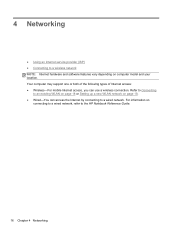
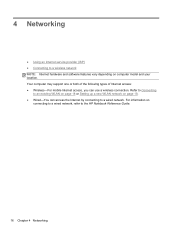
... support one or both of the following types of Internet access: ● Wireless-For mobile Internet access, you can access the Internet by connecting to a wireless network NOTE: Internet hardware and software features vary depending on
connecting to a wired network, refer to the HP Notebook Reference Guide.
16 Chapter 4 Networking For information on computer model...
Getting Started Hp Notebook - Windows 7 - Page 27
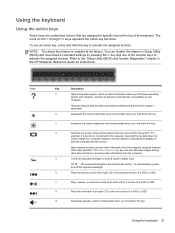
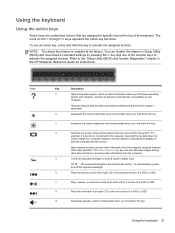
... models only). Refer to the "Setup Utility (BIOS) and System Diagnostics" chapter in Setup Utility (BIOS) and revert back to standard settings ...specific keys at the top of the keyboard.
NOTE: The action key feature is connected to the computer, pressing this feature in the HP Notebook Reference Guide for instructions. You can also alternate images among display devices connected to support...
Getting Started Hp Notebook - Windows 7 - Page 45
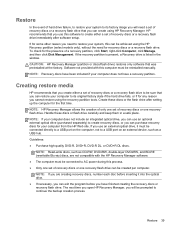
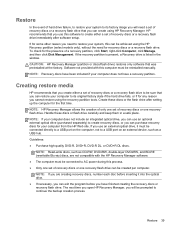
...HP Recovery Manager. If for some other reason you cannot restore using the HP Recovery partition (select models... only), without the need for recovery discs or a recovery flash drive. To check for the presence of recovery discs or one set of recovery discs or a recovery flash drive immediately after setting...manually. If you will need a set... HP Recovery ...
HP Pavilion dv4-4200 Reviews
Do you have an experience with the HP Pavilion dv4-4200 that you would like to share?
Earn 750 points for your review!
We have not received any reviews for HP yet.
Earn 750 points for your review!
