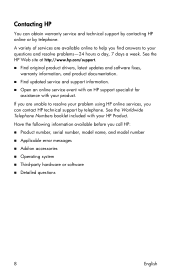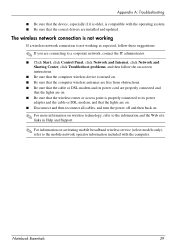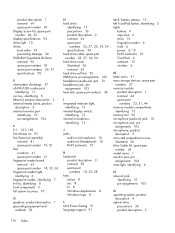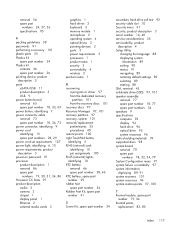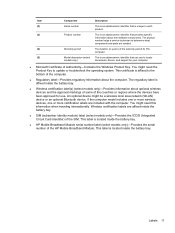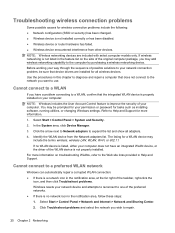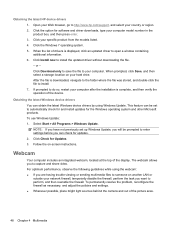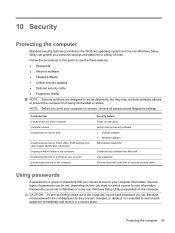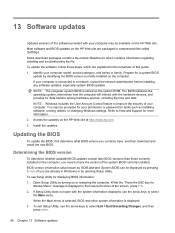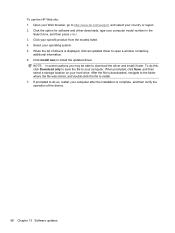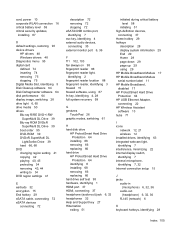HP Pavilion dm4-1100 - Entertainment Notebook PC Support and Manuals
Get Help and Manuals for this Hewlett-Packard item

View All Support Options Below
Free HP Pavilion dm4-1100 manuals!
Problems with HP Pavilion dm4-1100?
Ask a Question
Free HP Pavilion dm4-1100 manuals!
Problems with HP Pavilion dm4-1100?
Ask a Question
Most Recent HP Pavilion dm4-1100 Questions
Computer Model
is the dm4-1100 the same as the dm4t-1100 as far as batteries are concerned
is the dm4-1100 the same as the dm4t-1100 as far as batteries are concerned
(Posted by poeticf8 11 years ago)
Popular HP Pavilion dm4-1100 Manual Pages
HP Pavilion dm4-1100 Reviews
We have not received any reviews for HP yet.