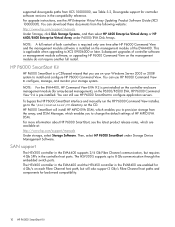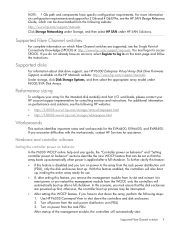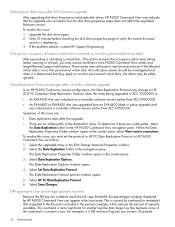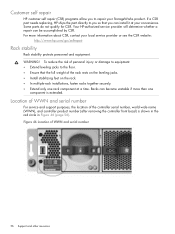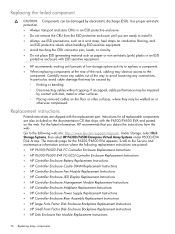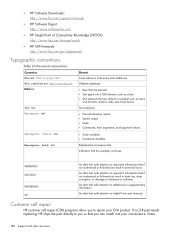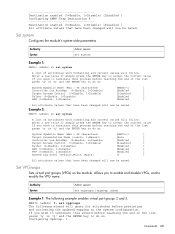HP P6000 Support and Manuals
Get Help and Manuals for this Hewlett-Packard item

Most Recent HP P6000 Questions
Cannot Discover Lun 255 Eva
(Posted by cattbJAIRO 9 years ago)
How To Configure Iscsi On A P6500
(Posted by jmrdnicy 9 years ago)
Qlogic Hba Cannot See Hp P6500 Storage
(Posted by WBCCsa 9 years ago)
Hp P6000 Power Supply Light Does Not Turn Off
(Posted by v007CCdu 9 years ago)
Identifying Where To Plug In The Front Panel To Hp P6000 Motherboard
replacement
replacement
(Posted by Comad 9 years ago)
HP P6000 Videos
Popular HP P6000 Manual Pages
HP P6000 Reviews
We have not received any reviews for HP yet.