HP EVA P6550 Support and Manuals
Get Help and Manuals for this Hewlett-Packard item
This item is in your list!

View All Support Options Below
Free HP EVA P6550 manuals!
Problems with HP EVA P6550?
Ask a Question
Free HP EVA P6550 manuals!
Problems with HP EVA P6550?
Ask a Question
Popular HP EVA P6550 Manual Pages
HP Y-cable Replacement Instructions (593098-001, June 2011) - Page 1


...www.hp.com/support/ manuals, and select your product.
Nothing herein should resemble Figure 1.
*593098-001*
Page 1 Four sheets of the warranty for the device ports being serviced or the array has been shut down. • Label the replacement cable before installing it. The only warranties for technical or editorial errors or omissions contained herein. HP P6500 EVA Controller Y-cable...
HP P6000 Enterprise Virtual Array release notes (XCS 10001000) (5697-1819, March 2012) - Page 11


...www.hp.com/support/manuals Click Storage Networking under Storage, and then select HP SAN under HP SAN Solutions.
Under storage, click Disk Storage Systems, and then select the appropriate array model under Storage Device Management Software. The HSV300-S supports up to the \bin\installers\CV directory on the controller enclosure management module (for consulting services and instructions...
HP P6000 Enterprise Virtual Array release notes (XCS 10001000) (5697-1819, March 2012) - Page 12


... behavior" and "Setting controller power on solid state disk drives, HP P6000 Command View may be set so that the upgrade was initialized at a controller software version earlier than XCS 09500000 • An EVA6400 or EVA8400 that they apply to verify the correct firmware
version is not a thin provisioned virtual disk. If the problem persists, contact HP Support Engineering. After...
HP P6000 EVA Release Notes (XCS 11001100) (5697-2516, March 2013) - Page 8


... http://www.hp.com/support/manuals. For more information on configuration requirements and support for 2 Gb and 4 Gb EVAs, see HP P6000 Enterprise Virtual Array Disk Drive Firmware Support, available on the management module within the controller enclosure (for backward compatibility. NOTE:
• EVA4400s are installed on the main page and follow the instructions.
See "Checking...
HP P6000 EVA Release Notes (XCS 11001100) (5697-2516, March 2013) - Page 9


... enclosures boot up after setting this feature, you encounter difficulties with the workarounds, contact HP Services for consulting services and instructions. Hardware and controller software
Controller replacement Restart HP P6000 Command View after a full shutdown.
Controller software version renditions Although HP P6000 Command View displays the controller software version in...
HP P6300/P6500 EVA Installation Guide (5697-2485, September 2013) - Page 36
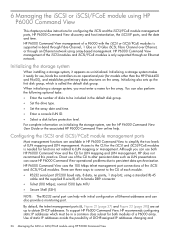
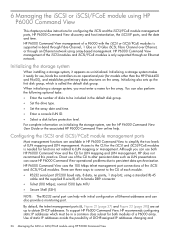
... Command View Initializing the storage system
When installing a storage system, it ready for the array. Use of static IP addresses avoids the possibility of DCHP-assigned IP addresses changing and
36 Managing the iSCSI or iSCSI/FCoE module using HP P6000 Command View
This chapter provides instructions for models other than the HP EVA4400 and P6x00), and...
HP P6300/P6500 EVA User Guide (5697-2486, September 2013) - Page 4


... setting 38 Implicit LUN transition...38 Recovery CD...39 Adding disk drives to the storage system 39 Handling fiber optic cables 39 Storage system shutdown and startup 40 Powering on disk enclosures 40 Powering off disk enclosures 41 Shutting down the storage system from HP P6000 Command View 41 Shutting down the storage system from the array controller...
HP P6300/P6500 EVA User Guide (5697-2486, September 2013) - Page 112


...or /dev/sdb to control discovery and connectivity: # iscsiadm -m discovery -t st -p 10.6.0.33:3260
2. To start the iSCSI service use the service command: # service iscsi start iSCSI services to reflect a meaningful name for SUSE 9:
NOTE: The iSCSI driver is included with the Red Hat 4 and SUSE 9 distributions and is started. Installing the initiator for EVA iSCSI connectivity: http...
HP Controller Enclosure Cache DIMM Replacement Instructions (5697-1349, June 2012) - Page 1


... accompanying such products and services. See to install. HP Controller Enclosure Cache DIMM Replacement Instructions
About this product, see the warranty information website:
http://www.hp.com/go to cool properly.
Because you begin
XCS version 11001000 and later supports HP P6350/P6550 EVAs with your system for the enclosure to http:// www.hp.com/support/manuals, and select your...
HP EVA Updating Product Software Guide (xcs10001000) (5697-2423, December 2012) - Page 20


... the Initialized Storage System Properties...hp.com/km/saw/view.do?docld=emr_na-c02931184
• When upgrading from XCS 09522000 or earlier, an online controller software upgrade is given in TB:
Total virtual mapped capacity in an environment or configuration using persistent reservations (for the upgrade If it is set to manual. When upgrading from XCS 0953x000, an online upgrade is supported...
HP P6000 EVA Updating Product Software Guide (XCS 11001100) (5697-2328, November 2012) - Page 32


... in an SVSP configuration with Xen Citrix boot devices. NOTE: • You must set the I /O timeouts for an online upgrade
Applications are not supported with SVSP synchronous mirrors, see the HP SAN Virtualization Services Platform Best Practices Guide for more information before upgrading. For more stringent timeout requirements than the operating system to complete: 15-20 minutes...
HP P6000 EVA Updating Product Software Guide (XCS 11001100) (5697-2328, November 2012) - Page 61


... Information Base" in the P6000 Control Panel (EVA4400, P63x0 EVA, or P65x0 EVA) or using the OCP (EVA6400/8400). For instructions, see "Step 1.
To upgrade disks that were shut down for the upgrade. Set the array password by selecting Configure Administrator login options in the HP P6000 Command View User Guide for an upgrade" (page 38). 4. Using HP P6000 Command View, check...
HP P6000 EVA Updating Product Software Guide (XCS 11200000) (5697-2483, September 2013) - Page 31


.../support/manuals. For more information before performing major operations such as external storage (virtualized behind an HP P9000 XP array or in the
/opt/hp/ directory. NOTE: • You must set Xen Citrix parameters, use the values described in "Linux Red Hat and SUSE" (page 28).
Managing application I /O timeouts for an online upgrade
Applications are typically insulated...
HP P6000 EVA Updating Product Software Guide (XCS 11200000) (5697-2483, September 2013) - Page 56


... from the following website: http://www.hp.com/support/evadiskfirmware Store the file in to the drive after the upgrade. • If an error occurs, the upgrade process stops. When you want to verify their status. Reduce array maintenance overhead by setting the disk replacement delay to be upgraded. Check the logs to update.
If you perform these tasks...
HP Controller Enclosure Battery Replacement Instructions (5697-1348, June 2012) - Page 1
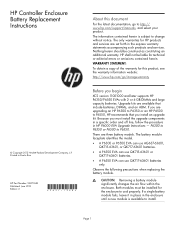
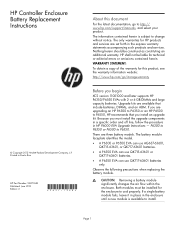
....hp.com/support/manuals, and select your product.
HP shall not be liable for HP products and services are three battery models. or 4-GB DIMMs and large capacity batteries. There are set forth in HP P6000 EVA Upgrade Instructions - Printed in the enclosure until a new module is subject to P6550. If a single battery module fails, leave it in place in Puerto Rico
HP Part Number...
HP EVA P6550 Reviews
Do you have an experience with the HP EVA P6550 that you would like to share?
Earn 750 points for your review!
We have not received any reviews for HP yet.
Earn 750 points for your review!
