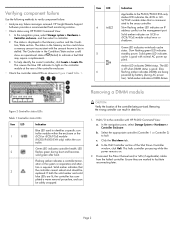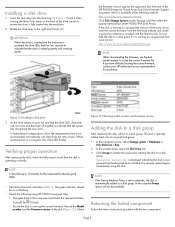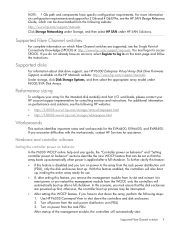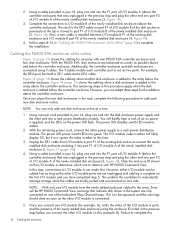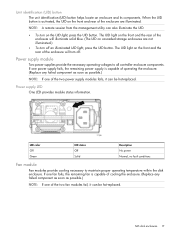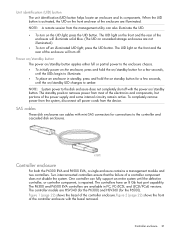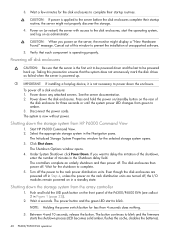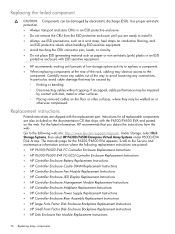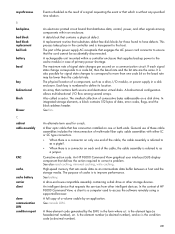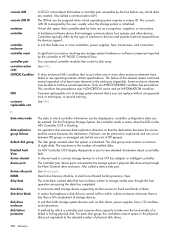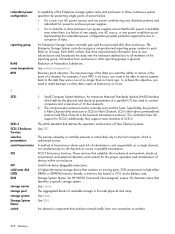HP P6000 Support Question
Find answers below for this question about HP P6000.Need a HP P6000 manual? We have 27 online manuals for this item!
Question posted by v007CCdu on August 2nd, 2014
Hp P6000 Power Supply Light Does Not Turn Off
The person who posted this question about this HP product did not include a detailed explanation. Please use the "Request More Information" button to the right if more details would help you to answer this question.
Current Answers
Answer #1: Posted by techyagent on August 2nd, 2014 11:19 AM
This ressembles that the device is stucked you have to remove tha power cord from the power outlet and wait for some time and PLUG IT AGAIN if the problem presist than this is due to the faulty board.
Take it to the nearest hp care center they will take better care of it if the problem is big for u.
thanks
Techygirl
Related HP P6000 Manual Pages
Similar Questions
Configure Control Host Ports Hp P6000 Eva Cannot Change Controller Host Port To
fabric topology
fabric topology
(Posted by mancuryanar 9 years ago)
Identifying Where To Plug In The Front Panel To Hp P6000 Motherboard
replacement
replacement
(Posted by Comad 9 years ago)