HP P6000 Support Question
Find answers below for this question about HP P6000.Need a HP P6000 manual? We have 27 online manuals for this item!
Question posted by abrco on December 4th, 2013
Hp P6000 Will Not Boot
The person who posted this question about this HP product did not include a detailed explanation. Please use the "Request More Information" button to the right if more details would help you to answer this question.
Current Answers
There are currently no answers that have been posted for this question.
Be the first to post an answer! Remember that you can earn up to 1,100 points for every answer you submit. The better the quality of your answer, the better chance it has to be accepted.
Be the first to post an answer! Remember that you can earn up to 1,100 points for every answer you submit. The better the quality of your answer, the better chance it has to be accepted.
Related HP P6000 Manual Pages
HP Controller Enclosure Cache DIMM Replacement Instructions (593091-001, June 2011) - Page 2
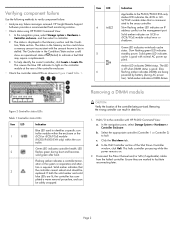
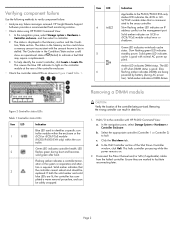
... Controller section of the controller being powered by battery (during boot and becomes
solid green after boot. Ensure they are lit, the controller has com- Flashing ...methods to be installed. HP Insight Remote Support Software provides a recommended fault monitoring solution.
• Check status using HP P6000 Command View:
1. In the navigation pane, select Storage system > Hardware >...
HP Disk Drive Replacement Instructions (652989-001, June 2011) - Page 4


... leveling and free space, see the Enterprise Virtual Array configuration best practices white paper for removal. b.
In the HP P6000 Command View navigation pane, select the storage
system.
a. c. The Initialized Storage System Properties window opens. 2. NOTE: To return the Device Addition Policy to automatic, repeat this procedure after attempting to prepare the disk for your...
HP Disk Drive Replacement Instructions (652989-001, June 2011) - Page 5
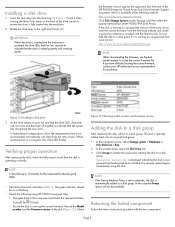
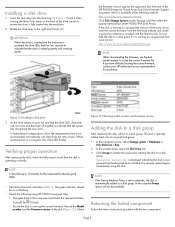
... storage system begins immediately using the instructions included with the firmware file.
NOTE: If the Device Addition Policy is set to automatic, the disk is automatically added to ensure the drive is running an unsupported firmware version. Returning the failed component
Follow the return instructions provided with data from the following using HP P6000...
HP P6000 Enterprise Virtual Array XCS 10000000 Release Notes (593086-001, June 2011) - Page 10
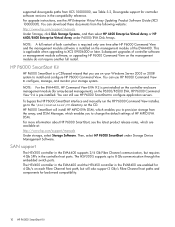
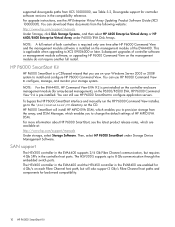
.../manuals Under storage, select Storage Software.
You can use HP P6000 SmartStart to provision storage from the following website: http://www.hp.com/support/manuals Under Storage, click Disk Storage Systems, and then select HP 4400 Enterprise Virtual Array or HP 6400/8400 Enterprise Virtual Array under Storage Device Management Software. HP P6000 SmartStart Kit
HP P6000 SmartStart is...
HP P6000 Enterprise Virtual Array XCS 10000000 Release Notes (593086-001, June 2011) - Page 11
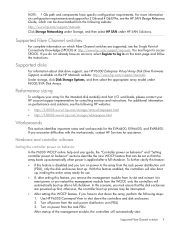
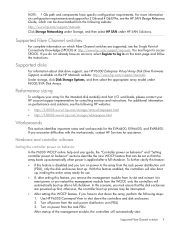
.../support/manuals Click Storage Networking under Storage, and then select HP SAN under P6000/EVA Disk Arrays. Supported disks
For information about disk drive support, see the Single Point of the management module, the controllers will also boot up, making the entire array ready for consulting services and instructions. After startup of Connectivity Knowledge (SPOCK...
HP P6000 Enterprise Virtual Array XCS 10000000 Release Notes (593086-001, June 2011) - Page 13
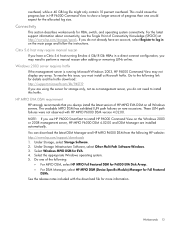
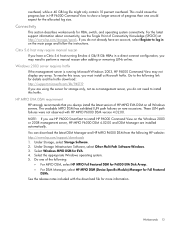
... (Device Specific Module) Manager for details and the hotfix download: http://support.microsoft.com/kb/945119 If you always install the latest version of Connectivity Knowledge (SPOCK) at http://www.hp.com/storage/spock.
Connectivity
This section describes workarounds for EVA. 4. If you do not already have a Citrix 5.6 host running Microsoft Windows 2003, HP P6000...
HP P6300/P6500 Enterprise Virtual Array Installation Guide (5697-8091, June 2011) - Page 3


... required per initiator 12 Using Internet Storage Name Service (iSNS 13 Using iSCSI ports ...13 Security...13 System and performance expectations 17 RAID levels...17 HP P6000 Command View implementation 18
2 Preparing ... kit 30 Connecting the power cords...30
5 Turning on power 31
Power on the devices...31 Power on best practices...31 Power on procedure...31
Verify the operating status of ...
HP P6300/P6500 Enterprise Virtual Array Installation Guide (5697-8091, June 2011) - Page 38


... four HP P6000 Command View hosts (1024 LUNs)
HP P6000 Command View discovery
The iSCSI and iSCSI/FCoE module FC ports are implementing FCoE connectivity, zoning the FCoE storage target port WWNs from the iSCSI/FCoE modules is managed through both controllers. presentation through the converged fabric switch. Now you are logged in to perform device...
HP P6300/P6500 EVA Fibre Channel Controller Enclosure Replacement Instructions (593088-001, June 2011) - Page 2


....
• Check status using HP P6000 Command View: 1.
Halt I /O of the controller enclosure. Disconnect the SAS, Fibre Channel, Ethernet, and console cables from the controller being serviced. Ensure they are being installed. Halt the I /O to the controller with normal AC power applied. In the navigation pane, select Storage system > Hardware > Controller Enclosure...
HP P6300/P6500 EVA iSCSI or iSCSI/FCoE Controller Enclosure Replacement Instructions (593089-001, June 2011) - Page 2


...be replaced. In the Navigation pane, select Hardware > iSCSI Devices > iSCSI
Controller 01. 2. NOTE: When prompted to ...boot and becomes
solid green after boot. Controller 2
Saving the iSCSI or iSCSI/FCoE module's persistent data
NOTE:
HP...with HP P6000 Command View before you replace either Save Configuration or Full Configuration Restore. 5.
In the navigation pane, select Storage system...
HP P6300/P6500 EVA iSCSI or iSCSI/FCoE Controller Enclosure Replacement Instructions (593089-001, June 2011) - Page 5


... required at the Initialized Storage System Properties top level.
Select Register replaced controller. You are prompted to continue using the DHCP IP address, make note of the iSCSI or iSCSI/FCoE module using either HP P6000 Command View or the module CLI. In the Navigation pane, select Hardware > iSCSI Devices, and then iSCSI Controller...
HP P6300/P6500 Enterprise Virtual Array User Guide (593079-001, June 2011) - Page 5


...from the host 66 Verifying virtual disks from the host 67 Labeling and partitioning the devices 68 VMware...69 Installing or upgrading VMware 69 Configuring the EVA with VMware host ...FCoE module rules and supported maximums 78 HP P6000 Command View and iSCSI or iSCSI/FCoE module management rules and guidelines......78 HP P6300/P6500 EVA storage system software 78 Fibre Channel over Ethernet...
HP P6300/P6500 Enterprise Virtual Array User Guide (593079-001, June 2011) - Page 39


...complete the necessary cache flush during their discovery, see the enclosure as an operational device. This ensures that the disk enclosure has transitioned from transceivers or fiber cable ... an I/O
module, a transceiver or a cable. Disconnects the system from HP P6000 Command View
NOTE: The storage system may be particularly long if multiple child snapshots are connected. The LED...
HP P6300/P6500 Enterprise Virtual Array User Guide (593079-001, June 2011) - Page 40
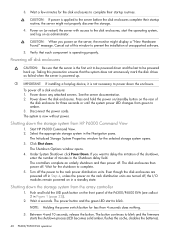
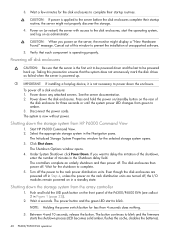
... log on (or restart) the server with access to the disk enclosures, start to be powered down the storage system from HP P6000 Command View
1. Shutting down any attached servers. IMPORTANT: If installing a hot-plug device, it is applied to blink and the firmware starts the shutdown process (LED becomes solid amber, flushes the...
HP P6300/P6500 Enterprise Virtual Array User Guide (593079-001, June 2011) - Page 41


....
3. Apply power to the servers in as administrator.
Check the storage system status using HP P6000 Command View to the array, start a storage system, perform the following steps: 1. To further clarify the use .
• If, after setting this feature, you turn on boot process. Use HP P6000 Command View to the array from the rack PDU. Turn...
HP P6300/P6500 Enterprise Virtual Array User Guide (593079-001, June 2011) - Page 50
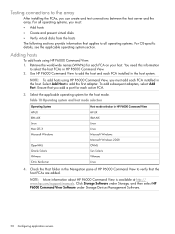
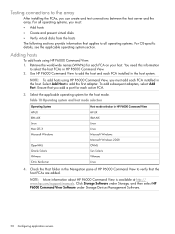
... and the array. Select Add Host to select the host FCAs in HP P6000 Command View HP-UX IBM AIX Linux Linux Microsoft Windows Microsoft Windows 2008 OVMS Sun Solaris VMware Linux
4.
Click Storage Software under Storage, and then select HP P6000 Command View Software under Storage Device Management Software.
50 Configuring application servers
Retrieve the world-wide names...
HP P6300/P6500 Enterprise Virtual Array User Guide (593079-001, June 2011) - Page 51


... disk in this case, the virtual disks.
Present the virtual disk to the new devices-in HP P6000 Command View. • Ensure that the host WWN number is set correctly (to the host you chose a specific LUN on the storage system. 2.
Enter the command # ioscan -fnCdisk to all firmware levels are running a supported version...
HP P6300/P6500 Enterprise Virtual Array User Guide (593079-001, June 2011) - Page 57


... to a number other than zero (0).
The output lists all SCSI devices detected by the server. An P6300/P6500 EVAs LUN entry looks similar to the ...should already be unique within the SAN.
Console LUN ID and OS unit ID
HP P6000 Command View software contains a box for a controller pair must specify a value ... Storage System Properties window. This line identifies the location of the Console LUN...
HP P6300/P6500 Enterprise Virtual Array User Guide (593079-001, June 2011) - Page 69


...SCSI device information section of the following procedure to the EVA storage systems.
VMware
Installing or upgrading VMware
For installation instructions, see the System Administration Guide: Devices and ... HP P6000 Command View, configure a host for servers with a VMware ESX server: 1. NOTE: Some format commands are populated in Linux mode by selecting the Linux boot option from the boot...
HP P6300/P6500 Enterprise Virtual Array User Guide (593079-001, June 2011) - Page 97


...finding it in the YaST Control Center under the host name. Storage setup for detailed command information. 1. Verify that the EVA LUNs... GUI-based tool or the open-iscsi administration utility using HP P6000 Command View. 2.
Set up the iSCSI drive on the...SAN iSCSI application. To configure the Initiator and Targets, start at boot time (Figure 42 (page 98)). c. Click the LUNs button....
Similar Questions
Identifying Where To Plug In The Front Panel To Hp P6000 Motherboard
replacement
replacement
(Posted by Comad 9 years ago)

