HP P6000 Support Question
Find answers below for this question about HP P6000.Need a HP P6000 manual? We have 27 online manuals for this item!
Question posted by jmrdnicy on September 19th, 2014
How To Configure Iscsi On A P6500
The person who posted this question about this HP product did not include a detailed explanation. Please use the "Request More Information" button to the right if more details would help you to answer this question.
Current Answers
There are currently no answers that have been posted for this question.
Be the first to post an answer! Remember that you can earn up to 1,100 points for every answer you submit. The better the quality of your answer, the better chance it has to be accepted.
Be the first to post an answer! Remember that you can earn up to 1,100 points for every answer you submit. The better the quality of your answer, the better chance it has to be accepted.
Related HP P6000 Manual Pages
HP P6000 Enterprise Virtual Array XCS 10000000 Release Notes (593086-001, June 2011) - Page 10
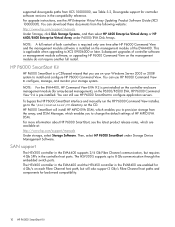
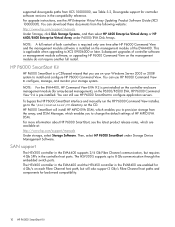
...manuals Under storage, select Storage Software. HP P6000 SmartStart Kit
HP P6000 SmartStart is a CD-based wizard that you to configure application servers. This is pre-installed. HP P6000 SmartStart ...Enterprise Virtual Array under Storage Device Management Software. SAN support
The HSV300 controller in the compatibility reference.
on the P6300/P6500 EVA, HP P6000 Command View 9.4 is...
HP P6300/P6500 Enterprise Virtual Array Installation Guide (5697-8091, June 2011) - Page 4


... Fibre Channel zoning...37 HP P6000 Command View discovery 38 Configuring the iSCSI IP ports 43 Setting the time on the iSCSI or iSCSI/FCoE modules 43 Upgrading the iSCSI or iSCSI/FCoE module firmware 44 Restarting the iSCSI or iSCSI/FCoE module 45 Saving or restoring the iSCSI or iSCSI/FCoE module configuration 45 Locating the iSCSI or iSCSI/FCoE modules 46
7 Connecting...
HP P6300/P6500 Enterprise Virtual Array Installation Guide (5697-8091, June 2011) - Page 5
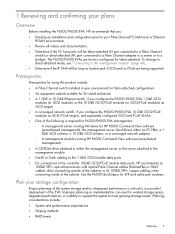
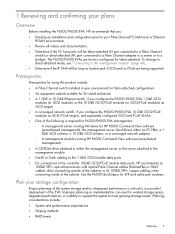
1 Reviewing and confirming your plans
Overview
Before installing the P6300/P6500 EVA, HP recommends that you configure the P6300/P6500 EVA 10 GbE iSCSI/FCoE modules as iSCSI/FCoE targets, and separately configured iSCSI and FCoE VLANs • One of the following is critical to meet growing storage needs. To change to direct-attached mode, see "Connecting to the...
HP P6300/P6500 Enterprise Virtual Array Installation Guide (5697-8091, June 2011) - Page 11
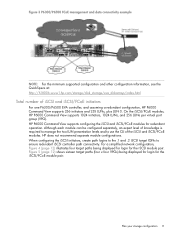
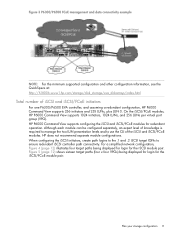
... your storage configuration 11 On the iSCSI/FCoE modules, HP P6000 Command View supports 1024 initiators, 1024 LUNs, and 256 LUNs per virtual port group (VPG). When configuring the iSCSI initiators, create path logins to the .1 and .2 iSCSI target IQNs to use the CLI of iSCSI and iSCSI/FCoE initiators
For one P6300/P6500 EVA controller, and assuming a redundant configuration, HP P6000...
HP P6300/P6500 Enterprise Virtual Array Installation Guide (5697-8091, June 2011) - Page 37
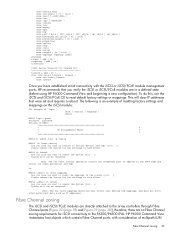
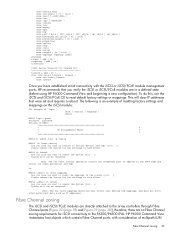
...defined state (before using HP P6000 Command View and beginning a new configuration).
Note: The CLI reset ...P6000 Command View instantiates host objects which contain Fibre Channel ports, with the iSCSI or iSCSI/FCoE module management ports, HP recommends that were set and requires a reboot.
Fibre Channel zoning
The iSCSI and iSCSI/FCoE modules are directly attached to the P6300/P6500...
HP P6300/P6500 Enterprise Virtual Array Installation Guide (5697-8091, June 2011) - Page 48


...-based management), you use a laptop to connect to the management module, configure the laptop to view array state and status information and edit basic configuration settings.
Initialize the P6300 EVA or P6500 EVA storage system using HP P6000 SmartStart" (page 52).
• Run HP P6000 Command View from the management module, which would allow the management...
HP P6300/P6500 Enterprise Virtual Array Installation Guide (5697-8091, June 2011) - Page 52
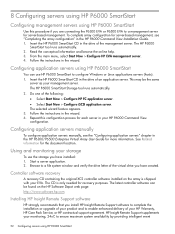
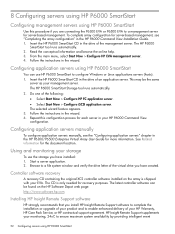
... the P6300 EVA or P6500 EVA to a management server for server-based management. Insert the HP P6000 SmartStart CD in the ...Configure iSCSI application server. Browse to enable enhanced delivery of the management server. The selected wizard feature appears.
3.
The latest controller software can use the storage you have installed: 1. Using and monitoring your storage
To use HP P6000...
HP P6300/P6500 EVA iSCSI or iSCSI/FCoE Controller Enclosure Replacement Instructions (593089-001, June 2011) - Page 5


... at the Initialized Storage System Properties top level. Using HP P6000 Command View:
a. c.
Select Set Options again, and then select Save/Restore configuration.
b.
Select Set Options. Use the iSCSI or iSCSI/FCoE module serial ports and CLI (as described in the Verifying component failure section, and check the status.
See the HP P6300/P6500 Enterprise Virtual...
HP P6300/P6500 Enterprise Virtual Array User Guide (593079-001, June 2011) - Page 47


... be restored and no need to new initiators). If a new controller is necessary to restore the storage system configuration, it can be done using HP P6000 Command View to uninitialize a P6300 or P6500 array, the iSCSI or iSCSI/FCoE modules are issued reset mappings and are rebooted, to run the application. When using the following procedure...
HP P6300/P6500 Enterprise Virtual Array User Guide (593079-001, June 2011) - Page 50
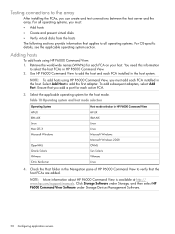
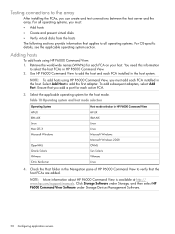
...Storage Software under Storage, and then select HP P6000 Command View Software under Storage Device Management Software.
50 Configuring application servers Check the Host folder in the Navigation pane of HP P6000 Command View to all operating systems, you must add each FCA installed in the host. Adding hosts
To add hosts using HP P6000... information about HP P6000 Command View is ...
HP P6300/P6500 Enterprise Virtual Array User Guide (593079-001, June 2011) - Page 83
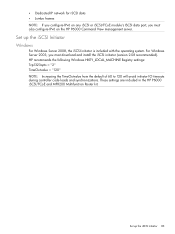
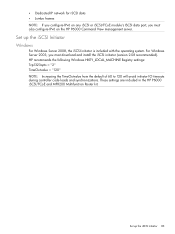
... HP P6000 iSCSI/FCoE and MPX200 Multifunction Router kit. Set up the iSCSI Initiator 83 For Windows Server 2003, you must download and install the iSCSI initiator (version 2.08 recommended). • Dedicated IP network for iSCSI data • Jumbo frames NOTE: If you configure IPv6 on any iSCSI or iSCSI/FCoE module's ISCSI data port, you must also configure IPv6...
HP P6300/P6500 Enterprise Virtual Array User Guide (593079-001, June 2011) - Page 105


..., select a server and click the Configuration tab. e. b. Select the Scan for New Storage Devices and the Scan for new iSCSI LUNs: a. When presenting iSCSI storage to Virtual Machines, you must do the following: • Create Virtual Machines using LSI Logic emulation. • Present iSCSI storage to the iSCSI or iSCSI/FCoE modules.
Choose Storage Adapters in the hardware panel and...
HP P6300/P6500 Enterprise Virtual Array User Guide (593079-001, June 2011) - Page 106


... for HP P6300/P6500 EVA This section describes the steps necessary to configure a Solaris server to recognize an HP storage array in an iSCSI multipath environment with the iSCSI or iSCSI/FCoE modules. Use...With no " If setting is visible on both iSCSI and FC ports. Verify mpxio-disable="no failback To configure MPxIO for HP storage devices, the appropriate information needs to be enabled or ...
HP P6300/P6500 Enterprise Virtual Array User Guide (593079-001, June 2011) - Page 132
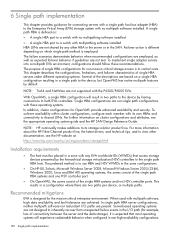
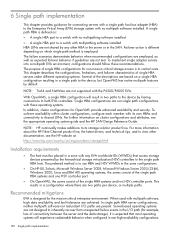
...purpose of single HBA configurations for the mission-critical ...configurations are based on which single path method is expected that access storage devices presented by default. To implement single adapter servers into a multipath EVA environment, configurations should follow these operating systems. In addition, cluster configurations...non-high-availability configurations.
132 Single path...
HP P6300/P6500 Enterprise Virtual Array User Guide (593079-001, June 2011) - Page 141
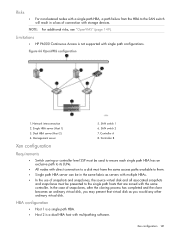
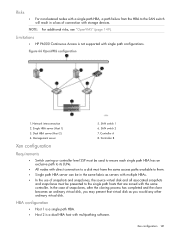
... disk, you would any other ordinary virtual disk. Limitations
• HP P6000 Continuous Access is a dual HBA host with direct connection to a disk ...configuration
Requirements
• Switch zoning or controller level SSP must have the same access paths available to the single path hosts that virtual disk as servers with multiple HBAs.
• In the use of connection with storage devices...
HP P6300/P6500 Enterprise Virtual Array User Guide (593079-001, June 2011) - Page 161


... is offline.
Retrieve another copy of the FC ports.
iSCSI module diagnostics and troubleshooting 161 HP P6000 Command View issues and solutions
Issue
Solution
Discovered iSCSI Controller not found with this version of iSCSI controller 01 and 02 should belong to restore configuration. Both HP Storage Works iSCSI or iSCSI/FCoE modules should be enabled Enable port.
HP...
HP P6300/P6500 Enterprise Virtual Array User Guide (593079-001, June 2011) - Page 281
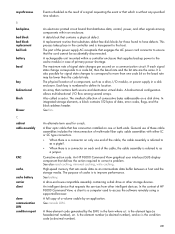
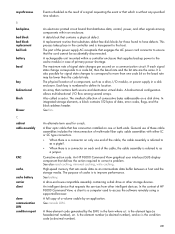
.... The physical location of a component, such as an intermediate data buffer between a host and the storage media. See also read caching, mirrored caching, write caching. An intelligent device that contains both ends. In the context of HP P6000 Command View, a client is without any specified time relation.
An alternate term used to have...
HP P6300/P6500 Enterprise Virtual Array User Guide (593079-001, June 2011) - Page 282
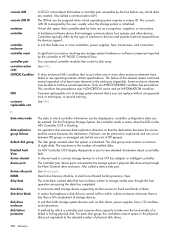
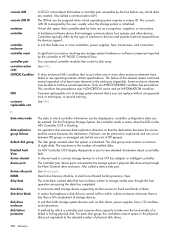
...the enclosure impossible. Also called a device-side port. Controllers typically differ by which controller information can be displayed or controller configuration data can be able to a host...controller pair device ports connected to HP P6000 Command View.
A carrier-mounted storage device supporting random access to the host and provide functions beyond those the devices support.
For...
HP P6300/P6500 Enterprise Virtual Array User Guide (593079-001, June 2011) - Page 285
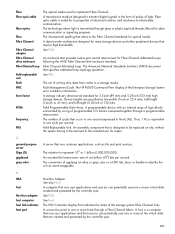
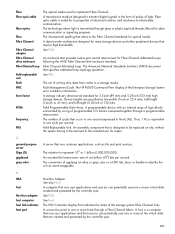
... for mass storage devices and other peripheral devices that specifies arbitrated loop topology operation. H HBA
host
Host bus adapter host computer host link indicator host port
Host Bus Adapter.
A host is equivalent to identify the unit as warm-swappable.
A transmission medium designed to one billion (109) bits per second. The HP P6000 Command View...
HP P6300/P6500 Enterprise Virtual Array User Guide (593079-001, June 2011) - Page 290
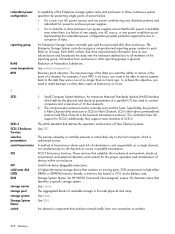
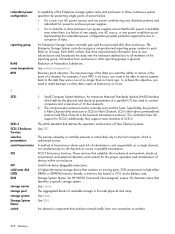
... defines the operation and function of data. An HP P6000 Command View-assigned, unique 20-character name that establish...indicators and controls for SCSI-2;
Implementing the redundant power configuration provides protection against the loss or corruption of Fibre ...Fibre Channel is authorized access. A high-performance storage device that switches network traffic from its loops. The ...
Similar Questions
Configure Control Host Ports Hp P6000 Eva Cannot Change Controller Host Port To
fabric topology
fabric topology
(Posted by mancuryanar 9 years ago)
Automatic Fail Over In Left Hand Hp P4300 Storages?
I configured HP P4300 Storages. Fail over can be done manually but not automatically? So what are th...
I configured HP P4300 Storages. Fail over can be done manually but not automatically? So what are th...
(Posted by jayakrishnavallepu4 11 years ago)

