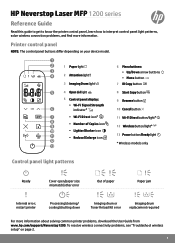HP Neverstop Laser MFP 1200 Support and Manuals
Get Help and Manuals for this Hewlett-Packard item

View All Support Options Below
Free HP Neverstop Laser MFP 1200 manuals!
Problems with HP Neverstop Laser MFP 1200?
Ask a Question
Free HP Neverstop Laser MFP 1200 manuals!
Problems with HP Neverstop Laser MFP 1200?
Ask a Question
Most Recent HP Neverstop Laser MFP 1200 Questions
My Mfp Have Error Is Flashing, Not Number.
my MFP have error not initzialice, no t have number. Only flashing displayCursor.
my MFP have error not initzialice, no t have number. Only flashing displayCursor.
(Posted by Amontielm12 1 year ago)
HP Neverstop Laser MFP 1200 Videos

HP Neverstop Laser MFP 1200 | 1000 Printer : Change Print Density to make prints darker or lighter
Duration: 6:16
Total Views: 993
Duration: 6:16
Total Views: 993

HP Neverstop Laser MFP 1200 | Laser NS MFP 1005 : Copy a document using the Copy Menu
Duration: 4:22
Total Views: 777
Duration: 4:22
Total Views: 777
Popular HP Neverstop Laser MFP 1200 Manual Pages
HP Neverstop Laser MFP 1200 Reviews
We have not received any reviews for HP yet.