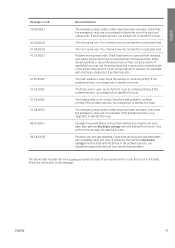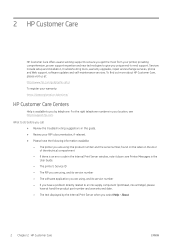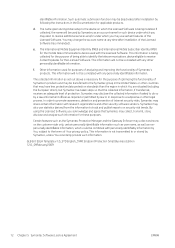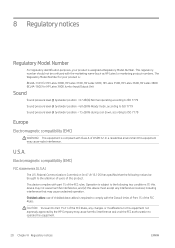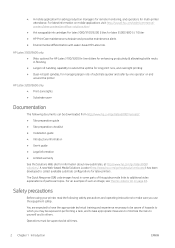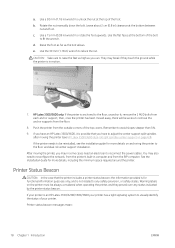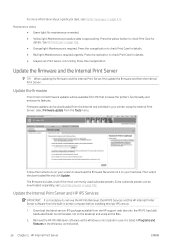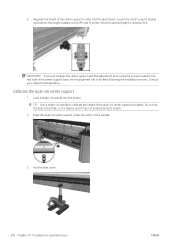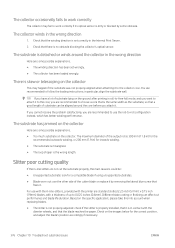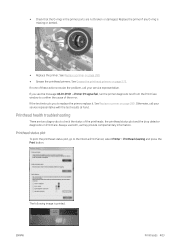HP Latex 3100 Support and Manuals
Get Help and Manuals for this Hewlett-Packard item

View All Support Options Below
Free HP Latex 3100 manuals!
Problems with HP Latex 3100?
Ask a Question
Free HP Latex 3100 manuals!
Problems with HP Latex 3100?
Ask a Question
Most Recent HP Latex 3100 Questions
Hp Latex 3100
I want to ask about the HP latex 3100 digital printer, may I know the price and specifications first
I want to ask about the HP latex 3100 digital printer, may I know the price and specifications first
(Posted by balduadam38 1 year ago)
Popular HP Latex 3100 Manual Pages
HP Latex 3100 Reviews
We have not received any reviews for HP yet.