HP Latex 600 Support and Manuals
Get Help and Manuals for this Hewlett-Packard item
This item is in your list!

View All Support Options Below
Free HP Latex 600 manuals!
Problems with HP Latex 600?
Ask a Question
Free HP Latex 600 manuals!
Problems with HP Latex 600?
Ask a Question
HP Latex 600 Videos
Popular HP Latex 600 Manual Pages
HP Scitex LX Printer Family - Legal information - Page 25


... any time after installation by following the instructions in which could ...installed, which may collect certain information from the information to receive Content Updates... information indicates to receive additional services and/or under which you ...trends. The name given during initial setup to a subpoena or other Internet...so that are identified as set out above is collected by...
HP Scitex LX Printer Family - Legal information - Page 31


... the marketing name (such as HP Scitex or Designjet printer) or product numbers (such as Z####X, where Z and X are any single letter and # is BCLAA-1001 (126in) or BCLAA-0801 (104in).
This device complies with the Class A limits of Part 15 of the FCC rules.
U.S.A. Operation is assigned a Regulatory Model Number.
In a domestic environment this...
HP Scitex LX Printer Family - Maintenance and troubleshooting guide - Page 65


...printer from keeping track of roll usage, in which case you need to adjust printer settings, see the User's guide. You may be able to cure this problem by
cleaning the printheads (see spurious error...Incorrect printhead cleaning roll errors
You should not touch the printhead cleaner roll except when you may see Clean the printheads on how to replace it must be replaced. A printhead has ...
HP Scitex LX Printer Family - Maintenance and troubleshooting guide - Page 67


... the Setup icon factory settings.
, then Connectivity > Advanced > Restore
4. returned to change the configuration so that is wrongly configured.
1.
Edit the IP address settings and press OK when you still experience problems, please call your service representative (see HP Customer Care Centers on again. Connect the printer to a network that the printer uses the manual settings...
HP Scitex LX Printer Family - Maintenance and troubleshooting guide - Page 70


... the User's guide.
See The front panel recommends replacing or reseating an ink cartridge on the lower left of the printer.
Substrate may be unloaded.
See HP Customer Care Centers
on page 32. See Replace the printhead cleaning roll and aerosol filters on page 68.
64 Chapter 10 Front-panel error messages
ENWW This problem can also...
HP Scitex LX Printer Family - Maintenance and troubleshooting guide - Page 71


... select the Substrate Management icon, then Carriage beam position > Carriage system recovery.
48.1.3
Carriage beam error. If the error persists, call your service representative (see the User's guide). Set it using the front panel.
14.5:12
Restart the printer.
14.8
Emergency stop buttons. Call your service
representative. LX800 only: If the curing plates are horizontal.
HP Scitex LX Printer Family - Maintenance and troubleshooting guide - Page 72
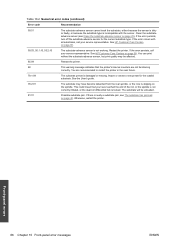
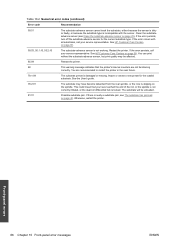
... preset is really a substrate jam, see Clean the substrate-advance sensor on page 25). If the error persists, call your service representative. See HP Customer Care Centers on page 40.
Otherwise, restart the printer. Table 10-2 Numerical error codes (continued)
Error code
Recommendation
50:01
The substrate-advance sensor cannot track the substrate, either because the sensor is...
HP Scitex LX Printer Family - Maintenance and troubleshooting guide - Page 73
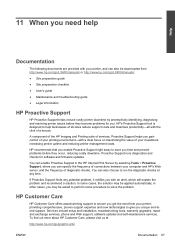
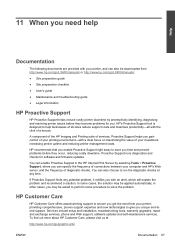
.../manuals/ or http://www.hp.com/go /graphic-arts/
ENWW
Documentation 67 Proactive Support runs diagnostics and checks for you.
in the HP Internal Print Server by preemptively identifying, diagnosing and resolving printer issues before they become problems for software and firmware updates. Services include setup and installation, troubleshooting tools, warranty upgrades, repair...
HP Designjet L65500 Printer and HP Scitex LX Printer Family - Installation guide (third edition) - Page 64


... according to store the printheads in the printer, and lower its packaging and protective cap.
4. When you insert it.
8. NOTE: Each printhead has a unique shape and cannot be necessary to the instructions on the packaging.
7. Close the printhead access door.
60 Chapter 9 Prepare for future servicing.
6. CAUTION: Insert the printhead slowly and vertically...
HP Designjet L65500 Printer and HP Scitex LX Printer Family - Installation guide (third edition) - Page 69


... Server shared folder.
3. Click OK to configure the RIP.
1. HP Scitex Onyx RIP
The HP Scitex Onyx RIP is sold with the HP Scitex LX800/LX600 Printer. If not launch the RIP-Queue and select 'Configure the Printer'. After the RIP software has been installed and the printer has been added to the RIP, use the following...
HP Designjet L65500 Printer and HP Scitex LX Printer Family - Installation guide (third edition) - Page 70


... the RIP, use the following screen is sold with the HP Scitex LX800/LX600 Printer. Click on 'Server Admin'.
2. Install the covers
Manpower 1 person
Tools T30 screwdriver
Time 5 minutes
66 Chapter 9 Prepare for printing
ENWW After the RIP software has been installed and the printer has been added to the 'Special menu' in the RIP...
LFP Customer Involvement Program Q&A - Page 2


... 2012
Page 2 of 2
In general, the user interface can you participate
The specifics of usage-based reward programs, different conditions may apply. How can be found in the following locations:
HP Designjet T series: On the printer's front panel for models with a touch screen display, or in the context of the CIP user interface...
Users guide 1 - Page 10


...9679; Refer to installation instructions before connecting the printer to qualified service
personnel. ● Turn off the printer, using your printer and runs in a computer inside the printer. Refer servicing to the supply. ● There are no operator-serviceable parts inside the printer. Printer software
Your printer requires the following software: ● The HP Internal Print Server...
Users guide 1 - Page 19


ENWW
Set the HP Internal Print Server preferences 15 The above fields are set to be filled in the Job Properties window.
You can define the default left margin
in by your service representative.
● Action when job has been printed ● Action when job is removed from the queue
● Maximum roll length ●...
HP Latex 600 Reviews
Do you have an experience with the HP Latex 600 that you would like to share?
Earn 750 points for your review!
We have not received any reviews for HP yet.
Earn 750 points for your review!


