HP Latex 210 Support and Manuals
Get Help and Manuals for this Hewlett-Packard item
This item is in your list!

View All Support Options Below
Free HP Latex 210 manuals!
Problems with HP Latex 210?
Ask a Question
Free HP Latex 210 manuals!
Problems with HP Latex 210?
Ask a Question
Popular HP Latex 210 Manual Pages
HP Designjet L26500/L26100 printer series - Limited warranty - Page 6
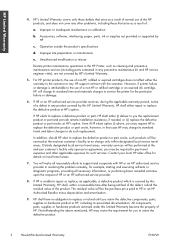
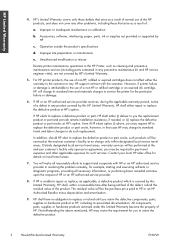
... its standard travel and labor charges to replace the defective product or part onsite, however, in any HP support contract with HP or an HP authorized service provider in resolving the problem remotely, for the particular failure or damage.
6. HP's Limited Warranty covers only those that case HP may request HP to do such replacement. Improper site preparation or maintenance
e. you...
HP Designjet L26500/L26100 Printer Series - Introductory Information - Page 8
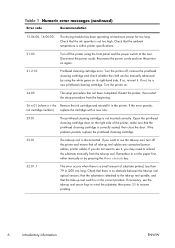
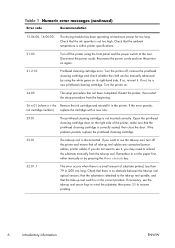
... error messages (continued)
Error code...error. Restart the printer, then restart the setup...problem persists, replace the printhead cleaning cartridge.
32:01
The take-up reel is no obstacle between the take -up reel optical sensors; Check that the substrate is within printer specifications.
21:03
Turn off , remove the printhead cleaning cartridge and check whether the cloth can be manually...
HP Designjet L26500/L26100 Printer Series - User's Guide - Page 3


... Web Server ...10 Turn the printer on and off ...11 Restart the printer ...12
2 Connectivity and software instructions 13 Connection method ...13 Connect to a network ...13
3 Basic setup options ...15 Printer setup options ...15 Embedded Web Server setup options 17
4 Handle the substrate ...19 Overview ...19 Porous substrates ...23 Load a roll onto the spindle...
HP Designjet L26500/L26100 Printer Series - User's Guide - Page 15


... can resume printing immediately. Any interaction with your printer and accessories ● Access service support pages that show current and historical data on the usage of your printer. ● Browse helpful information from a variety of sources ● Troubleshoot problems ● Access HP Designjet links for a certain period of help with your printer
Turn the printer...
HP Designjet L26500/L26100 Printer Series - User's Guide - Page 20
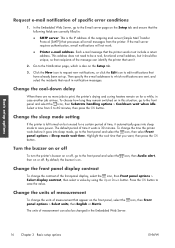
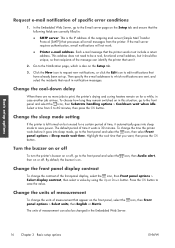
... select the incidents that have already been set up. To choose how long they remain...Server.
16 Chapter 3 Basic setup options
ENWW Turn the buzzer ...on the Setup tab.
3.
The default period... remain on the Setup tab and ensure that... in :
● SMTP server. Basic setup options
Request e-mail notification of measurement that ...power. Change the sleep mode setting
If the printer is left turned...
HP Designjet L26500/L26100 Printer Series - User's Guide - Page 21
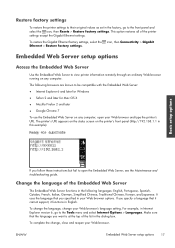
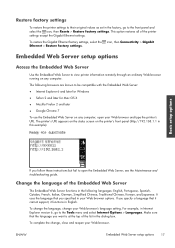
... on any computer, open the Embedded Web Server, see the Maintenance and troubleshooting guide.
To change the language, change , close and reopen your Web browser's language setting. For example, in English. ENWW
Embedded Web Server setup options 17 Make sure that it cannot support, it functions in Internet Explorer version 6, go to the Tools menu...
HP Designjet L26500/L26100 Printer Series - User's Guide - Page 75
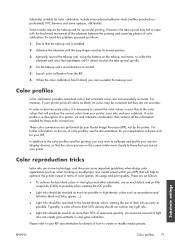
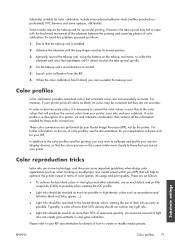
... problem, proceed as possible. Manually ... performed by your RIP documentation for details of color calibration.
Substrate settings
ENWW
Color profiles 71 Color profiles
Color calibration provides consistent colors,......).
● Light inks should be used for successful printing.
Color reproduction tricks
Latex inks are a new technology, and there are as follows:
● To ...
HP Designjet L26500/L26100 Printer Series - User's Guide - Page 94


... report 74 reset EWS password 18 restore factory settings 17 select altitude 15 select display contrast 16 select language 15 select units 16 side A 54 sleep mode wait time 16 substrate length tracking 58
substrate unload 55 unload roll 33 view substrate details 56 functional specifications 84
H hard disk specification 85 HP diagnostic plot 60...
Maintenance and troubleshooting guide - Page 45


... the ink filter cover. 19. Insert the new printhead cleaning container. However, HP strongly recommends that are twofold: ● The printer components can then replace the worn parts on your use of your
daily workflow. ● During a service maintenance visit, the service engineer replaces several parts at a time that some time, depending on -site, which will not...
Maintenance and troubleshooting guide - Page 77


...of printhead (model number). 2. If necessary, clean the electrical connections between the printhead and the carriage. 8 Troubleshoot ink-system issues
Ink maintenance kit needs to be installed
If the ...Front panel recommends reseating or replacing a printhead
1.
CAUTION: Never clean inside the ink cartridge slots.
Check that the kit has not been installed in your printer. ENWW
Ink...
Maintenance and troubleshooting guide - Page 83
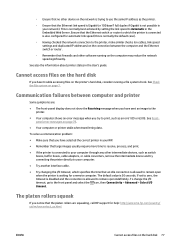
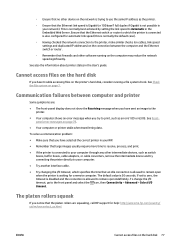
... are squeaking, call HP support for a remote computer.
If set to which specifies the time that an idle connection is allowed to remain open indefinitely.
Ensure that the Ethernet switch or router to zero, the timeout is disabled and the connection is not possible in the User's guide. See Front- panel error messages on page...
Maintenance and troubleshooting guide - Page 86


... When you need help on the front panel that is unable to perform the update.
If the problem persists, call your service representative. If the problem persists, call your service representative. PDL Error: printing error
Try sending the job again. PH cleaning kit full
Replace the printhead cleaning kit. Reseat [color] cartridge
Remove and reinsert the same cartridge...
Maintenance and troubleshooting guide - Page 87


... has been rotating for more than 70 in (178 cm) long. If the error persists, replace the cartridge with a new one. If the problem persists, call your service representative. that all fans are within printer specifications. If the problem persists, call your service representative. See When you need help on page 85.
16.02:00
The printer...
Maintenance and troubleshooting guide - Page 91


...setup and installation, troubleshooting tools, warranty upgrades, repair and exchange services, phone and Web support, software updates, and self-maintenance services.
What to : http://www.hp.com/go to do before you call:
ENWW
Introduction 85 For more information about Customer Self Repair, see http://www.hp.com/go /L26100/manuals/. ● Site preparation guide ● Installation guide...
Maintenance and troubleshooting guide - Page 95


... I ink cartridge
cannot insert 71 maintenance 22 non-HP 26 refill 26 replace 23 status 6 ink maintenance kit replace 27 ink maintenance kit needs to be installed 71 ink system status 5 ink system tips 11 IP address, set manually 75 L labels, warning 3 loading substrate problems 63 M maintenance, service 39 manuals 85 media presets downloading 41 move the printer 22...
HP Latex 210 Reviews
Do you have an experience with the HP Latex 210 that you would like to share?
Earn 750 points for your review!
We have not received any reviews for HP yet.
Earn 750 points for your review!
