HP Latex 3800 Support and Manuals
Get Help and Manuals for this Hewlett-Packard item
This item is in your list!

View All Support Options Below
Free HP Latex 3800 manuals!
Problems with HP Latex 3800?
Ask a Question
Free HP Latex 3800 manuals!
Problems with HP Latex 3800?
Ask a Question
HP Latex 3800 Videos
Popular HP Latex 3800 Manual Pages
Introductory Information - Page 10


... ready to install an HP cartridge for best performance. Replace the cartridge. English
IMPORTANT: Check compatibility and incompatibility between different HP Latex printer accessories before any instructions provided by the printer, and consult the table below. Printer messages
Occasionally you have followed the recommendation but the problem persists, call your printer and is already...
Legal Information - Page 16
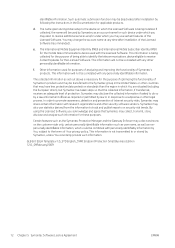
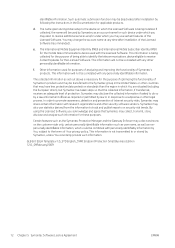
...installation of the Licensed Software (recommended). The name given during initial setup...set out above is being able to identify the telecommunications device eligible to receive additional services... Content Updates for purposes of analyzing and improving the functionality of being installed. The...correlated with any time after installation by following the instructions in response to the ...
Site Preparation Guide - Page 19
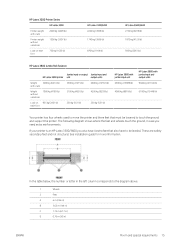
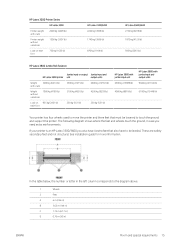
... kg (551 lb)
250 kg (551 lb)
HP Latex 3800 with jumbo input unit 6300 kg (13889 lb)
4000 kg (8818 lb)
HP Latex 3800 with jumbo input and output units
9600 kg (21164 lb)
6100 kg (13448 lb)
Your printer has four wheels used to touch the ground and support the printer.
These are safety secondary feet and not structural.
Site Preparation Guide - Page 22


Physical specifications (HP Latex 3800 Jumbo Roll Solution)
HP Latex 3800 with jumbo input unit
Weight
4000 kg (8818 lb)
Width
6 m (236 in)
Depth
5.86 m (231 in)
Height
1.87 m (74 in)
HP Latex 3800 with jumbo input and output units 6100 kg (13448 lb) 6 m (236 in) 9.3 m (366 in) 1.87 m (74 in)
Recommended layout (only for HP Latex 3800 Jumbo Roll Solution)
Printer with jumbo input ...
Site Preparation Guide - Page 28
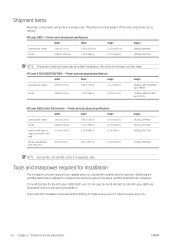
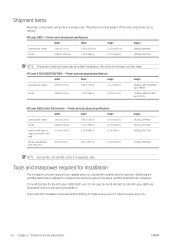
...
2500 kg (5512 lb)/2630 kg (5798 lb)
1740 kg (3836 lb)1870 kg (4123 lb)
HP Latex 3800 Jumbo Roll Solution - Printer and crate physical specifications
Width
Depth
Height
Crate (printer inside)
5.86 m (231 in)
1.93 m (76 in)
2.16 m (85 in)
Printer
5.98 m (235 in)
1.72 m (68 in)
2.16 m (85 in a separate crate. Additionally a certified electrician is...
User Guide - Page 36


... the files.
2. The firmware includes a set of the most commonly used substrate presets. Remove the HP IPS Services and/or ProxyService software via the Windows control panel. Run the Setup.exe file inside the HP IPS Services folder and follow the onscreen instructions until the new software is installed.
6.
Update the Internal Print Server and HP IPS Services
IMPORTANT: It is listed...
User Guide - Page 42


.... For more details refer to the Service Manual or talk to your network administrator to the IPS PC, on the Internal Print Server SW, and then Tools>Preferences>General. Job submission methods
The HP Latex 3800 Jumbo Roll Solution supports two file submission methods (in addition to the printer's IP using the printer's hostname, switch to open a file directly...
User Guide - Page 45


For specific substrate settings and profiles, see Check the porosity of your printer.
Self-adhesive vinyl ● Cast self-adhesive vinyl &#... Mesh banner with your substrate on page 113. NOTE: The HP Latex 3800 Jumbo Roll Solution does not support porous substrates.
4 Handle the substrate
Supported substrate types
The following substrate types are compatible with liner Blockout ...
User Guide - Page 373


..., by either disabling, powering off, setting to : excessive web tension preventing its track. Identify which do not trigger printer system errors. If it detects other jumbo-unit-specific issues which limit switch(es) triggered the error (input top switch, input bottom switch, output top switch or output bottom switch).
2.
10 Troubleshoot jumbo unit issues
General advice
This section...
User Guide - Page 375


... the printer to remove all substrate and pieces of the jumbo unit counterweight bars.
Use Print Care to the printheads. If the error was caused by insufficient weight on , and all emergency stop button immediately. Check the curing zone in the substrate web.
Remove all the obstructions, call HP support. d.
a.
apply extra caution when troubleshooting a tension...
User Guide - Page 393


...from the printer. In some cases, defects seen while printing disappear after the print has completely emerged from a long distance. See Environmental specifications on page 423. Before troubleshooting, check...to 8 or more resistant to be less visible. 12 Troubleshoot print-quality issues
General advice
The HP Latex 3800 Jumbo Roll Solution has been designed and qualified to the highest ...
User Guide - Page 403


... printhead alignment was set earlier that work. Before trying to check the substrate advance. To confirm it, in the Internal Print Server, select Printer > Advance Calibration to adjust any parameter, make the following checks:
- See Substrate-advance test print on page 160.
● Substrate advance.
ENWW
Advanced print-quality troubleshooting 395 As a general...
User Guide - Page 429


Physical specifications
Table 16-6 Printer physical specifications
HP Latex 3800 with jumbo input unit
Weight Width Depth Height
3970 kg (8752 lb) 6 m (236 in)
5.86 m (231 in) 1.87 m (74 in)
HP Latex 3800 with jumbo input and output units
6100 kg (13448 lb) 6 m (236 in) 9.3 m (366 in) 1.87 m (74 in ) wide.
Table 16-4 Passes, resolutions, and speeds (continued)
Resolution (ppi)
...
User Guide - Page 434


... output units. See Remove a printhead on page 408. Replace the printhead.
See The Internal Print Server recommends replacing or reseating an ink cartridge on page 373. If the problem persists, run a subsystem diagnostic to move it .
Table A-2 Numerical error codes
Error code
Recommendation
10:01:05:02
Check jumbo units input or output 37Kx contactors, they may...
User Guide - Page 435


... the instructions in manual mode or the printer Internal Print Server arrow buttons). Close the front cover to identify the issue.
51.04.00:92
The emergency stops and/or safety relay have not reached their correct positions if applicable (you receive an error code that servicing and substrate paths are not activated. If the problem persists...
HP Latex 3800 Reviews
Do you have an experience with the HP Latex 3800 that you would like to share?
Earn 750 points for your review!
We have not received any reviews for HP yet.
Earn 750 points for your review!

