HP LaserJet 3000 Support and Manuals
Get Help and Manuals for this Hewlett-Packard item
This item is in your list!

View All Support Options Below
Free HP LaserJet 3000 manuals!
Problems with HP LaserJet 3000?
Ask a Question
Free HP LaserJet 3000 manuals!
Problems with HP LaserJet 3000?
Ask a Question
HP LaserJet 3000 Videos
Popular HP LaserJet 3000 Manual Pages
HP LaserJet 3050/3052/3055/3390/3392 All-in-One - Software Technical Reference - Page 12
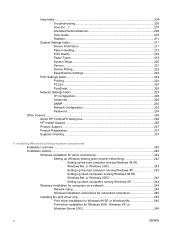
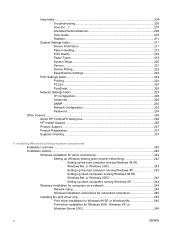
...218 System Setup...220 Service...221 Device Polling 222 Save/Restore Settings 223
Print Settings folder...224 Printing...224 PCL5e...225 PostScript...226
Network Settings folder...227 IP Configuration 228 Advanced...229 SNMP...230 Network Configuration 232 Password...234
Other screens...236 About HP ToolboxFX dialog box 236 HP Instant Support...236 Product Support...237 Product Registration...
HP LaserJet 3050/3052/3055/3390/3392 All-in-One - Software Technical Reference - Page 39


... of the Model Script and the support model at the following Web site:
www.hp.com/support/net_printing
Click the Support & Drivers link.
Users of HP-UX can check for availability of available hard-disk space ● 1024 x 768 24-bit color display ● A 2x or faster CD-ROM drive (required for installation) ● A direct connection to the HP LaserJet all...
HP LaserJet 3050/3052/3055/3390/3392 All-in-One - Software Technical Reference - Page 142
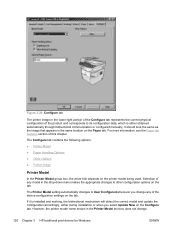
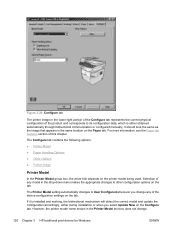
... model and update the configuration accordingly, either obtained automatically through bidirectional communication or configured manually.
However, the printer model name shown in the same location on the Configure tab. Selection of the device configuration settings on the tab.
If it is either during installation or when you change .
120 Chapter 3 HP traditional print drivers...
HP LaserJet 3050/3052/3055/3390/3392 All-in-One - Software Technical Reference - Page 192


... only)
In addition to these options without problems.
If you have an additional 250-sheet Tray 2 installed on both sides of memory that the driver cannot control. Installable Options
This section provides information to configure the printing options that the printer can accept.
Allow Manual Duplexing
Use this setting to Installed. Printer Memory
This option matches the...
HP LaserJet 3050/3052/3055/3390/3392 All-in-One - Software Technical Reference - Page 267


... on Windows 2000 or Windows XP.
1. From the Start menu, click Settings and then click Printers.
2. To install the HP LaserJet all open programs.
2.
ENWW
Installation options 245 Quit all -in-one software installed can use the following instructions:
NOTE You must complete the network setup before completing this computer feature, which can only be connected, select...
HP LaserJet 3050/3052/3055/3390/3392 All-in-One - Software Technical Reference - Page 371


... 51 Service screen 221 Set up E-mail Alerts screen
196 Setup Status Alerts screen
194 SNMP Configuration settings
230 starting 176 Status folder 182 System Settings tab 211 System Setup screen 220 Troubleshooting folder 205 troubleshooting known issues
330 User Guide screen 210 HP Traditional PCL 6 Driver. See PCL 6 traditional driver HP Web Jetadmin 23
I ? folder 207 HP Instant Support 236...
HP LaserJet 3050/3052/3055/3390/3392 All-in-One - Software Technical Reference - Page 372


...utility 295 installers 294 installing product software
301 languages supported 294 networks, installing software
301 operating systems supported
179, 290 system requirements 299 uninstalling software 314 manual uninstall, Windows 286 manuals addendum 2 localized versions 9 operating systems supported
23, 294 User Guide Print Settings,
unidriver 146 User Guide Quick Set, PCL 6
traditional driver 91...
HP LaserJet 3050/3052/3055/3390/3392 All-in-One - Software Technical Reference - Page 373


... Paper/Quality tab, unidrivers 145 parallel port, not supported 325 part numbers
documentation 9 Macintosh software CDs 294 Windows software CDs 7 Password page, EWS 79 Password settings, HP ToolboxFX 234 PC 5e screen, HP ToolboxFX 225 PC fax programs 84 PCL 5 driver media-source commands 317 PCL 5e driver support 20 PCL 6 traditional driver % of Normal Size 99 About button 118 accessing...
HP LaserJet 3050/3052/3055/3390/3392 All-in-One - Software Technical Reference - Page 374


... dialog box, Macintosh installation 308 polling settings 222 pop-up alerts 180 portrait orientation Flip Pages Up, PCL 6 unidriver
163 PCL 6 traditional driver 93,
118 PS Emulation Driver 124 unidrivers 166 ports connecting 325 device conflicts 325 specifications 3 PostScript Options, PS Emulation Unidriver 141 PostScript page, EWS 73 PostScript Passthrough 170 PostScript screen, HP ToolboxFX 226...
HP LaserJet 3050/3052/3055/3390/3392 All-in-One - Software Technical Reference - Page 378
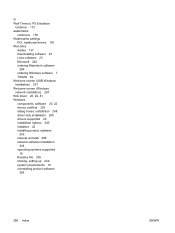
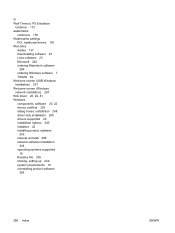
..., 41 Windows components, software 20, 22 device conflicts 325 dialog boxes, installation 248 driver-only installation 245 drivers supported 20 installation options 240 installers 22 installing product software
242 manual uninstall 286 network software installation
244 operating systems supported
16 Readme file 335 sharing, setting up 242 system requirements 16 uninstalling product software
284
356...
HP LaserJet 3050/3052/3055/3390/3392 All-in-One User Guide - Page 44


...HP specifications can print on the Web at www.hp.com/support/ljpaperguide. General guidelines
Some media might be the result of improper handling, unacceptable temperature and humidity levels, or other media
The HP LaserJet all-in the HP LaserJet Printer Family Print Media Guide, which Hewlett-Packard has no control.
The all-in the HP LaserJet Printer Family Print Media Guide (HP part...
HP LaserJet 3050/3052/3055/3390/3392 All-in-One User Guide - Page 111
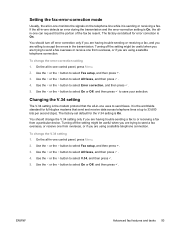
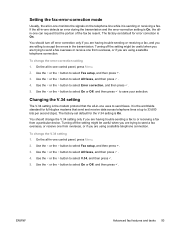
...All faxes, and then press .
4.
Turning off error correction only if you are having trouble sending a fax to send faxes. The factory-set default for error correction is the modem protocol that the all-in...button to select On or Off, and then press to select Fax setup, and then press .
3. Changing the V.34 setting
The V.34 setting is On.
On the all-in -one control panel, press ...
HP LaserJet 3050/3052/3055/3390/3392 All-in-One User Guide - Page 197
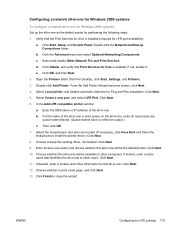
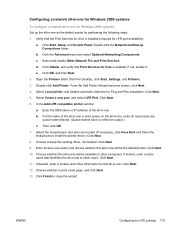
... -one will be available to other computers. Choose to close the wizard. Enter an all-in-one name, and choose whether this all -in -one model. (If necessary, click Have Disk and follow the instructions to print a test page, and click Next. 13. Choose whether to install the printer driver.) Click Next. 8.
HP LaserJet 3050/3052/3055/3390/3392 All-in-One User Guide - Page 421


... output path 60 printing 63, 205 specifications 33, 34 languages control-panel display, setting
43 user guides 368 laser safety statements 392 LaserJet Scan (Windows) 144 last page, blank 50 letterhead guidelines for networks 23 problems, troubleshooting 358 scanning from HP Director 145 scanning from 99, 211 installing for direct connections
22 installing for using 32 output path 60...
HP LaserJet 3050/3052/3055/3390/3392 All-in-One User Guide - Page 425


... TCP/IP configuration 162 service critical error messages 330 hardware 375 HP ToolboxFX settings 280
part numbers 366 service agreements 374 settings
Configuration page 158, 268, 359
factory-set defaults, restoring 241, 363
HP ToolboxFX 278 Network configuration page
158 presets (Macintosh drivers) 55 print jobs 42 quick sets (Windows drivers)
48 setup guide 242 shared line
additional devices...
HP LaserJet 3000 Reviews
Do you have an experience with the HP LaserJet 3000 that you would like to share?
Earn 750 points for your review!
We have not received any reviews for HP yet.
Earn 750 points for your review!

