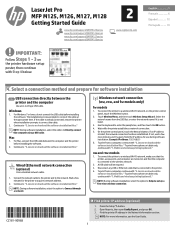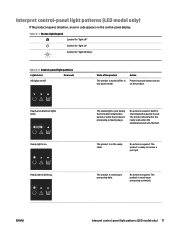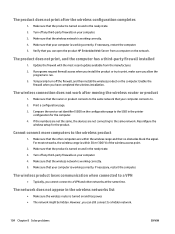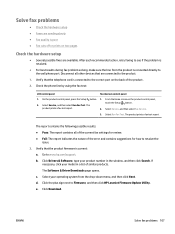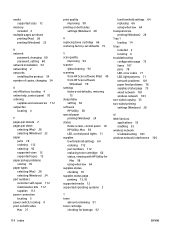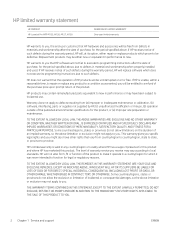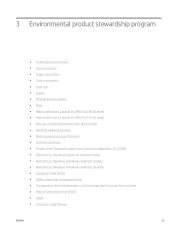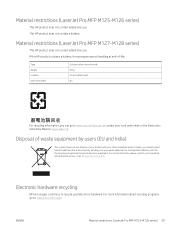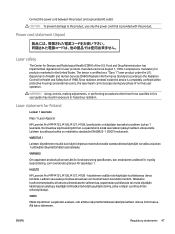HP LaserJet Pro MFP M125 Support and Manuals
Get Help and Manuals for this Hewlett-Packard item

View All Support Options Below
Free HP LaserJet Pro MFP M125 manuals!
Problems with HP LaserJet Pro MFP M125?
Ask a Question
Free HP LaserJet Pro MFP M125 manuals!
Problems with HP LaserJet Pro MFP M125?
Ask a Question
HP LaserJet Pro MFP M125 Videos
Popular HP LaserJet Pro MFP M125 Manual Pages
HP LaserJet Pro MFP M125 Reviews
We have not received any reviews for HP yet.