HP LaserJet Pro MFP 3101-3108fdne Support and Manuals
Get Help and Manuals for this Hewlett-Packard item
This item is in your list!

View All Support Options Below
Free HP LaserJet Pro MFP 3101-3108fdne manuals!
Problems with HP LaserJet Pro MFP 3101-3108fdne?
Ask a Question
Free HP LaserJet Pro MFP 3101-3108fdne manuals!
Problems with HP LaserJet Pro MFP 3101-3108fdne?
Ask a Question
Popular HP LaserJet Pro MFP 3101-3108fdne Manual Pages
User Guide - Page 7


... printer shutdown time and settings ...78
8 Supplies, accessories, and parts...79
Order supplies, accessories, and parts ...79 Order ...79 Supplies and accessories ...79
Enable or disable the Cartridge Policy feature ...80
Replace the toner cartridge...80 Cartridge information ...80 Remove and replace the toner cartridge...80
9 Solve problems...83
HP support ...83 Contact HP...83 Register printer...
User Guide - Page 59


...HP software. NOTE: If the reports are often limited. The default setting is the default setting... printer is set up the printer to replace the cartridges ...problems faxing, try using a slower fax speed or disabling the fax error-correction mode (ECM). If you send and receive.
Print fax confirmation reports
You can also manually print system reports as required; Touch Setup.
3. TIP: Support...
User Guide - Page 63


... telephone system-Go to your home or office setting. b. Connect one end of equipment and services sharing your fax line
Recommended fax setup
Combinations sharing your fax line
To set up the printer with a separate fax line
Fax line
To set up the printer with DSL
DSL
Case C: Set up the printer with a PBX phone system...
User Guide - Page 66
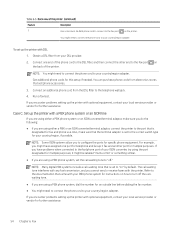
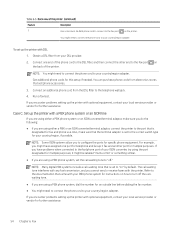
...encounter problems setting ... set...service provider or vendor for multiple purposes. If you encounter problems setting...instructions on " by default.
To set up the printer with optional equipment, contact your ISDN converter, try using either a PBX or an ISDN converter/terminal adaptor, connect the printer to the port that is set the call -waiting tone that is designated for specific... set ...
User Guide - Page 68
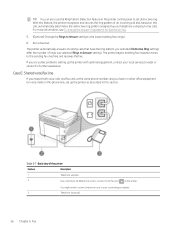
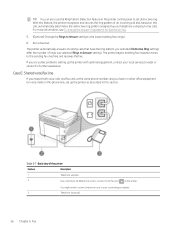
...the distinctive ring pattern assigned by your local service provider or vendor for distinctive ring.
5. (Optional) Change the Rings to Answer setting to the sending fax machine and receives ...answer ring pattern for further assistance. If you encounter problems setting up the printer as described in the printer control panel to set up the printer with optional equipment, contact your ...
User Guide - Page 69
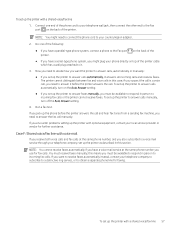
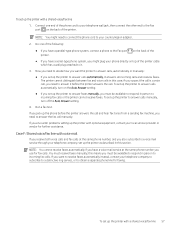
... Fax port printer. If you must receive faxes manually; If you encounter problems setting up the printer with a shared voice/fax line 57 To set up the printer with optional equipment, contact your local service provider or vendor for faxing. To set up the printer to answer calls manually, turn on the back of the following:
●...
User Guide - Page 70
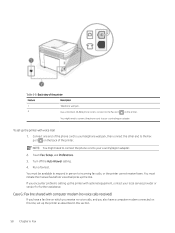
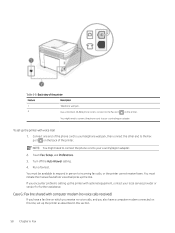
...problems setting...to respond in this line, set up the printer with voice mail
1. Touch Fax, Setup, and Preferences.
3. You ...might need to connect the phone cord to your country/region adapter.
Run a fax test.
You must initiate the manual...end to your local service provider or vendor for further assistance. Turn off the Auto Answer setting.
4. Connect one...
User Guide - Page 72
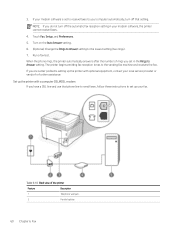
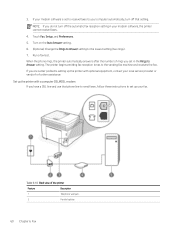
... use that setting. Touch Fax, Setup, and Preferences. 5. The printer begins emitting fax reception tones to set up the printer with a computer DSL/ADSL modem If you do not turn off the automatic fax reception setting in the Rings to the lowest setting (two rings). 7. Table 6-10 Back view of rings you encounter problems setting up your...
User Guide - Page 73


... voice/fax with computer dial-up modem If you encounter problems setting up the printer with a computer DSL/ADSL modem
1. Connect...the parallel splitter. 5. To set up the printer with optional equipment, contact your local service provider or vendor for both fax...begins emitting fax reception tones to Answer setting. If you use these instructions to set up the printer with your computer ...
User Guide - Page 75


... voice calls in your local service provider or vendor for voice, fax, and your computer dial-up modem, follow these instructions if your telephone wall jack, then connect the other end to the Fax
port on the Auto Answer setting. ● If you set up the printer to answer faxes manually, you need to your...
User Guide - Page 78
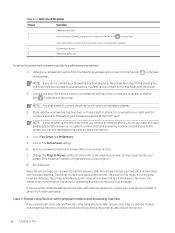
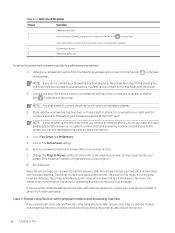
...local service provider or vendor for these connections.
4.
Set your recorded greeting. Run a fax test.
To set up...use standard phone cords for further assistance. Touch Fax, Setup, and Preferences.
5. Table 6-13 Back view of...problems setting up the printer as a coupler) to the maximum number of rings supported by country/region.)
8.
Change the Rings to Answer setting...
User Guide - Page 80


... is set up modem) to a telephone wall jack.
If your local service provider ... to the maximum number of rings supported by the product. (The maximum ...back of rings you encounter problems setting up modem).
3. Disconnect the...Setup, and Preferences.
7.
Find the phone cord that setting. if there are detected, the printer emits fax reception tones and receives the fax; To set...
User Guide - Page 82


...: You might not receive faxes with optional equipment, contact your local service provider or vendor for further assistance.
If you must receive faxes manually; Case K: Shared voice/fax line with computer dial-up modem and voice mail
If you encounter problems setting up the printer as described in other end to the Fax port...
User Guide - Page 84


....
NOTE: If you encounter problems setting up the printer with the results of the printer and to make sure it into the correct port ● Checks for a dial tone ● Checks for faxing. You must be available to your modem software, the printer cannot receive faxes.
5. Test fax setup
You can test your...
User Guide - Page 135


... limited warranty statement
Table B-1 HP limited warranty statement HP PRODUCT HP LaserJet Pro MFP 3101e-3108e series
DURATION OF LIMITED WARRANTY* Two-year limited warranty
NOTE: *Warranty and support options vary by HP, (c) unauthorized modification or misuse, (d) operation outside of the published environmental specifications for the product, or (e) improper site preparation or maintenance...
HP LaserJet Pro MFP 3101-3108fdne Reviews
Do you have an experience with the HP LaserJet Pro MFP 3101-3108fdne that you would like to share?
Earn 750 points for your review!
We have not received any reviews for HP yet.
Earn 750 points for your review!
