HP LaserJet Pro MFP 4101-4104dwe Support and Manuals
Get Help and Manuals for this Hewlett-Packard item
This item is in your list!

View All Support Options Below
Free HP LaserJet Pro MFP 4101-4104dwe manuals!
Problems with HP LaserJet Pro MFP 4101-4104dwe?
Ask a Question
Free HP LaserJet Pro MFP 4101-4104dwe manuals!
Problems with HP LaserJet Pro MFP 4101-4104dwe?
Ask a Question
HP LaserJet Pro MFP 4101-4104dwe Videos
Popular HP LaserJet Pro MFP 4101-4104dwe Manual Pages
User Guide - Page 7


......84 Print with EconoMode ...84 Set the Sleep Mode setting ...85 Set the Shutdown Mode setting ...85 Set the Disable Shutdown setting ...85
HP Web Jetadmin ...86
Update the firmware...86 Method one: Update the firmware using the control panel 86 Method two: Update the firmware using the HP Printer Update utility 87
9 Solve problems...88
Customer support ...88
Control panel help system...
User Guide - Page 21


... for HP Smart UPD driver support for this printer, go to www.hp.com/support/ljmfp4101-4104plus for HP's all mobile printing capabilities are supported. ● Wi-Fi Direct on the web)
Novell iPrint server
The HP PCL 6 printer-specific print driver is large enough to ensure all -inclusive help for download from the printer support website.
NOTE: Update the printer firmware to...
User Guide - Page 39
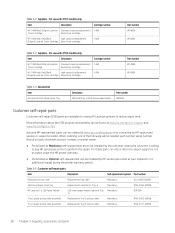
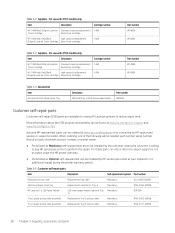
...
Self-replacement options Part number
Multipurpose tray roller
Replacement tray roller
Mandatory
RL2-0656-000CN
250-sheet paper input tray
Replacement cassette for many HP LaserJet printers to perform the repair. More information about the CSR program and benefits can be installed by contacting an HP-authorized service or support provider.
For use with 4101 models only...
User Guide - Page 45
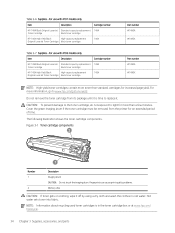
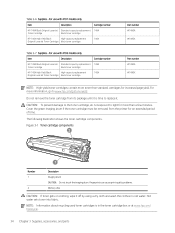
...Description Imaging drum CAUTION: Do not touch the imaging drum. For use with 4101 models only
Item
Description
Cartridge number
HP 148A Black Original LaserJet Standard-capacity replacement 148A
Toner Cartridge
black toner cartridge
HP 148X High Yield Black
High-capacity replacement
Original LaserJet Toner Cartridge black toner cartridge
148X
Table 3-7 Supplies - Do not remove the...
User Guide - Page 52


...driver. Select the printer from a software application using the Print option, you can set the paper type you are using , and then click OK. 5. Click the Paper/Quality tab. 4. Select the option for a print job, select that specific paper type. 1. In the Print dialog, click Print to print the job. Instructions.... 5. Click OK to www.hp.com/support/ljmfp4101-4104plus. Additional print tasks
...
User Guide - Page 53
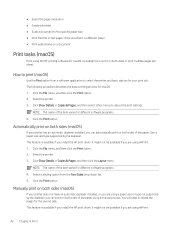
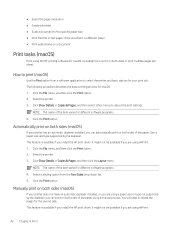
... menu. Use a paper size and type supported by the duplexer, you are using a manual process. Select the printer. 3.
You will...installed, or you install the HP print driver.
This feature is available if you are using AirPrint.
42 Chapter 4 Print Click the File menu, and then click the Print option. 2. Select a binding option from a software application to adjust the print settings...
User Guide - Page 55


...the printer. Instructions are using the job storage feature.
These jobs can be installed in the rear host USB. Removing this option to fit a specific paper size &#...a document to conserve toner when printing drafts of documents. 5. Set up job storage
Set up job storage in the print driver, insert the storage media (USB flash drive) in the printer,...hp.com/support/ljmfp4101-4104plus.
User Guide - Page 56


... feature 45 If it is visible, the feature is set to activate the menu. Click the Device Settings tab, click on the printer name and click Printer ...install the printer software if it is covered. Go to www.hp.com/support, click Software and Drivers, and then follow the onscreen instructions to complete the procedure. 3. NOTE: On some models, the rear USB port is not already installed...
User Guide - Page 66
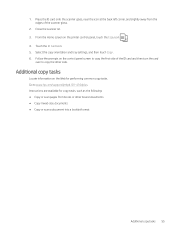
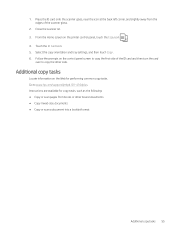
...or scan a document into a booklet format
Additional copy tasks 55 Touch the ID Card icon.
5. 1.
Instructions are available for performing common copy tasks. From the Home screen on the Web for copy tasks, such...pages from the edges of the ID card and then turn the card over to www.hp.com/support/ljmfp4101-4104plus. Place the ID card onto the scanner glass, near the icon at the ...
User Guide - Page 74


...supported with SharePoint 365.
In the EWS, click the Scan tab, click Scan to Network Folder, and then click Default Settings...HP Embedded Web Server (EWS)
Locate the printer's IP address and then enter it displays on the
printer control panel. Step two: Set... the settings page, follow the onscreen instructions for the SharePoint destination. Set up Scan to SharePoint
Learn how to set up the...
User Guide - Page 78


Instructions are using the automatic document feeder (ADF) and your original is single-sided, touch the left...document ● How to scan as editable text (OCR) ● How to www.hp.com/support/ljmfp4101-4104plus. Touch Send or Start Scan . 6. To select any additional scan options, touch the Settings icon . 8.
If you are available for performing common scan tasks. Go to scan ...
User Guide - Page 140


...increase or decrease the humidity and resistance setting. 5. Adjust paper type b. c. NOTE: The print driver settings will override any control panel settings. 1. Select the printer, and then click the Properties or Preferences button. 3. Update the printer firmware
Try upgrading the printer firmware. If the page prints correctly, the problem is with the software program from a different...
User Guide - Page 157
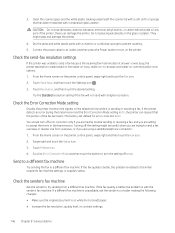
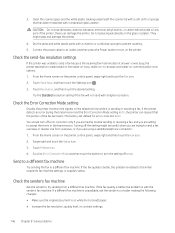
...is On. Check the Error Correction Mode setting
Usually, the printer monitors the signals on any part of the fax be..., quality level, or contrast settings.
146 Chapter 9 Solve problems Check the send-fax resolution settings
If the printer was unable to... the Settings icon .
3. The factory-set default for error correction is on the glass or platen. Swipe right and touch the Setup icon....
User Guide - Page 163


... is specific to the latest firmware version that the fax was set up when the printer software was installed.
From the Home screen on -screen instructions to complete the installation, and then click the Exit button to www.hp.com/go/support, click the Drivers & Software link, type the printer name in the HP program folder, run the Fax Setup Utility...
User Guide - Page 202
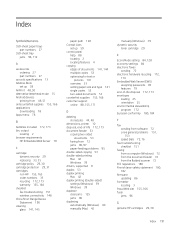
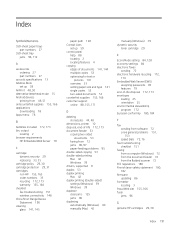
... 72 jams 96, 97 paper-feeding problems 95 double-sided copying 53 double-sided printing Mac 42 Windows 39 drivers, supported 9 duplex 53 duplex printing Mac 42 duplex printing (double-sided) settings (Windows) 39 Windows 39 duplexer clear jams 125 jams 96 duplexing automatically (Windows) 40 manually (Mac) 42
manually (Windows) 39 dynamic security
toner cartridge...
HP LaserJet Pro MFP 4101-4104dwe Reviews
Do you have an experience with the HP LaserJet Pro MFP 4101-4104dwe that you would like to share?
Earn 750 points for your review!
We have not received any reviews for HP yet.
Earn 750 points for your review!

