HP LaserJet Enterprise MFP M632 Support and Manuals
Get Help and Manuals for this Hewlett-Packard item
This item is in your list!

View All Support Options Below
Free HP LaserJet Enterprise MFP M632 manuals!
Problems with HP LaserJet Enterprise MFP M632?
Ask a Question
Free HP LaserJet Enterprise MFP M632 manuals!
Problems with HP LaserJet Enterprise MFP M632?
Ask a Question
Popular HP LaserJet Enterprise MFP M632 Manual Pages
Fax Guide - Page 5


Table of contents
1 Overview ...1 Introduction ...1 HP MFP Analog Fax Accessory 700 features ...2 Parts included with the fax accessory ...2
2 Install the fax accessory ...3 Install the fax accessory ...3 Connect the fax accessory to a phone line ...4 Verify fax operation ...4 Update firmware ...5
3 Set up fax ...7 Introduction ...7 Required fax settings ...7 Set up fax by using the printer ...
Fax Guide - Page 11
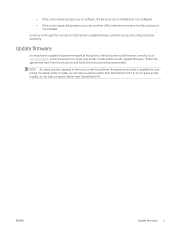
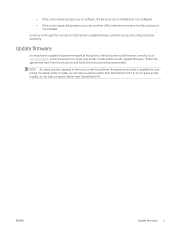
... panel prompts you to set up either LAN or Internet connection, the fax accessory is not installed. Continue on through the instructions that follow the instructions that is installed but not configured.
- NOTE: As a best practice, upgrade to configure, the fax accessory is available for your printer model and the words "update firmware." ENWW
Update firmware 5 If the control panel...
User Guide - Page 10


... password ...158 IP Security ...159 Lock the formatter ...159 Encryption support: HP High Performance Secure Hard Disks 159 Energy-conservation settings ...160 Introduction ...160 Print with EconoMode ...160 Set the sleep timer and configure the printer to use 1 watt or less of power 160 Set the sleep schedule ...161 HP Web Jetadmin ...162 Software and firmware updates ...163
9 Solve problems...
User Guide - Page 25
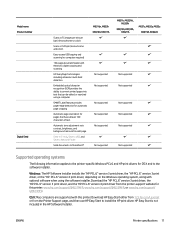
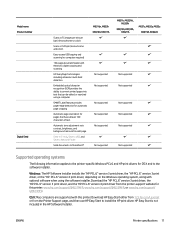
... installer. Automatic tone adjustment sets contrast, brightness, and background removal for OS X and to the printer-specific Windows PCL 6 and HP print drivers for each page. Send to E-mail, Save to USB, and Save to Network Folder
Send documents to SharePoint®
M631dn, M632h K0Q14A, K0Q17A
Not supported Not supported Not supported Not supported Not supported Not supported
M631h, M632fht...
User Guide - Page 121
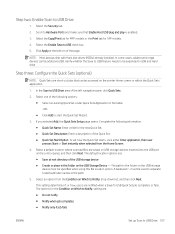
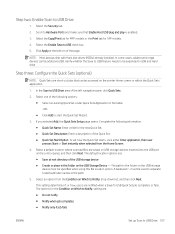
...Sets (optional)
NOTE: Quick Sets are notified when a Save To USB Quick Set job completes or fails.
NOTE: Most devices ship with Hard disk drives (HDDs) already installed... the Quick Set Wizard.
3. If you selected Add, the Quick Sets Setup page opens...setting determines if, or how, users are short-cut jobs that Enable Host USB plug and play is enabled.
3. Select the Copy/Print tab for MFP models...
User Guide - Page 129


..., and then click the Update Preview button. A password must be specified as part of multiple files.
High Compression (smaller file) Select this setting to send. Higher-quality images...setting to SharePoint® (Flow models only) 115 The same password must be used to pressing start. ENWW
Set up Save to scan pages into multiple files.
Create Multiple Files
Select this setting...
User Guide - Page 131
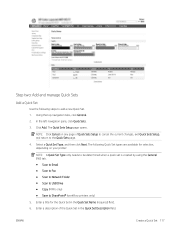
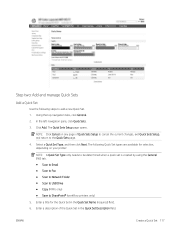
... Email ● Scan to Fax ● Scan to Network Folder ● Scan to USB Drive ● Copy (MFPs only) ● Save to the Quick Sets page.
4. Enter a description of Quick Sets Setup to cancel the current changes, exit Quick Sets Setup, and return to SharePoint® (workflow printers only)
5. In the left navigation pane, click Quick...
User Guide - Page 133
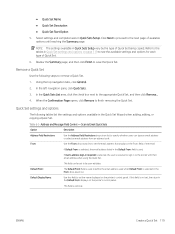
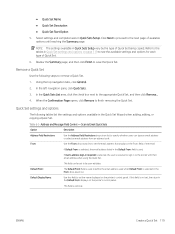
... the Confirmation Page opens, click Remove to be user-editable. If Default From: is optional. Remove a Quick Set
Use the following tables list the settings and options available in to set , the value in Quick Sets Setup.
This field can type an email address or select an email address from an address book
From:
Use...
User Guide - Page 162
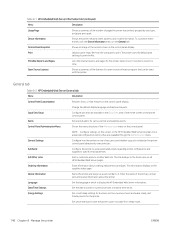
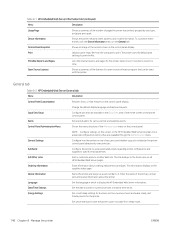
...of the current screen on the control panel. General tab
Table 8-2 HP Embedded Web Server General tab
Menu
Description
Control Panel Customization
Quick Sets Setup Alerts Control Panel Administration Menu
General Settings AutoSend Edit Other Links Ordering Information Device Information Language Date/Time Settings Energy Settings
Reorder, show, or hide features on the General tab. Enter...
User Guide - Page 166


... password for processing PJL commands.
● Set file system access and firmware upgrade security.
● Enable or disable the Host USB port on the control panel or the USB connectivity port on the formatter for specific individuals or groups, and select the method individuals use the HP ePrint feature. Account Policy Access Control
Protect Stored Data...
User Guide - Page 245


...install the printer or try to print, make sure you have selected the correct printer port. ● Verify that the computer and printer connect to the SSID in the ready state. 2. Compare the service set... most recent update available from a computer on and in the ready state. 3. Make sure that the printer is working correctly. 4. Make sure that the wireless router supports Bonjour.
If...
User Guide - Page 251
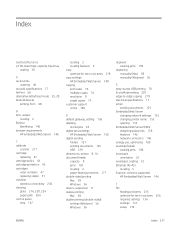
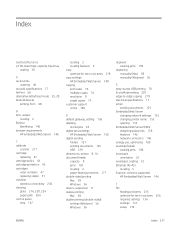
... locating 2 paper-feeding problems 177 double-sided printing Mac 59 Windows 56 drivers, supported 11 duplex printing Mac 59 duplex printing (double-sided) settings (Windows) 56 Windows 56
duplexer clearing jams 195
duplexing manually (Mac) 59 manually (Windows) 56
E easy-access USB printing 70 EconoMode setting 207 edge-to-edge copying 219 electrical specifications 17 email
sending documents...
User Guide - Page 253
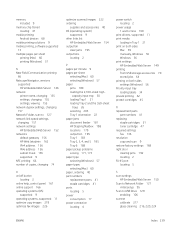
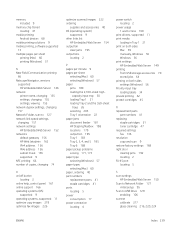
... switch locating 2
power usage 1 watt or less 160
print drivers, supported 11 print media
loading in Tray 1 21 print on both sides settings (Windows) 56 Priority input tray loading labels 34 private printing 62 protect cartridges 45
R replacement parts
part numbers 41 replacing
staple cartridges 51 toner cartridge 47 required settings fax 136 resolution copy and scan 9 restore factory...
User Guide - Page 254
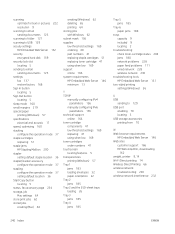
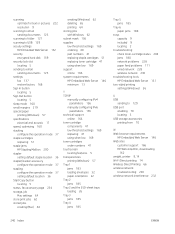
... subnet mask 156 supplies low threshold settings 169 ordering 40 part numbers 41 replacing staple cartridges 51 replacing toner cartridge 47 using when low 169 support online 166 system requirements HP Embedded Web Server 146 minimum 13
T TCP/IP
manually configuring IPv4 parameters 156
manually configuring IPv6 parameters 156
technical support online 166
toner cartridge components 47 low threshold...
HP LaserJet Enterprise MFP M632 Reviews
Do you have an experience with the HP LaserJet Enterprise MFP M632 that you would like to share?
Earn 750 points for your review!
We have not received any reviews for HP yet.
Earn 750 points for your review!

