HP LaserJet Enterprise M611 Support and Manuals
Get Help and Manuals for this Hewlett-Packard item
This item is in your list!

View All Support Options Below
Free HP LaserJet Enterprise M611 manuals!
Problems with HP LaserJet Enterprise M611?
Ask a Question
Free HP LaserJet Enterprise M611 manuals!
Problems with HP LaserJet Enterprise M611?
Ask a Question
Popular HP LaserJet Enterprise M611 Manual Pages
Warranty and Legal Guide - Page 10


... ● Poland ● Bulgaria ● Romania ● Belgium and the Netherlands ● Finland ● Slovenia ● Croatia ● Latvia ● Lithuania ● Estonia
HP PRODUCT HP LaserJet Enterprise M610-M612
DURATION OF LIMITED WARRANTY* One-year, next-business day, onsite warranty
NOTE: *Warranty and support options vary by product, country, and local legal requirements.
Warranty and Legal Guide - Page 26
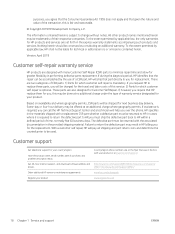
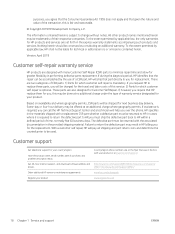
... required to return the defective part to HP, you must ship the defective part back to minimize repair time and allow for greater flexibility in performing defective parts replacement. Get 24-hour Internet support, and download software utilities and drivers
Order additional HP service or maintenance agreements
Register your product
Country/region phone numbers are set forth in the provided...
Warranty and Legal Guide - Page 38


... M611dn, HP LaserJet Enterprise M612dn
HP LaserJet Enterprise M611x, HP LaserJet Enterprise M612x
Regulatory model number BOISB-1502-00
BOISB-1502-01
European Union Regulatory Notice
30 Chapter 3 Regulatory information
ENWW Industry Canada ICES-003 Compliance Statement ● VCCI statement (Japan) ● EMC statement (Korea) ● EMC statement (China) ● Power cord instructions...
User Guide - Page 6


... password using the HP Embedded Web Server 82 Encryption support: HP High Performance Secure Hard Disks 83 Lock the formatter ...83 Energy-conservation settings ...84 Introduction ...84 Print with EconoMode ...84 Set the sleep timer and configure the printer to use 1 watt or less of power 84 HP Web Jetadmin ...86 Software and firmware updates ...87
6 Solve problems ...89 Customer support...
User Guide - Page 20
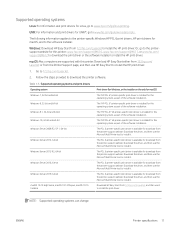
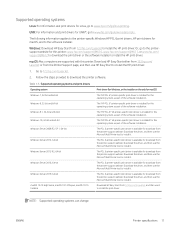
... Add Printer tool to install the HP print driver.
The "HP PCL 6" printer-specific print driver is installed for this operating system as part of the software installation. Download the driver, and then use it . Download HP Easy Start from the printer-support website.
The PCL 6 printer-specific print driver is available for download from 123.hp.com/LaserJet, and then use the...
User Guide - Page 46


...Manually configure the operation mode under Accessory Output Bin, if listed. ● Stop and restart the print spooler
a. Windows® 8.0, 8.1, and 10 1. Configure the operation mode
Use this procedure to the computer or a network. Manage Stapler/Stacker b.
NOTE: Newer V4 drivers do not support Update Now. Type services... 37 Click the Device Settings tab. Open the following...
User Guide - Page 49
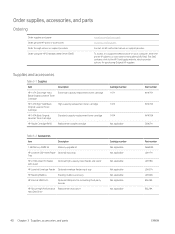
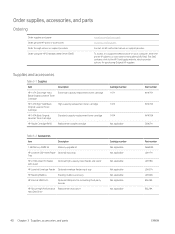
...
High-capacity replacement toner cartridge
HP 147A Black Original LaserJet Toner Cartridge
Standard-capacity replacement toner cartridge
HP Staple Cartridge Refill
Replacement staple cartridge
Cartridge number 147Y
147X
147A Not applicable
Part number W1470Y
W1470X
W1470A C5967A
Table 3-2 Accessories
Item
Description
1 GB Memory DIMM Kit
Memory upgrade kit
HP LaserJet 550-sheet...
User Guide - Page 56
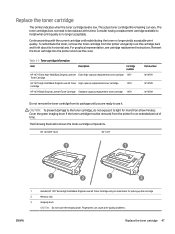
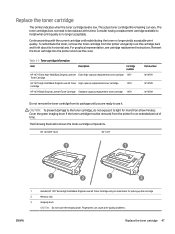
...HP 147X/HP 147A
HP 147Y
11
11
33
22
33
22
1
Handle (HP 147Y Extra High Yield Black Original LaserJet Toner Cartridge only) or indentation for an extended period of time. For graphical representation, see cartridge replacement instructions...The actual toner cartridge life remaining can cause print-quality problems.
ENWW
Replace the toner cartridge 47 To redistribute the toner, remove ...
User Guide - Page 82
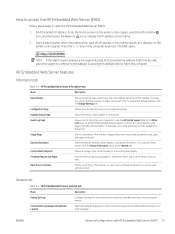
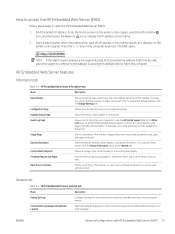
...settings, click the Change Settings link.
Device Information
Shows the printer network name, address, and model information.
Select the default language for control panel messages and the default keyboard layout for the printer. Press the Enter key on the configuration page.
Use the HP Instant Support...problems. These pages also show additional services...events and errors. Select ...
User Guide - Page 84
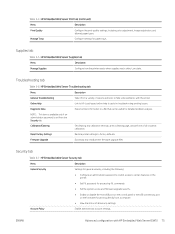
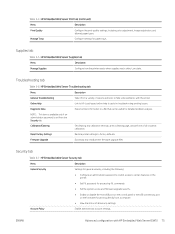
Calibration/Cleaning
Reset Factory Settings Firmware Upgrade
Select from a variety of all security settings. Restore printer settings to a file that can be useful for detailed problem analysis. Download and install printer firmware upgrade files. Account Policy
Enable administrator account settings.
Supplies tab
Table 5-5 HP Embedded Web Server Supplies tab
Menu
Description
Manage ...
User Guide - Page 86
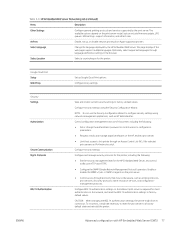
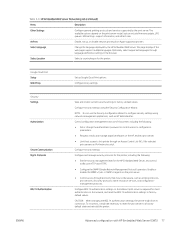
... print servers on the print server model, but can include firmware update, LPD queues, USB settings, support information, and refresh rate. Google Cloud Print Setup Web Proxy
Set up , or disable network printing from Apple supported printers. The available options depend on IPv4 networks only). Configure proxy settings.
ENWW
Advanced configuration with HP Embedded Web Server (EWS) 77 To...
User Guide - Page 131
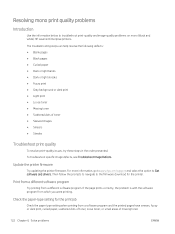
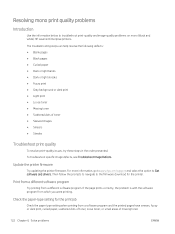
... print ● Gray background or dark print ● Light print ● Loose toner ● Missing toner ● Scattered dots of missing toner.
122 Chapter 6 Solve problems
ENWW For more information, go to www.hp.com/support and select the option to troubleshoot print-quality and image-quality problems on mono (black and white) HP LaserJet Enterprise printers.
User Guide - Page 147


... router or printer connects to .
2. Print a configuration page.
3. Compare the service set identifier (SSID) on both 2.4 GHz and 5 GHz, install the HP Jetdirect 2900nw print server accessory.
● For macOS, verify that the wireless router supports Bonjour. Reconfigure the wireless setup for the printer.
138 Chapter 6 Solve problems
ENWW
Make sure that the wireless network is working...
User Guide - Page 152
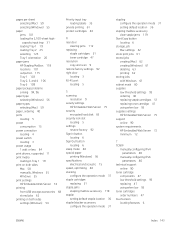
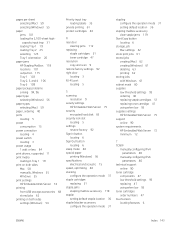
... mask 80 supplies low threshold settings 93 ordering 40 replacing staple cartridges 51 replacing toner cartridge 47 using when low 93 supplies settings HP Embedded Web Server 75 support online 90 system requirements HP Embedded Web Server 72 minimum 12
T TCP/IP
manually configuring IPv4 parameters 80
manually configuring IPv6 parameters 80
technical support online 90
toner cartridge components...
User Guide - Page 153
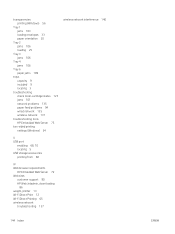
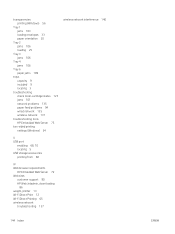
... 101 network problems 135 paper feed problems 94 wired network 135 wireless network 137
troubleshooting tools HP Embedded Web Server 75
two-sided printing settings (Windows) 54
wireless network interference 140
U USB port
enabling 68, 70 locating 5 USB storage accessories printing from 68
W Web browser requirements
HP Embedded Web Server 72 Web sites
customer support 90 HP Web...
HP LaserJet Enterprise M611 Reviews
Do you have an experience with the HP LaserJet Enterprise M611 that you would like to share?
Earn 750 points for your review!
We have not received any reviews for HP yet.
Earn 750 points for your review!
