HP Color LaserJet Enterprise M653 Support and Manuals
Get Help and Manuals for this Hewlett-Packard item
This item is in your list!

View All Support Options Below
Free HP Color LaserJet Enterprise M653 manuals!
Problems with HP Color LaserJet Enterprise M653?
Ask a Question
Free HP Color LaserJet Enterprise M653 manuals!
Problems with HP Color LaserJet Enterprise M653?
Ask a Question
Popular HP Color LaserJet Enterprise M653 Manual Pages
FutureSmart Printer Integration for Splunkr Security Information Event Management Solution - Page 4
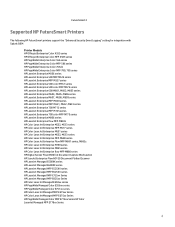
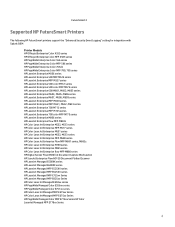
... support the "Enhanced Security Event Logging" setting for integration with Splunk SIEM
Printer Models HP Officejet Enterprise Color X555 series HP Officejet Enterprise Color MFP X585 series HP PageWide Enterprise Color 556 series HP PageWide Enterprise Color MFP 586 series HP PageWide Enterprise Color 765dn HP PageWide Enterprise Color MFP 780, 785 series HP LaserJet Enterprise M506 series HP...
FutureSmart Printer Integration for Splunkr Security Information Event Management Solution - Page 5
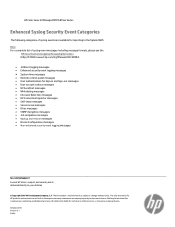
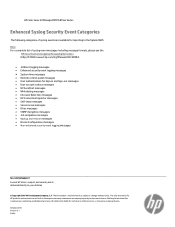
HP Color LaserJet Managed MFP E876xx Series
Enhanced Syslog Security Event Categories
The following categories of syslog event messages including message formats, please see the
HP Security Event Logging Messaging Reference (http://h10032.www1.hp.com/ctg/Manual/c05120993)
• Jetdirect logging messages • Enhanced security event logging messages
• System time messages
• ...
FutureSmart - Printer Integration with McAfee Enterprise Security Manager Security Information Event Management Solution - Page 4
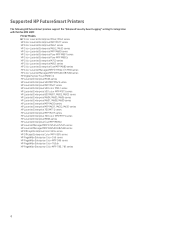
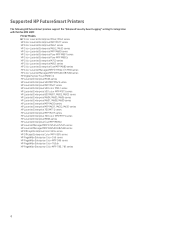
... support the "Enhanced Security Event Logging" setting for integration with McAfee ESM SIEM:
Printer Models HP Color LaserJet Enterprise M552, M553 series HP Color LaserJet Enterprise MFP M577 series HP Color LaserJet Enterprise M651 series HP Color LaserJet Enterprise M652, M653 series HP Color LaserJet Enterprise MFP M680 series HP Color LaserJet Enterprise Flow MFP M681 series HP Color LaserJet...
User Guide - Page 8


...Assign an administrator password ...88 Encryption support: HP High Performance Secure Hard Disks 89 Lock the formatter ...90 Energy-conservation settings ...91 Introduction ...91 Set the idle settings ...91 Set the sleep timer and configure the printer to use 1 watt or less of power 91 HP Web Jetadmin ...92 Software and firmware updates ...93
6 Solve problems ...95 Customer support ...96 Control...
User Guide - Page 22


... system as part of the software installation. bit driver. Follow the steps provided to 123.hp.com/LaserJet.
2.
Some features of the print driver are not supported. Windows 7, 32-bit and 64-bit
The "HP PCL 6" printer-specific print driver is provided through installed for UNIX®, go to www.hp.com/go /linuxprinting. Windows: The HP Software Installer installs the "HP PCL...
User Guide - Page 23
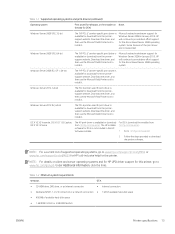
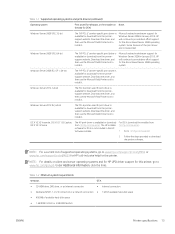
....hp.com/LaserJet.
2.
Table 1-1 Supported operating systems and print drivers (continued)
Operating system
Print driver (for Windows, or the installer on client and server operating systems and for HP UPD driver support for this printer, go to provide best effort support for OS X is not included in the HP Software Installer. Windows Server 2008 SP2, 64-bit
The "HP PCL 6" printer-specific...
User Guide - Page 90


... available only if an administrator password is set from a variety of reports and tests to help to assist in troubleshooting printing issues. Export printer information to HP cloud-based online help solve problems with the printer. Download and install printer firmware upgrade files.
Manage Trays
Configure settings for detailed problem analysis.
Table 5-3 HP Embedded Web Server Print...
User Guide - Page 91
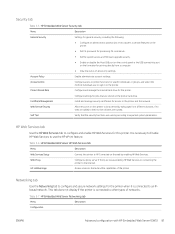
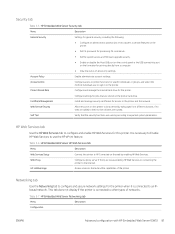
... network.
Configure access to printer functions for specific individuals or groups, and select the method individuals use to sign in to use the HP ePrint feature. It is connected to certain features on the printer.
● Set PJL password for processing PJL commands.
● Set file system access and firmware upgrade security.
● Enable or disable the...
User Guide - Page 154


... the firewall
when you allow the
programs to the SSID in the printer configuration
for the printer. Reconfigure the
wireless setup for the computer. 4. ● Verify that the print driver is installed on the network. The wireless connection does not work after the wireless configuration completes
1.
Compare the service set identifier (SSID) on the computer.
User Guide - Page 157


... 61 Windows 58 drivers, supported 12 duplex printing Mac 61 duplex printing (double-sided) settings (Windows) 57 Windows 58 duplexing manually (Mac) 61 manually (Windows) 58
E easy-access USB printing 72
ENWW
electrical specifications 17 Embedded Web Server
changing network settings 84 changing printer name 85 opening 84, 85 Embedded Web Server (EWS) assigning passwords 88 features 76...
User Guide - Page 159
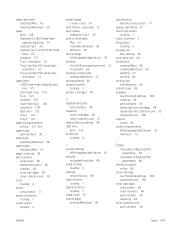
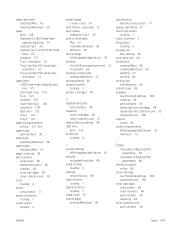
... drivers, supported 12 print media
loading in Tray 1 20 print on both sides
Mac 61 manually, Windows 58 Windows 58 print settings HP Embedded Web Server 79 printing from USB storage accessories 72 stored jobs 66 printing on both sides settings (Windows) 57 private printing 64 product number locating 3 protect cartridges 44
R replacement parts
part numbers 40 replacing
toner cartridges 48 toner...
User Guide - Page 160


... check toner-cartridge status 130 jams 108 network problems 141 paper feed problems 101 wired network 141 wireless network 143
troubleshooting tools HP Embedded Web Server 80
two-sided printing settings (Windows) 57
Wi-Fi Direct printing 14 Wireless Direct Printing 68 wireless network
troubleshooting 143 wireless network interference 145 wireless print server
part number 38
U USB port...
Installation Guide - Page 9


... uniquement)
Visitez la page hp.com/go /upd to download and launch the installation file.
3. Follow the onscreen instructions to www.hp.com/support/colorljM653.
2. Method 3: Install from Product Support website (Windows and OS X)
1. See the Install Notes file on the printer CD for more specific software installation instructions.
Rendez-vous sur 123.hp.com/laserjet et cliquez sur Té...
Warranty and Legal Guide - Page 8


... when properly installed and used. The level of warranty service you , the end-user customer, this product.
HP does not warrant that vary from HP Inc., its programming instructions after the date of purchase, for the period specified above. HP limited warranty statement
HP PRODUCT
HP Color LaserJet Enterprise M652n, M652dn, M653dn, M653dh, M653x
HP Color LaserJet Managed E65050dn...
Warranty and Legal Guide - Page 33


... are ever sent to a landfill, and HP never refills or resells Original HP cartridges. If this HP product contains a battery, it easy to EN12281:2002. HP Color LaserJet Enterprise M652, M653
Type
Poly-carbonmonofluoride lithium (BR type)
Weight
~ 3 g
Location
On motherboard
User-removable
No
ENWW
Paper use
This product's duplex feature (manual or automatic) and N-up printing (multiple...
HP Color LaserJet Enterprise M653 Reviews
Do you have an experience with the HP Color LaserJet Enterprise M653 that you would like to share?
Earn 750 points for your review!
We have not received any reviews for HP yet.
Earn 750 points for your review!
