HP HEWC8443A - PhotoSmart 130 Inkjet Printer Support and Manuals
Get Help and Manuals for this Hewlett-Packard item
This item is in your list!

View All Support Options Below
Free HP HEWC8443A manuals!
Problems with HP HEWC8443A?
Ask a Question
Free HP HEWC8443A manuals!
Problems with HP HEWC8443A?
Ask a Question
Most Recent HP HEWC8443A Questions
Paper Size
i have a hewlett packard printer, and I am making wedding programs, with an insert page. the insert ...
i have a hewlett packard printer, and I am making wedding programs, with an insert page. the insert ...
(Posted by lynn7363 10 years ago)
Popular HP HEWC8443A Manual Pages
HP Photosmart 130 printer - (English) Photo Print Guide - Page 4


... 27
types of memory cards supported 27 inserting a memory card 28
inserting a CompactFlash memory card 29 inserting a SmartMedia memory card 30 inserting a Memory Stick memory card 31 inserting a Secure Digital memory card 32 inserting a MultiMediaCard memory card 33 reading the memory card status 33 using the setup LCD 36 printing your photos...
HP Photosmart 130 printer - (English) Photo Print Guide - Page 7
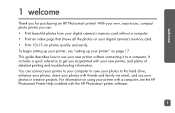
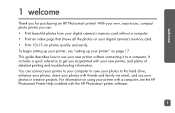
... the HP Photosmart Printer Help installed with a computer, see "setting up your digital camera's memory card. • Print 10x15 cm photos quickly and easily. You can : • Print beautiful photos from your digital camera's memory card without connecting it to a computer. This guide describes how to use your new printer, and plenty of detailed printing and troubleshooting...
HP Photosmart 130 printer - (English) Photo Print Guide - Page 8


welcome
finding information
Setup Guide
Follow the instructions to quickly and easily set up your printer
Photo Printing Guide Use this guide to learn about using your printer without
(you are here!)
connecting it to a computer
Printer Help
Software Setup & Product Support booklet
Use this information, installed with the printer software, to learn about using your printer with a computer
...
HP Photosmart 130 printer - (English) Photo Print Guide - Page 9


..., 7550 series. 4. Click HP Photosmart Printer Help. 5. When the HP Photo & Imaging Software Help opens, select HP Photosmart Printer Help. 6. Select HP Photosmart 130.
3 Select Hewlett-Packard. 3. To view the Printer Help: 1. welcome
viewing the printer help
For information on using the printer with your computer, view the Printer Help installed with the HP Photosmart printer software.
HP Photosmart 130 printer - (English) Photo Print Guide - Page 23
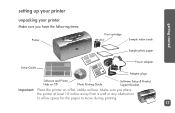
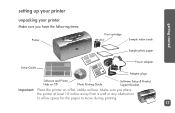
... any obstruction to allow space for the paper to move during printing.
17 Make sure you have the following items:
Printer
Print cartridge HP #57
Sample index cards
Sample photo paper
Setup Guide
Power adapter Adapter plugs
Software and Printer Help on CD
Photo Printing Guide
Software Setup & Product Support booklet
Important: Place the printer on a flat, stable surface.
HP Photosmart 130 printer - (English) Photo Print Guide - Page 26
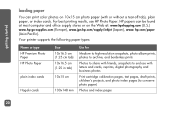
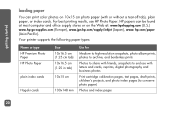
...or without a tear-off tab), plain paper, or index cards. hp.com/paper (Asia Pacific). Your printer supports the following paper types:
Name or type HP Premium Photo Paper HP Photo Paper
plain index cards
Hagaki cards
Size 10x16.5 cm (1.25 ...Photos and index pages
20 For best printing results, use HP Photo Paper.
getting started
loading paper
You can be found at : www.hpshopping.com (U.S.) www...
HP Photosmart 130 printer - (English) Photo Print Guide - Page 27
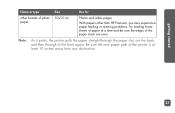
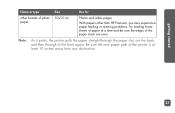
... brands of photo 10x15 cm paper
Photos and index pages
With papers other than HP Premium, you may experience paper feeding or ejecting problems. Try loading fewer sheets of the paper stack are even. Note: As it prints, the printer pulls the paper straight through the paper slot, out the back, and then...
HP Photosmart 130 printer - (English) Photo Print Guide - Page 57
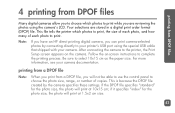
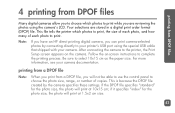
...many of copies. This file tells the printer which photos to print while you can print camera-selected photos by the camera specifies these settings. Follow the on the camera. if ... HP direct printing digital camera, you are stored in a digital print order format (DPOF) file. After connecting the camera to the printer, the Print Setup screen appears on -screen instructions to your printer's...
HP Photosmart 130 printer - (English) Photo Print Guide - Page 74


Press Print. Status LCD
Memory Card Light Problem
Solution
troubleshooting
/
Blinking
The printer cannot read the memory card-it may be damaged or unformatted.
• Remove the memory card from your software application.
• Format the memory card.
• Connect the camera to the PC to download the file.
/
Blinking
Number of
corrupt photos
flashes...
HP Photosmart 130 printer - (English) Photo Print Guide - Page 76
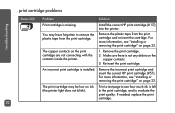
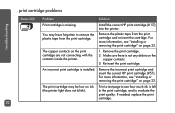
... page 23.
Remove the plastic tape from the print cartridge.
Remove the incorrect print cartridge and insert the correct HP print cartridge (#57). The print cartridge may have forgotten to see "installing or removing the print cartridge" on ink (the printer light does not blink).
print cartridge problems
troubleshooting
Status LCD
Problem
Solution
Print cartridge is...
HP Photosmart 130 printer - (English) Photo Print Guide - Page 83
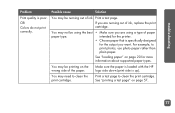
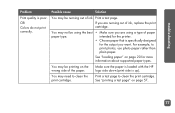
... correctly. intended for the printer.
• Choose paper that is specifically designed
for more information about supported paper types.
troubleshooting
Problem
Print quality is up).
...HP logo side down (print side is poor.
You may not be running out of the paper. Print a test page to clean the print cartridge.
See "printing a test page" on the wrong side of ink, replace...
HP Photosmart 130 printer - (English) Photo Print Guide - Page 84


troubleshooting
getting additional help
We hope you found this troubleshooting guide helpful. If your problem persists, see the Software Setup & Product Support booklet that came with your printer, or visit www.hp.com/support.
78
HP Photosmart 130 printer - (English) Photo Print Guide - Page 91


index
Customer support see Software Setup & Product Support booklet
D
Default printer settings 35
Digital Print Order Format see DPOF
Documentation viewing the Printer Help 3
DPOF icon on LCD 14, 64 printing from 51
F
... 14 More Paper 16, 45 Paper and Print Cartridge 65 Paper Count 16, 45 Printer Status 14 quick reference 14 Images see photos Index cards described 6 Index page described 6 for selecting ...
HP Photosmart 130 printer - (English) Photo Print Guide - Page 94


... to feed in straight 22 how much to use 22 loading 22 storing 57 supported types 20 tabbed 22 troubleshooting problems 71 where to buy 20 which side faces up 22
Paper and Print Cartridge icon... 65 Paper Count icon 45 Paper tray
door 10, 22 extension 11, 22 inserting paper 22 Paper width guide ...
HP Photosmart 130 printer - (English) Photo Print Guide - Page 98
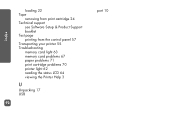
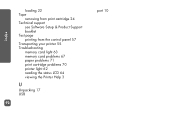
index
loading 22 Tape
removing from print cartridge 24 Technical support
see Software Setup & Product Support booklet Test page printing from the control panel 57 Transporting your printer 55 Troubleshooting memory card light 63 memory card problems 67 paper problems 71 print cartridge problems 70 printer light 62 reading the status LCD 64 viewing the Printer Help 3
U
Unpacking 17 USB
92
port 10
HP HEWC8443A Reviews
Do you have an experience with the HP HEWC8443A that you would like to share?
Earn 750 points for your review!
We have not received any reviews for HP yet.
Earn 750 points for your review!
