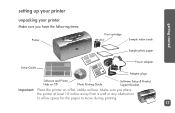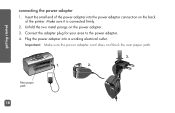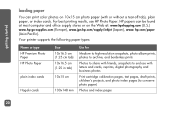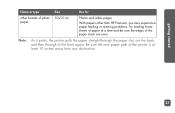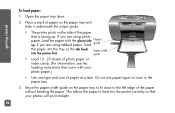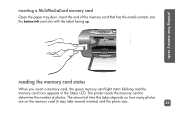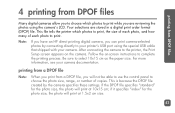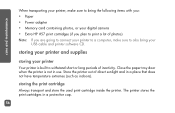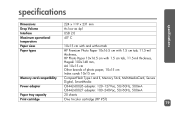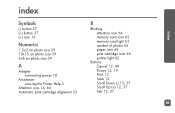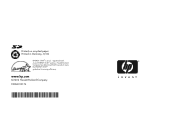HP HEWC8443A Support Question
Find answers below for this question about HP HEWC8443A - PhotoSmart 130 Inkjet Printer.Need a HP HEWC8443A manual? We have 1 online manual for this item!
Question posted by lynn7363 on September 4th, 2013
Paper Size
i have a hewlett packard printer, and I am making wedding programs, with an insert page. the insert page paper is 8x10.5. how do i change paper size to accomadate smaller paper
Current Answers
Related HP HEWC8443A Manual Pages
Similar Questions
How Do I Set Up My Wireless Fax System On The Hewlett Packard 8600 Color Printer
I have lost my 8600 CD and I do not know how to set up my fax on this printer.
I have lost my 8600 CD and I do not know how to set up my fax on this printer.
(Posted by jafive 8 years ago)
Hp Photosmart 7760 Photo Printer How To Print 5 X 7 Photos?
(Posted by Bepizz 10 years ago)
Designjet 510. How To Add Paper Size Arch D To Selections
(Posted by bereaes 11 years ago)
How Do I Create A Custom Paper Size With Photosmart D7560
(Posted by blujrl 12 years ago)
How Do I Align Printer Cartridges On Hewlett Packard 990cxi?
Non OEM Cartridges. won't automatically re-align. How can I realign the printing?
Non OEM Cartridges. won't automatically re-align. How can I realign the printing?
(Posted by richiedichie 12 years ago)